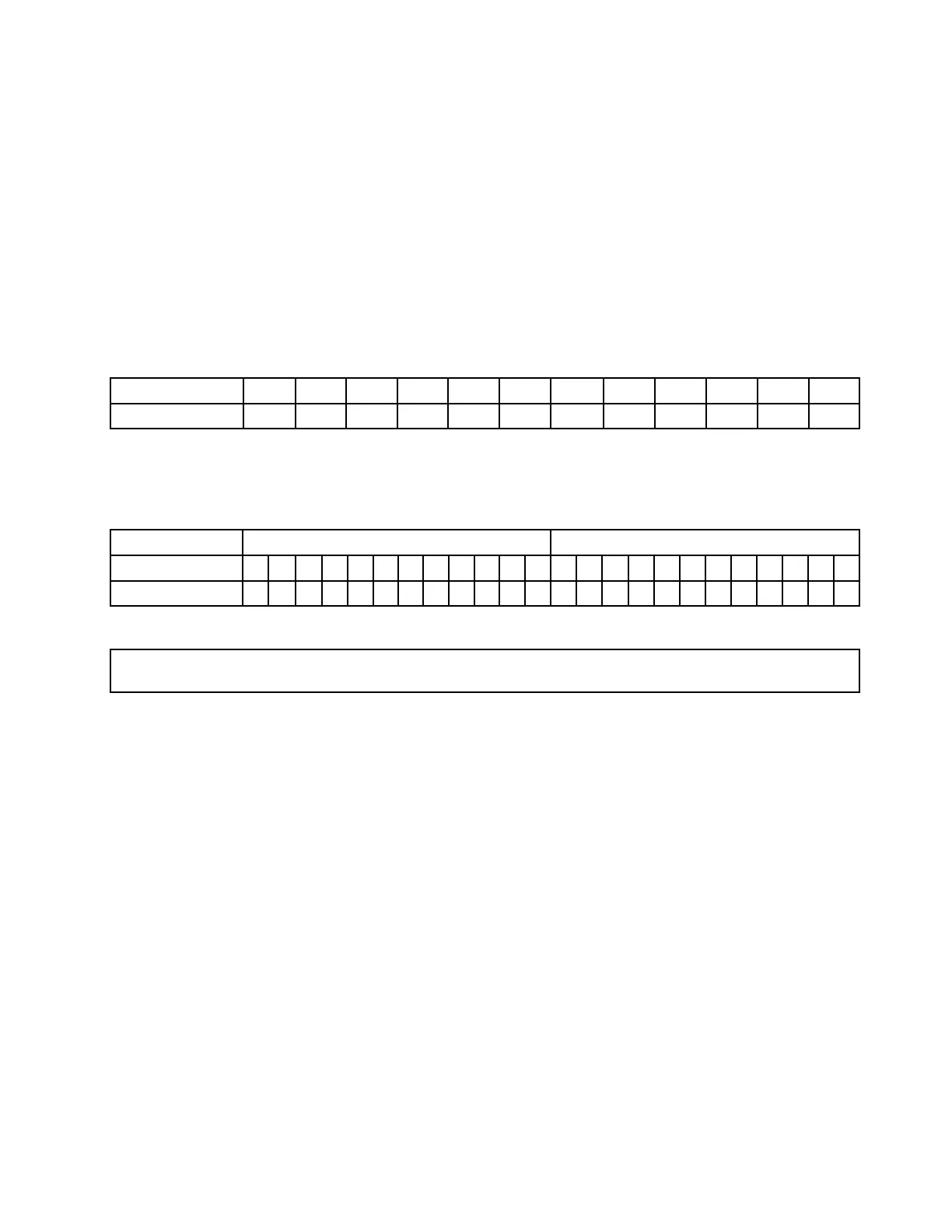Memorymoduleinstallationorderinlockstepmode
Inlockstepmode,theRASfeaturesareavailable.FormoreinformationabouttheRASfeatures,refertothe
relatedsectionin“Features”onpage7.
Notes:
•Allmemorymodulestobeinstalledmustbethesametypewiththesamecapacity,frequency,voltage,
andnumberofranks.
•Allmemorymodulesmustbeinstalledinpairs.
Thefollowingtableexplainsthememorymoduleinstallationorderforserversthathaveonlyone
microprocessor(CPU1)installed.
Table10.Memorymoduleinstallationorderinlockstepmodeforserverswithonemicroprocessor
CPU1DIMM
A1A2A3B1B2B3
C1C2C3
D1D2D3
Installationorder13
5
13
5
246246
Thefollowingtableexplainsthememorymoduleinstallationorderforserversthathavetwomicroprocessors
(CPU1andCPU2)installed.
Table11.Memorymoduleinstallationorderinlockstepmodeforserverswithtwomicroprocessors
CPU1DIMMCPU2DIMM
A1A2A3B1B2B3
C1C2C3
D1D2D3A1A2A3B1B2B3
C1C2C3
D1D2D3
Installationorder1193311
55
13
77
152210441266148816
Installingamemorymodule
Attention:Donotopenyourserverorattemptanyrepairbeforereadingandunderstanding“Readthisfirst:safety
information”onpagevand“Guidelines”onpage73.
Beforeyoubegin,printalltherelatedinstructionsorensurethatyoucanviewthePDFversiononanother
computerforreference.
Notes:
•Ensurethatyouconsiderandfollowthememorymoduleinstallationruleswhenperformingtheoperation.
See“Memorymoduleinstallationrules”onpage85.
•Useanydocumentationthatcomeswiththememorymoduleandfollowthoseinstructionsinadditionto
theinstructionsinthistopic.
Toinstallamemorymodule,dothefollowing:
1.Removeallexternalmediafromthedrivesandturnoffallattacheddevicesandtheserver.Then,
disconnectallpowercordsfromelectricaloutletsanddisconnectallcablesthatareconnectedto
theserver.
2.Prepareyourserver.See“Removingorextendingtheserverfromtherackcabinet”onpage75.
3.Removetheservercover.See“Removingtheservercover”onpage75.
4.Removethecoolingshroud.See“Removingandreinstallingthecoolingshroud”onpage78.
5.Locatethememoryslotsonthesystemboardandreadthememorymoduleinstallationrules.See
“Memorymoduleinstallationrules”onpage85.Removethememorydummyifnecessary.
6.Disconnectanycablesthatmightimpedeyouraccesstothememoryslots.
Chapter6.Replacinghardware89
