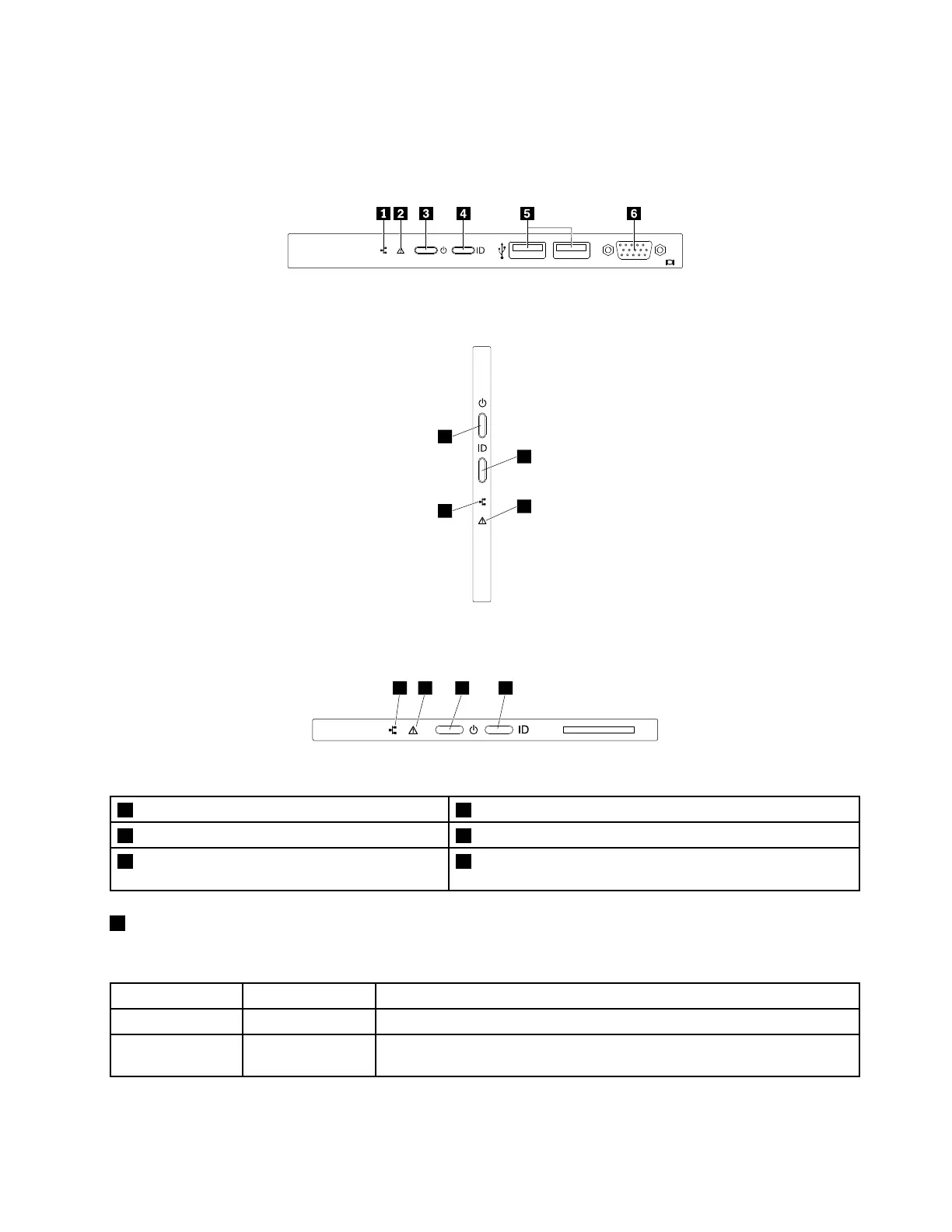Frontpanel
Thefollowingillustrationsshowthecontrols,connectors,andLEDsonthefrontpaneloftheserver.Tolocate
thefrontpanel,see“Frontviewoftheserver”onpage20.
Figure9.Frontpanelofservermodelswith2.5-inch-drivebays
Figure10.Frontpanelofservermodelswith3.5-inch-drivebays
Figure11.Frontpanelofservermodelswith2.5-inch/3.5-inchmixeddrivebays
1NetworkstatusLED
2SystemhealthLED
3PowerbuttonwithpowerstatusLED
4SystemIDbuttonwithIDLED
5USB2.0connectors(2)(availableonsome
models)
6VGAconnector(availableonsomemodels)
1NetworkstatusLED
ThenetworkstatusLEDonthefrontpanelhelpsyouidentifytheAnyFabricnetworkconnectivityandactivity.
StatusColor
Description
Blinking
Green
TheAnyFabricnetworkisconnectedandactive.
Off
None
TheserverisdisconnectedfromtheAnyFabricnetworkortheAnyFabric
networkisnotactive.
Chapter3.Productoverview25
