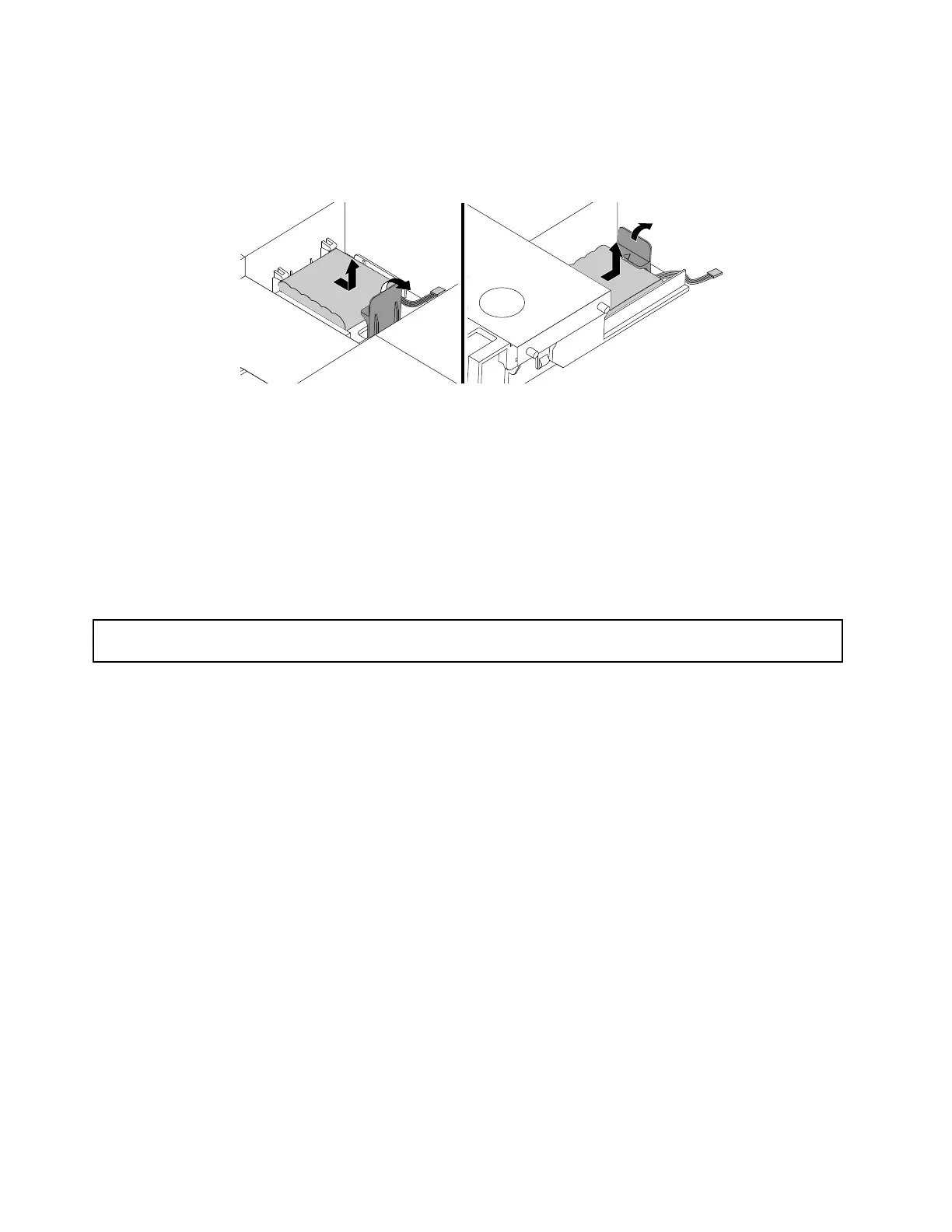4.DisconnectthecableoftheThinkServerRAIDSuperCapacitorModulefromtheRAIDcard.
5.GentlypressthetabonthecoolingshroudasshownandremovetheThinkServerRAIDSuperCapacitor
Modulefromthecoolingshroudatthesametime.
Figure130.RemovingtheThinkServerRAIDSuperCapacitorModulefromthecoolingshroud
6.IfyouareinstructedtoreturntheoldThinkServerRAIDSuperCapacitorModule,followallpackaging
instructionsanduseanypackagingmaterialsthataresuppliedtoyouforshipping.
Whattodonext:
•Toworkwithanotherpieceofhardware,gototheappropriatesection.
•Tocompletetheremovalprocedure,goto“Completingthepartsreplacement”onpage206
.
Installingorreplacingahot-swapdrive
Attention:Donotopenyourserverorattemptanyrepairbeforereadingandunderstanding“Readthisfirst:safety
information”onpagevand“Guidelines”onpage73.
Thistopicprovidesinstructionsonhowtoinstallorreplaceahot-swapdrive,includingharddiskdrives
andsolid-statedrives.
Youcaninstallorreplaceahot-swapdrivewithoutturningofftheserver,whichhelpsyouavoidsignificant
interruptiontotheoperationofthesystem.
ForalistofThinkServeroptions,goto:
http://lenovoquickpick.com/usa/home/thinkserver/rack-and-tower-server
TheEMIintegrityandcoolingoftheserverareprotectedbyhavingalldrivebayscoveredoroccupied.The
numberoftheinstalleddrivesinyourservervariesdependingontheservermodel.Thevacantbaysare
eithercoveredbyanEMI-protectivepaneloroccupiedbydummytrays.Wheninstallingadrive,savethe
removeddummytrayincasethatyoulaterremovethedriveandneedthedummytraytocovertheplace.
Attention:AnunoccupieddrivebaywithoutanyotherprotectionmightimpacttheEMIintegrityandcooling
oftheserver,whichmightresultinoverheatingorcomponentdamage.TomaintaintheEMIintegrityand
coolingoftheserver,installanewdriveassoonasyouremovethefailingoneorthedummytray.
Beforeyoubegin,printalltherelatedinstructionsorensurethatyoucanviewthePDFversiononanother
computerforreference.
Notes:
•Thedrivemightbeinhorizontalorverticalposition.
152ThinkServerRD650UserGuideandHardwareMaintenanceManual
