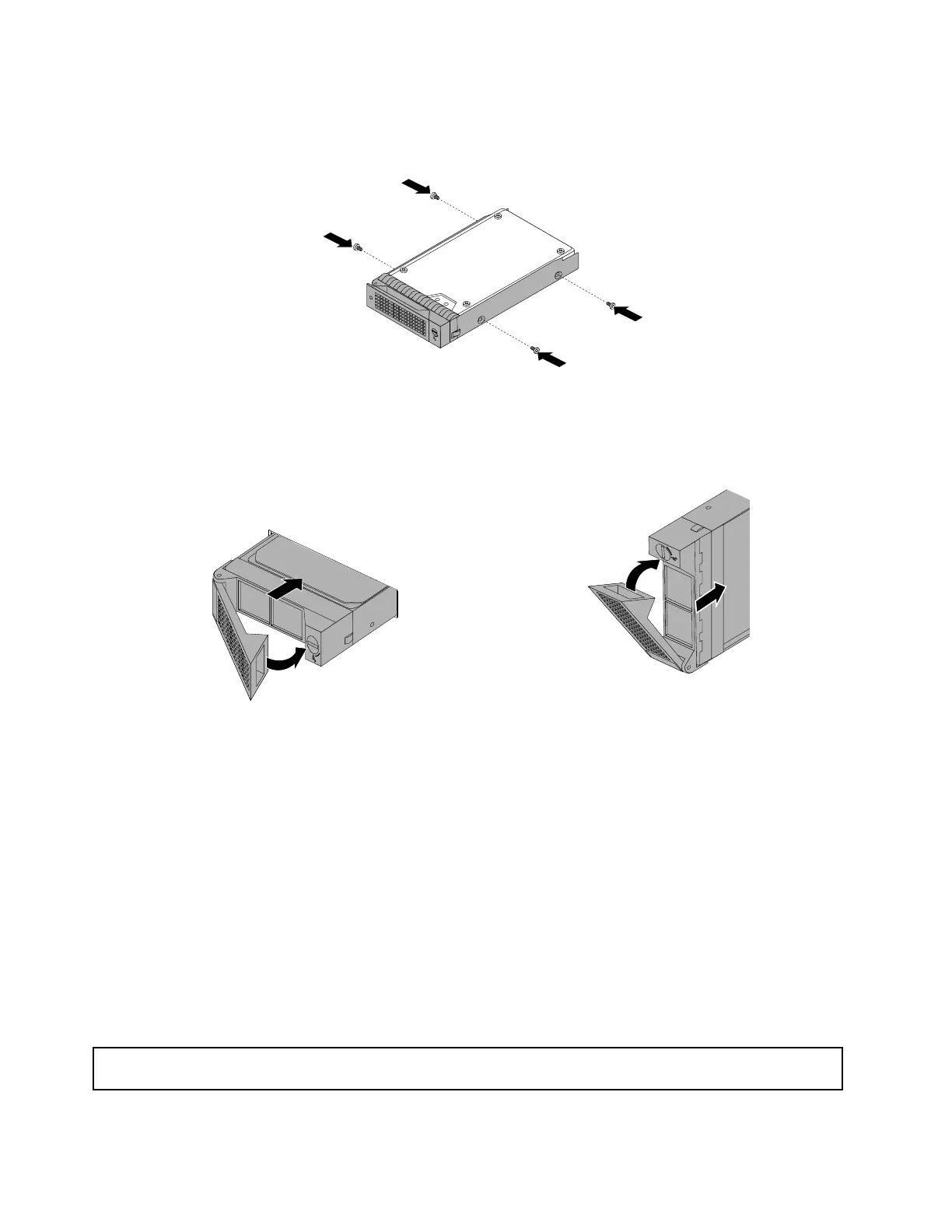8.Aligntheholesinthedrivetraywiththecorrespondingonesontheneweasy-swapdrive.Then,install
thefourscrewstosecurethedrivetothedrivetray.
Figure139.Installingthedrivetothedrivetray
9.Slidetheneweasy-swapdriveintothedrivebayfromthefrontuntilitsnapsintoposition,andthen
closethehandle.
Figure140.Installingtheeasy-swapdrive
10.Dooneofthefollowing:
•Ifyouareinstallingadrive,savetheremoveddummytrayincasethatyoulaterremovethedrive
andneedadummytraytocoverthedrivebay.
•Ifyouarereplacingadriveandareinstructedtoreturntheolddrive,followallpackaginginstructions
anduseanypackagingmaterialsthataresuppliedtoyouforshipping.
Whattodonext:
•Toworkwithanotherpieceofhardware,gototheappropriatesection.
•ToconfigureRAID,goto“ConfiguringRAID”onpage68.
Installinga2.5-inchdriveintoa3.5-inch-drivebay
Attention:Donotopenyourserverorattemptanyrepairbeforereadingandunderstanding“Readthisfirst:safety
information”onpagevand“Guidelines”onpage73.
158ThinkServerRD650UserGuideandHardwareMaintenanceManual
