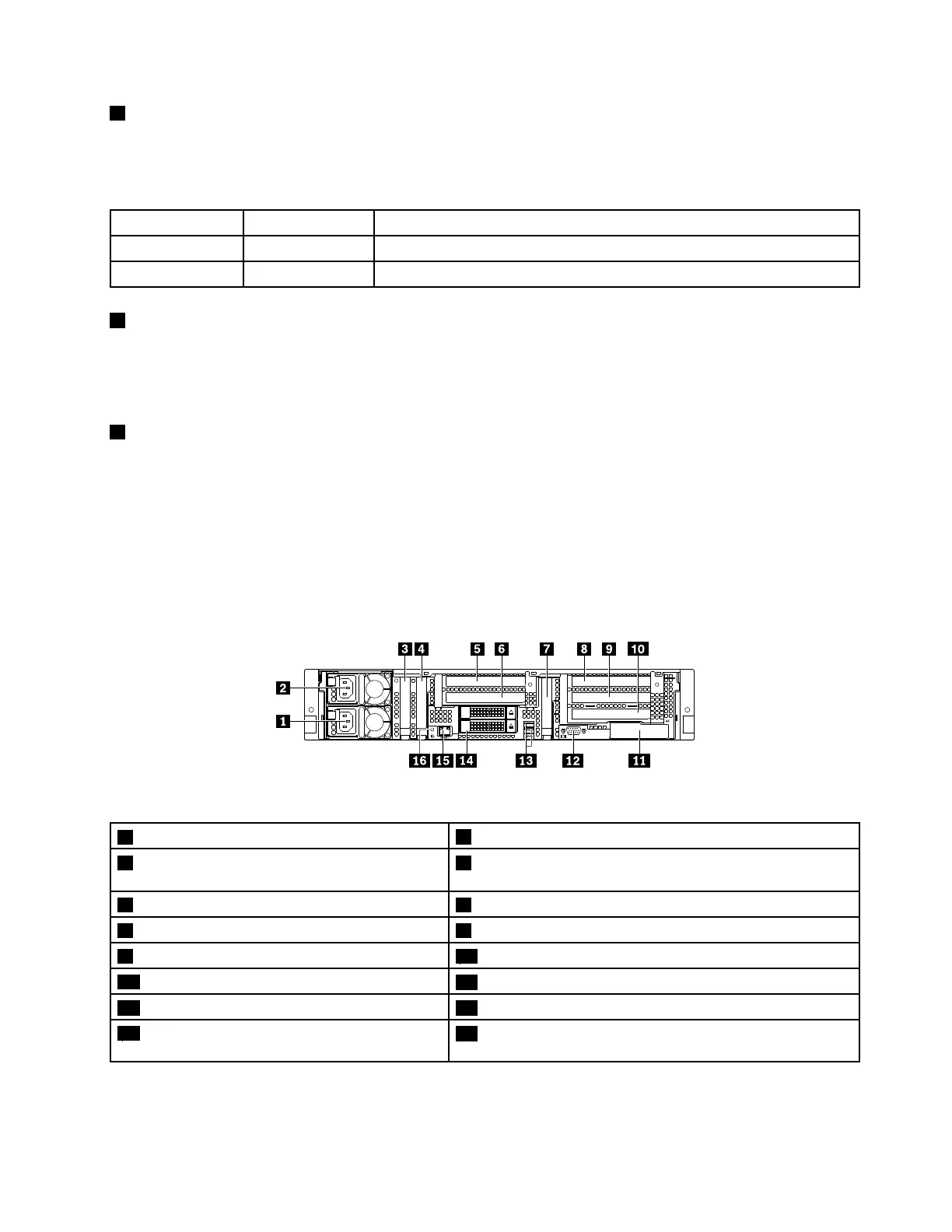4SystemIDbuttonwithIDLED
WhenyoupresstheIDbuttononthefrontpanel,theIDLEDsonboththefrontandrearoftheserverare
littohelpyoulocatetheserveramongotherservers.YoualsocanturnontheIDLEDsusingaremote
managementprogramforserverpresencedetection.
StatusColor
Description
On
Blue
Theserverisidentified.
Off
None
TheIDLEDisnotinuseortheserverisnotidentified.
5FrontUSB2.0connectors(2)
UsedtoattachaUSB-compatibledevice,suchasaUSBkeyboard,mouse,scanner,orprinter.Ifyou
havemorethansixUSBdevices,youcanpurchaseaUSBhub,whichyoucanusetoconnectadditional
USBdevices.
6VGAconnector
Usedtoattachahigh-performancemonitor,adirect-drivemonitor,orotherdevicesthatuseaVGA
connector.
Rearviewoftheserver
Thistopicprovidesinformationtohelpyoulocatetheconnectorsandcomponentsontherearofyourserver.
Thefollowingillustrationshowstherearviewoftheserver.
Figure12.Rearviewoftheserver
1Powersupply2(availableonsomemodels)
2Powersupply1
3PCIeslot8(withaserialportmoduleinstalledon
somemodels)
4PCIeslot7
5PCIeslot5(onrisercardassembly2)6PCIeslot6(onrisercardassembly2)
7PCIeslot48PCIeslot1(onrisercardassembly1)
9PCIeslot2(onrisercardassembly1)10PCIeslot3(onrisercardassembly1)
11AnyFabricslot
12VGAconnector
13USB3.0connectors(2)142.5-inch-drivebays(2)
15Ethernetconnectorforsystemmanagement
(RJ-45)
16SystemIDLED
Chapter3.Productoverview27
