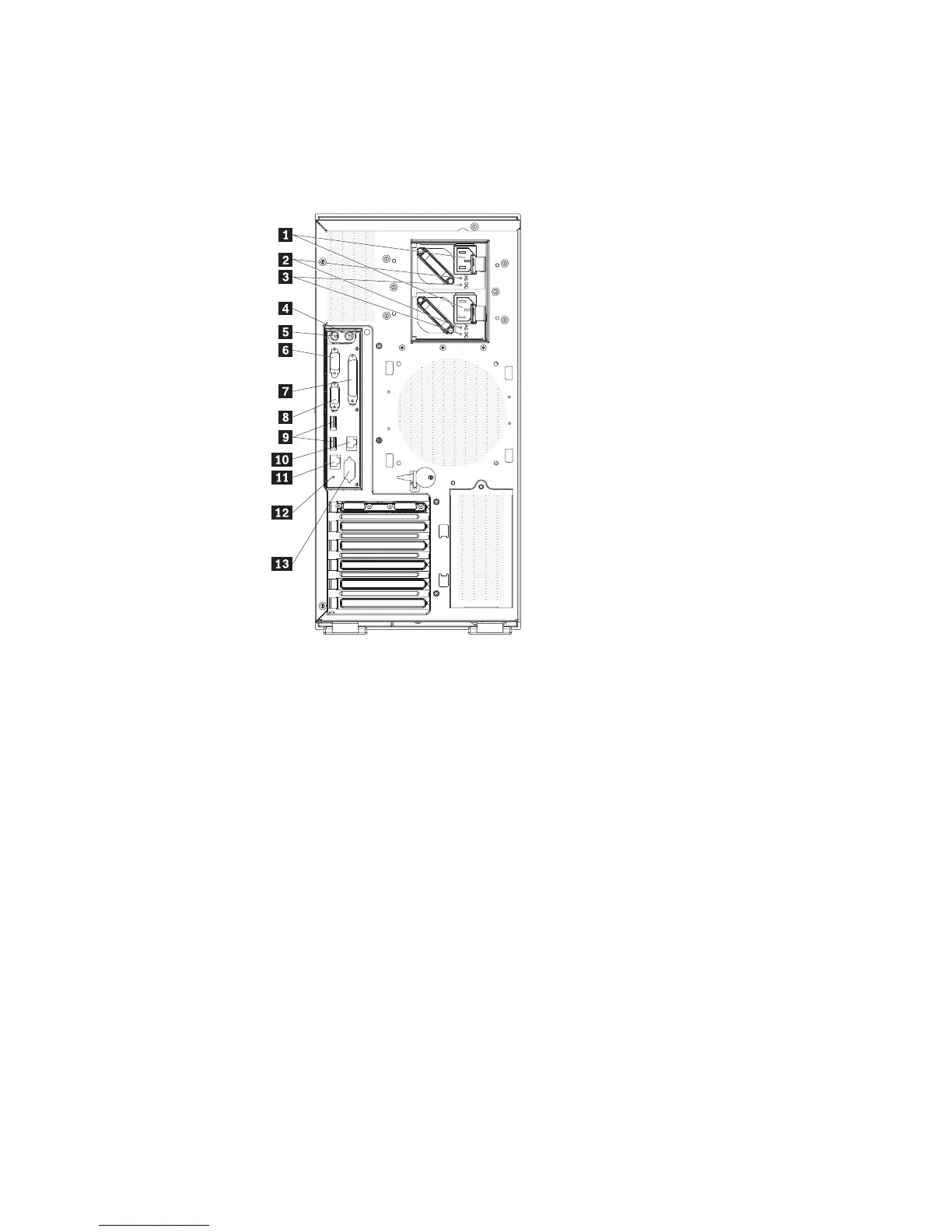Rear view
The following illustration shows the LEDs and connectors on the rear of the
hot-swap power supply models with optional redundant power. For more information
about these connectors, see “Server components” on page 15.
1 Power cord connectors 8 Video connector
2 AC power LEDs 9 USB connectors 3 and 4
3 DC power LEDs 10 (RJ45) Ethernet 10/100/1000
4 Mouse connector 11 (RJ45) Ethernet 10/100 (for Remote
Supervisor Adapter II SlimLine)
5 Keyboard connector 12 NMI button
6 Serial 1 (COM 1) connector 13 Serial 2 (COM 2) connector
7 Parallel connector
The following illustration shows the connectors on the rear of the non-hot-swap
power supply models. For more information about these connectors, see “Server
components” on page 15.
Chapter 1. The ThinkServer TD100 and TD100x server 11
