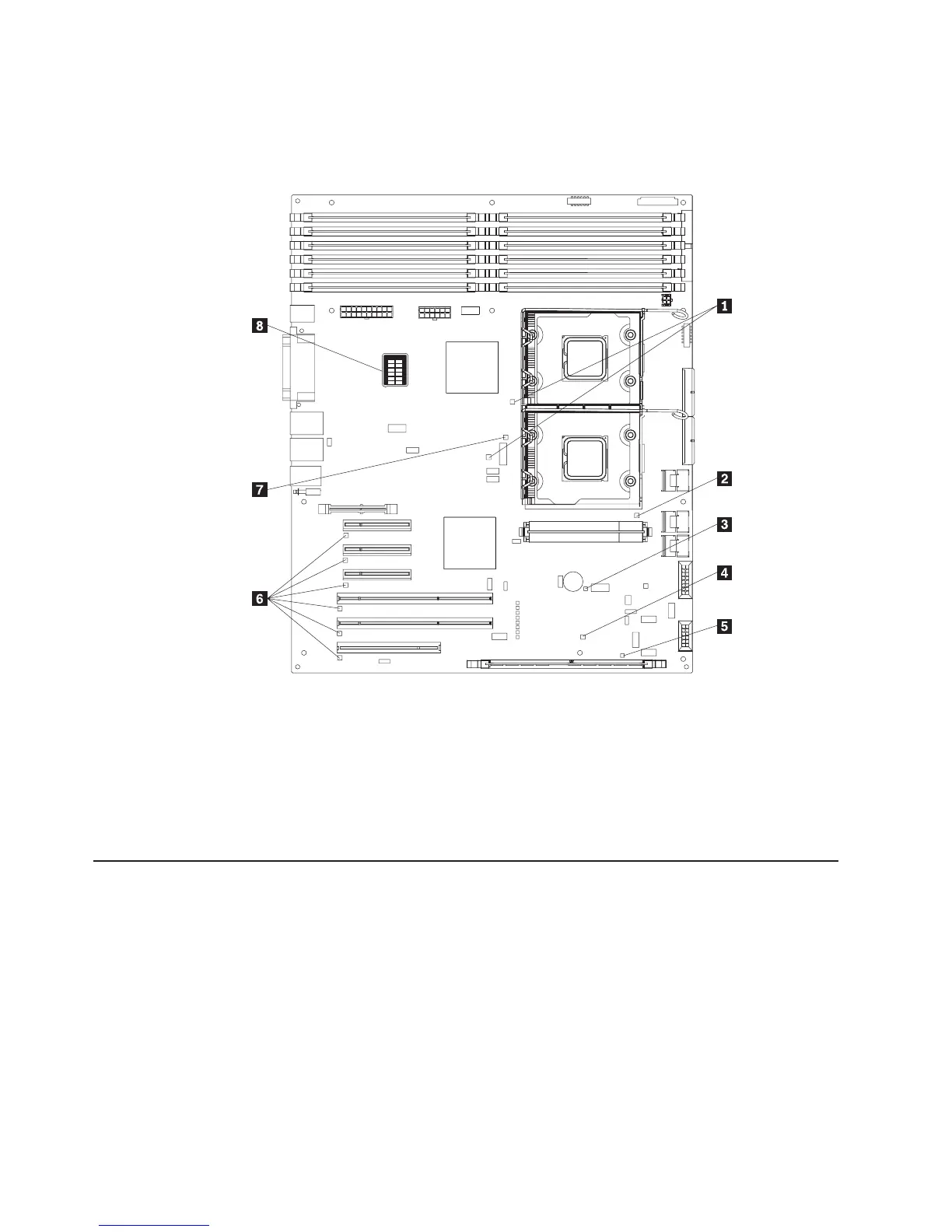System board LEDs
The following illustration shows the light-emitting diodes (LEDs) on the system
board.
1
2
3
4
5
6
7
8
9
10
11
12
DIMM LEDs
1 Microprocessor error LED (2) 5 ServeRAID error LED
2 VRM error LED 6 PCI Error LED (6)
3 Battery LED 7 Microprocessor mismatch LED
4 BMC heartbeat LED 8 DIMM error LEDs 1 through 12
For more information about the system board LEDs, see the Hardware Maintenance
Manual.
Installation guidelines
Before you install options, read the following information:
v Read the safety information that begins on page v, the guidelines in “Working
inside the server with the power on” on page 22, and “Handling static-sensitive
devices” on page 22. This information will help you work safely.
v When you install your new server, take the opportunity to download and apply
the most recent firmware updates. This step will help to ensure that any known
issues are addressed and that your server is ready to function at maximum levels
of performance. To download firmware updates for your server, complete the
following steps.
Note:
Changes are made periodically to the Lenovo Web site. The actual
procedure might vary slightly from what is described in this document.
20 ThinkServer TD100 and TD100x Types 4203, 4204, 4205, 4206, 6398, 6399, 6419, and 6429: User Guide
