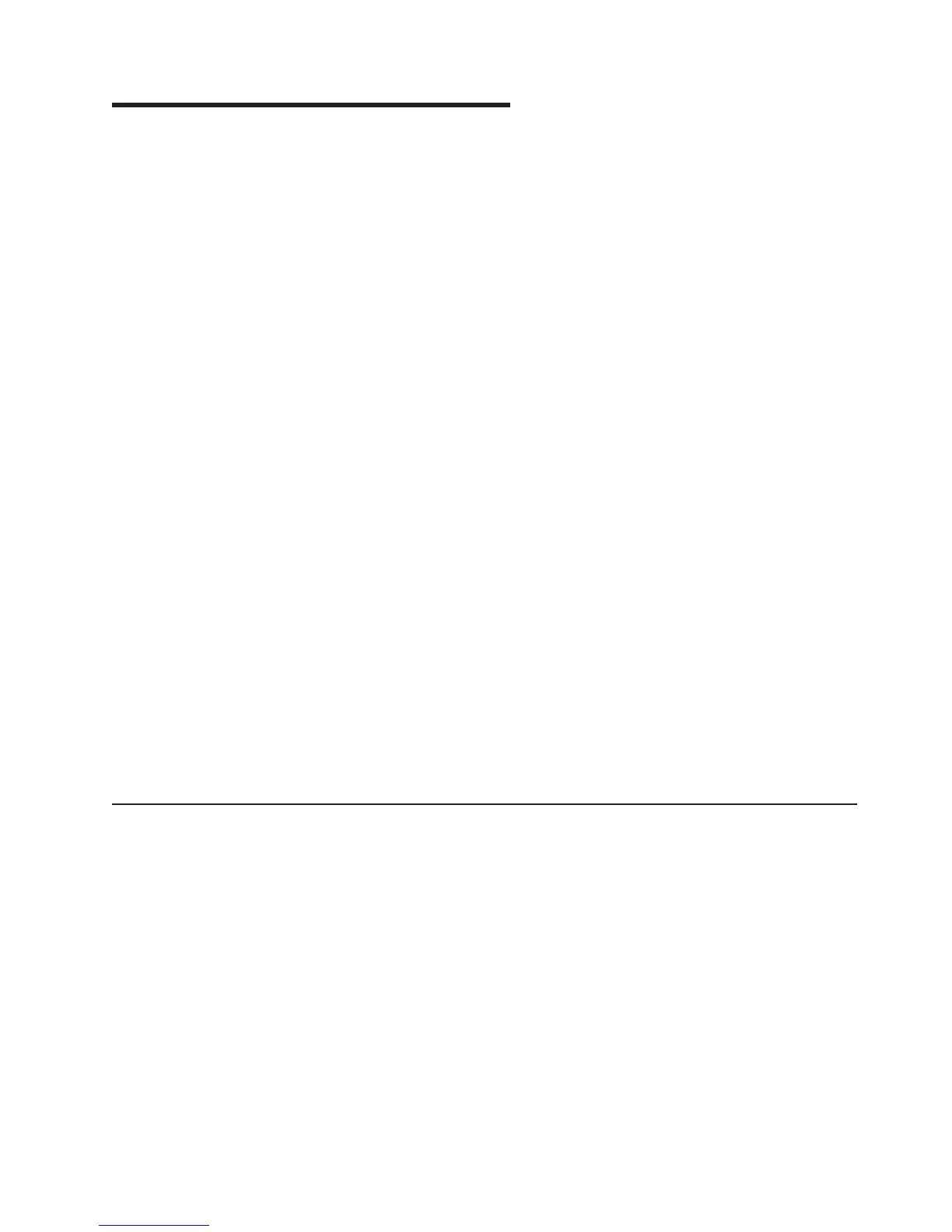Chapter 3. Configuring the server
Lenovo provides a number of programs to assist you with getting your server up
and running quickly:
v ThinkServer EasyStartup program
This program simplifies the process of installing the operating system and device
drivers. It is on the ThinkServer EasyStartup DVD provided with your server. For
details, see the Installation Guide.
v Configuration/Setup Utility program
This program enables you to configure hardware settings and preferences in the
BIOS. For details, see “Using the Configuration/Setup Utility program” on page
61.
v Boot Menu program
The Boot Menu program is part of the BIOS code. Use it to override the startup
sequence that is set in the Configuration/Setup Utility program and temporarily
assign a device to be first in the startup sequence. For information about using
this program, see “Using the Boot Menu program” on page 66.
v Broadcom NetXtreme Gigabit Ethernet controller configuration
To configure the integrated Gigabit Ethernet controller, see “Configuring the
Broadcom NetXtreme Gigabit Ethernet controller” on page 66.
v Remote Supervisor Adapter II SlimLine configuration
For information about setting up and cabling a Remote Supervisor Adapter II
SlimLine for use in an Advanced System Management (ASM) network, see the
documentation that came with the optional device.
v ThinkServer EasyManage products
ThinkServer EasyManage Core Server and ThinkServer EasyManage Agent work
together to provide centralized hardware and software inventory management
and secure, automated system management through a single console. For more
information about the EasyManage products, see the Installation Guide.
v Integrated System Management Firmware Update (TD100x only)
Use this utility program to update the firmware for the integrated system
management microprocessor.
Using the Configuration/Setup Utility program
This section provides instructions for starting the Configuration/Setup Utility program
and descriptions of the menu choices that are available.
Starting the Configuration/Setup Utility program
To start the Configuration/Setup Utility program, complete the following steps:
1. Turn on the server. If the server is already on when you start this procedure,
you must shut down the operating system, turn off the server, wait a few
seconds until all in-use LEDs are turned off, and restart the server.
2. When the message Press F1 for Configuration/Setup, Press F12 for Boot
Menu is displayed, press F1. (This prompt is displayed on the screen for only a
few seconds. You must press F1 quickly.) If you have set both a power-on
password and an administrator password, you must type the administrator
password to access the full Configuration/Setup Utility menu. If you do not type
the administrator password, a limited Configuration/Setup Utility menu is
available.
© Lenovo 2008, 2009. Portions © IBM Corp. 2007. 61
