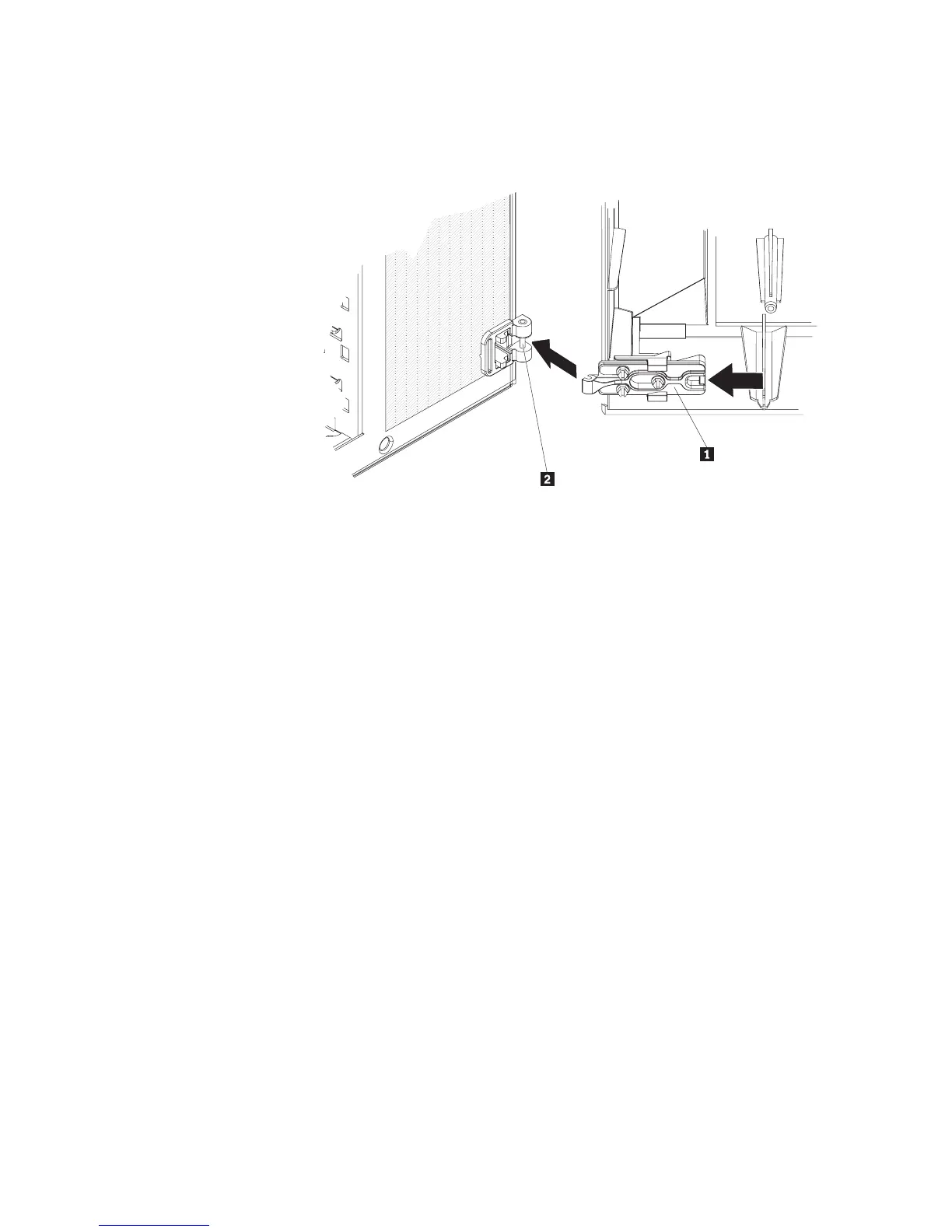a. Press in on the rear of the sliding hinge mount 1 until it extends beyond
the edge of the bezel and hold it in place.
b. Align the sliding hinge mount 1 with the hinge pin 2 on the hinge
assembly on the chassis.
c. Press the sliding hinge mount against the hinge pin until the sliding hinge
mount snaps onto the hinge pin.
4.
Close the bezel.
56 ThinkServer TD100 and TD100x Types 4203, 4204, 4205, 4206, 6398, 6399, 6419, and 6429: User Guide
