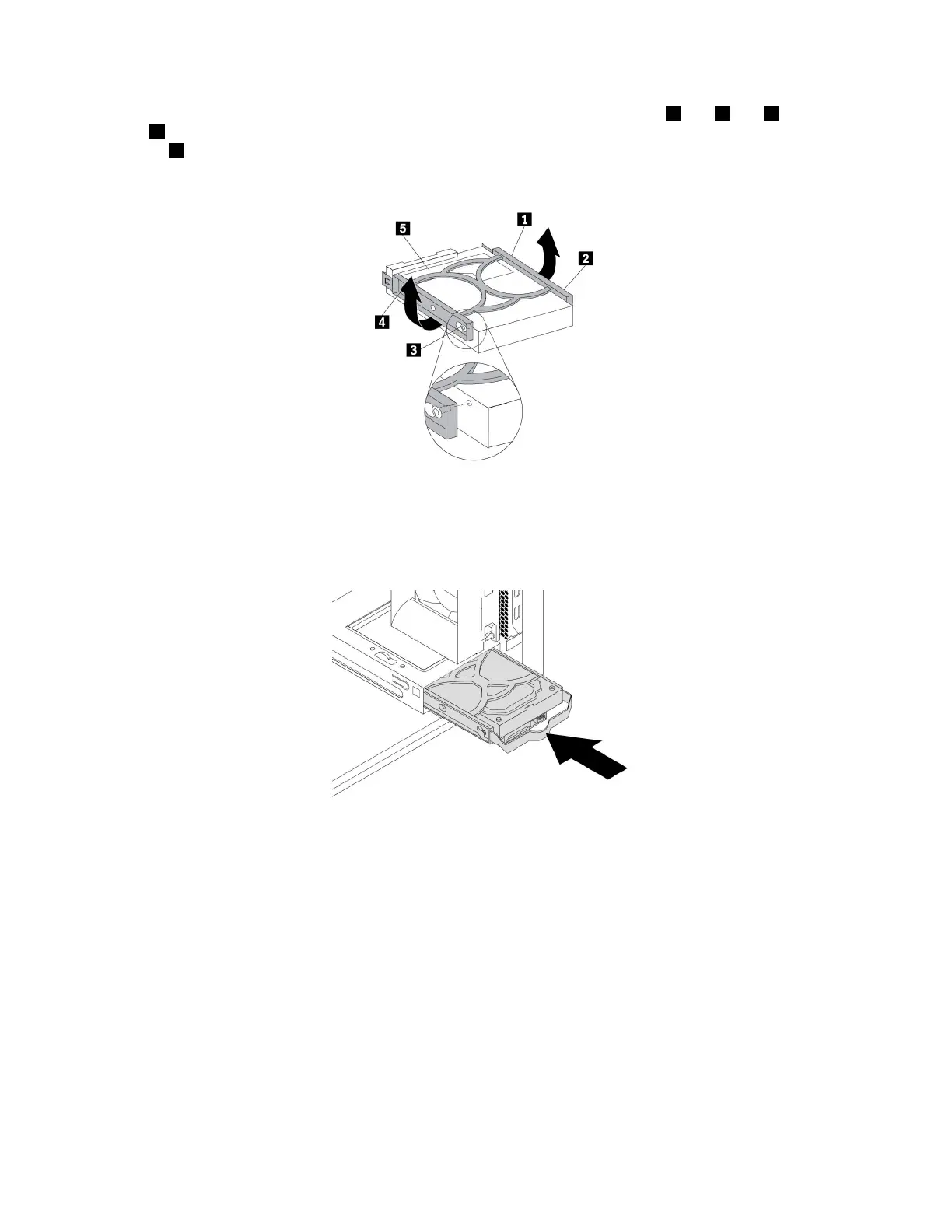6.Toinstallanewharddiskdriveintothebracket,flexthebracketandalignpin1,pin2,pin3,and
pin
4onthebracketwiththecorrespondingholesintheharddiskdrive.Donottouchthecircuit
board5onthebottomoftheharddiskdrive.
Figure67.Installingtheharddiskdriveintothebracket
7.Slidethenewharddiskdriveintothedrivecageuntilitsnapsintoposition.
Figure68.Installingthesecondaryharddiskdrive
8.Connectthesignalcableandthepowercabletothenewharddiskdrive.
Whattodonext:
•Toworkwithanotherpieceofhardware,gototheappropriatesection.
•Tocompletetheinstallationorreplacement,goto“Completingthepartsreplacement”onpage97
.
Solid-statedrive
Thesolid-statedriveisonlyavailableonsomemodels.
Attention:Donotopenyourcomputerorattemptanyrepairbeforereadingandunderstandingthe“Read
thisfirst:Importantsafetyinformation”onpageiii.
90P320UserGuide
