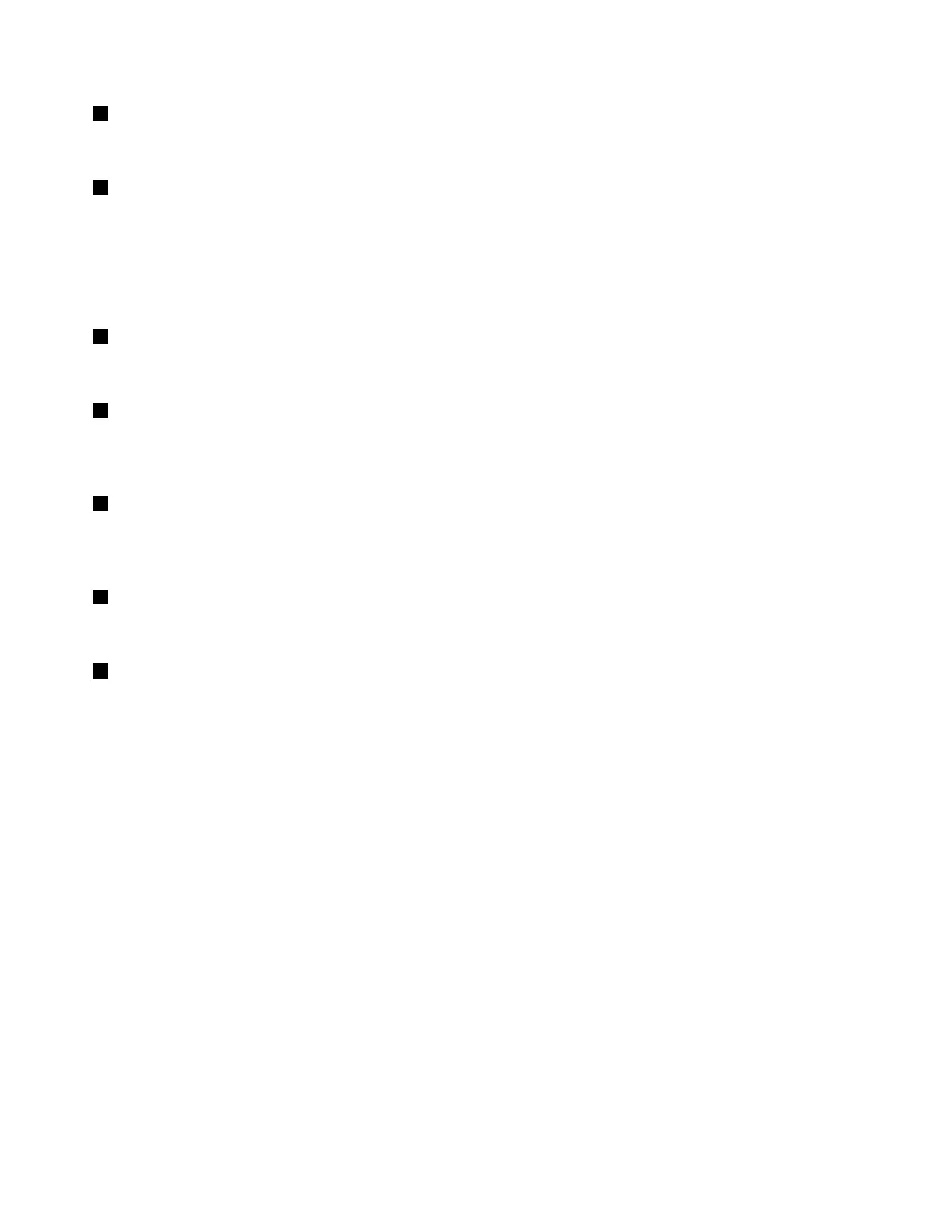2USB3.0connector
UsedtoconnectaUSB-compatibledevice,suchasaUSBkeyboard,mouse,storagedrive,orprinter.
3Hard-disk-driveactivityindicator
Thisindicatorshowsthestatusoftheinternalstoragedrives(suchasharddiskdrivesorsolid-statedrives).
On:Thestoragedrivesarereadyforuse.
Off(whencomputerpoweredon):Thestoragedrivesdonotworkcorrectlyorotherproblemsoccur..
4Powerindicator
Whenthepowerindicatorison,thecomputeristurnedon.
5Powerbutton
Pressthepowerbuttontoturnonyourcomputer.Ifyourcomputerisunresponsive,youcanturnoffthe
computerbypressingandholdingthepowerbuttonforfourormoreseconds.
6Microphoneconnector
Usethisconnectortoattachamicrophonetoyourcomputerwhenyouwanttorecordsoundorifyouuse
speech-recognitionsoftware.
7Headsetconnector
Usethisconnectortoattachaheadsettoyourcomputer.
8Cardreader(availableonsomemodels)
Thisisa9-in-1cardreader.Usedtoinsertasupportedcard-shapedstoragemediumtoreadthedata
onthemedium.
Rearview
Someconnectorsontherearofyourcomputerarecolor-codedtohelpyoudeterminewheretoconnect
thecablesonyourcomputer.
Note:Thecomputerhardwaremightlookslightlydifferentfromtheillustrations.
2P320UserGuide
