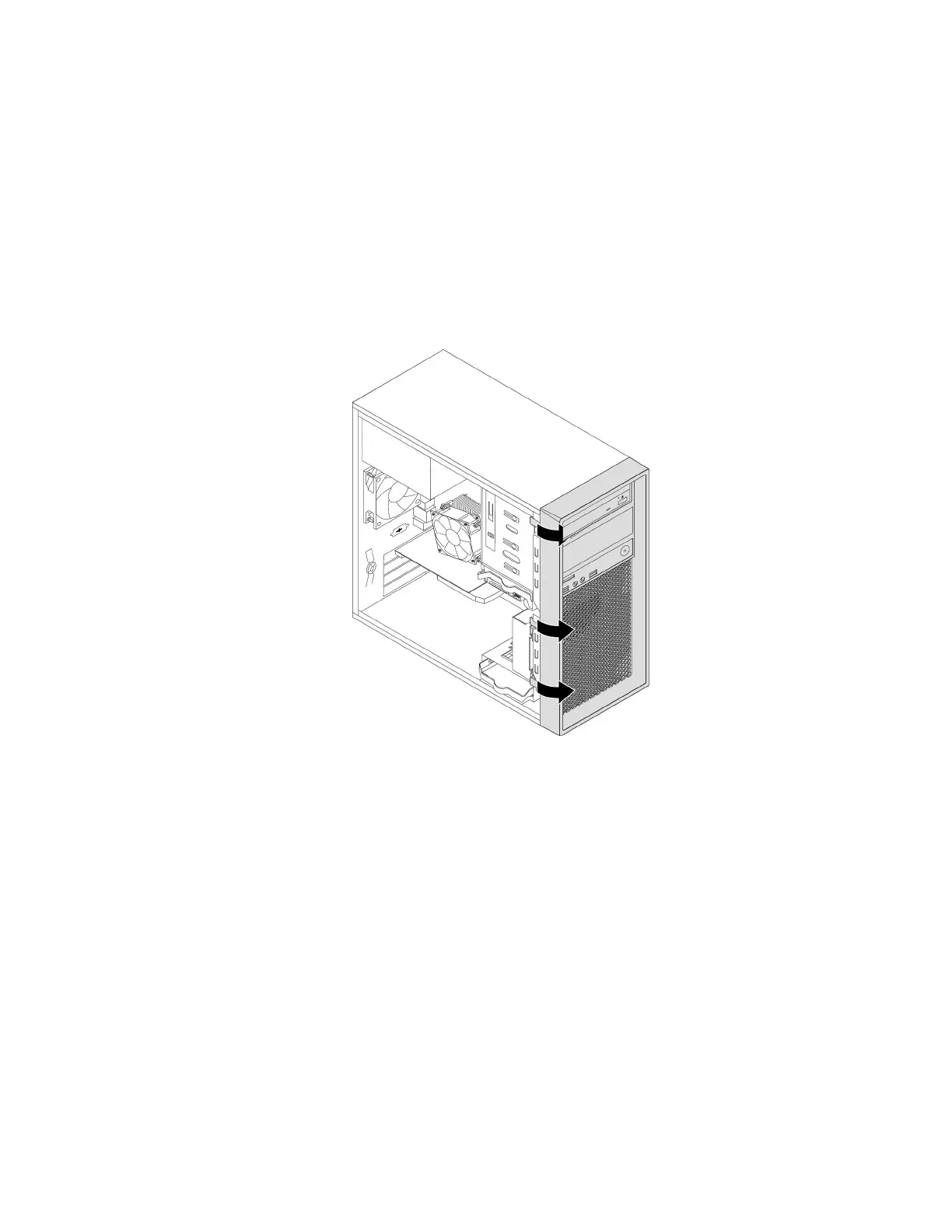Frontbezel
Attention:Donotopenyourcomputerorattemptanyrepairbeforereadingandunderstandingthe“Read
thisfirst:Importantsafetyinformation”onpageiii.
Toremoveandreinstallthefrontbezel,dothefollowing:
1.Prepareyourcomputer.See“Preparingyourcomputerandremovingthecomputercover”onpage55.
2.Releasethethreeplastictabsontheleftsideandpivotthefrontbezeloutwardtoremoveitfromthe
computer.
Figure11.Removingthefrontbezel
3.Toreinstallthefrontbezel,alignthethreeplastictabsontherightsideofthefrontbezelwiththe
correspondingholesinthechassis.Thenpivotthefrontbezelinwardsuntilitsnapsintoposition
ontheleftside.
Whattodonext:
•Toworkwithanotherpieceofhardware,gototheappropriatesection.
•Tocompletetheinstallationorreplacement,goto“Completingthepartsreplacement”onpage97
.
PCIecard
Attention:Donotopenyourcomputerorattemptanyrepairbeforereadingandunderstandingthe“Read
thisfirst:Importantsafetyinformation”onpageiii.
YourcomputerhastwoPCIex1cardslots,onePCIex16cardslot(negotiablelinkwidthx4,x1),andone
PCIex16graphicscardslot(graphicscardavailableonsomemodels).
ToinstallorreplaceaPCIecard,dothefollowing:
1.Prepareyourcomputer.See“Preparingyourcomputerandremovingthecomputercover”onpage55.
Chapter7.Hardwareinstallationandreplacement57
