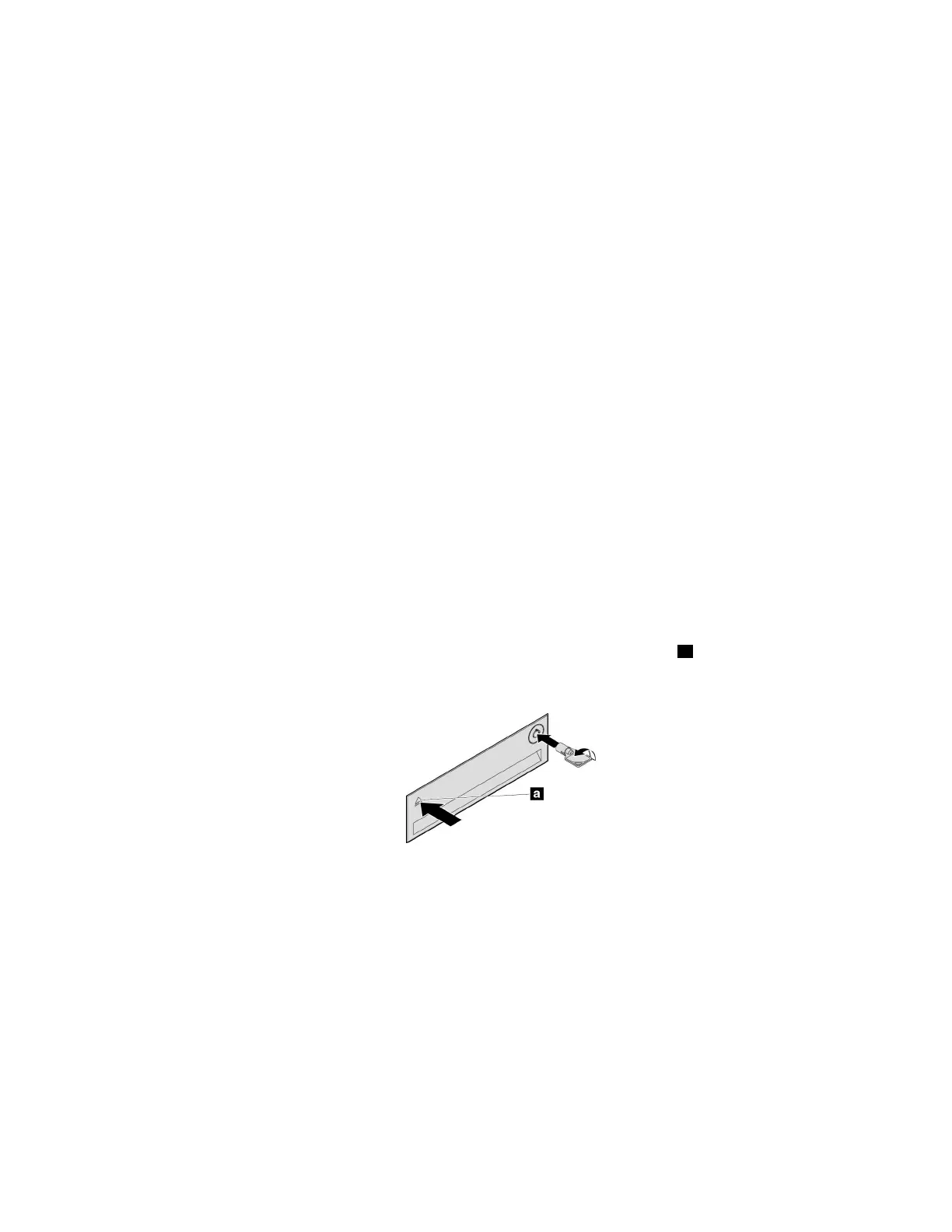Whattodonext:
•Toworkwithanotherpieceofhardware,gototheappropriatesection.
•Tocompletetheinstallationorreplacement,goto“Completingthepartsreplacement”onpage97.
Harddiskdriveinthefront-accessstorageenclosure
Attention:Donotopenyourcomputerorattemptanyrepairbeforereadingandunderstandingthe“Read
thisfirst:Importantsafetyinformation”onpageiii.
Youcaninstallorreplaceaharddiskdriveinthefront-accessstorageenclosure.Theharddiskdrivealso
canbehot-swappable,whichmeansthatyoucaninstallorreplacethedrivewithouteventurningoffyour
computer.
Theharddiskdriveinthefront-accessstorageenclosureishot-swappableonlywhenthefollowing
requirementsaremet:
•TheSATAcableofthefront-accessstorageenclosureisconnectedtotheeSATAconnectoronthesystem
board.Toverifythecableconnection,see“Preparingyourcomputerandremovingthecomputercover”
onpage55
and“Partsonthesystemboard”onpage6formoreinformation.
•Theoperatingsystemofyourcomputerdoesnotresideontheharddiskdriveinstalledinthefront-access
storageenclosure.
Attention:Ifanyoftheaboverequirementsarenotmet,donotinstallorreplacetheharddiskdrivewhen
thecomputeristurnedon.Otherwise,dataontheharddiskdrivemightgetdamaged.
Toinstallorreplaceaharddiskdriveinthefront-accessstorageenclosure,dothefollowing:
1.Beforereplacinganoldharddiskdrive,safelyejecttheoldharddiskdrivefromtheoperatingsystem
first.Formoreinformation,seetheWindowshelpsystem.
2.Unlocktheenclosurecoverwiththeprovidedkeyasshown.Pressthenotchatoopentheenclosure
cover.
Figure30.Openingthefront-accessstorageenclosurecover
3.Pressthepitonthebracketcover,andthengraspthetiltedcovertopullthebracketoutofthe
front-accessstorageenclosure.
Chapter7.Hardwareinstallationandreplacement69
