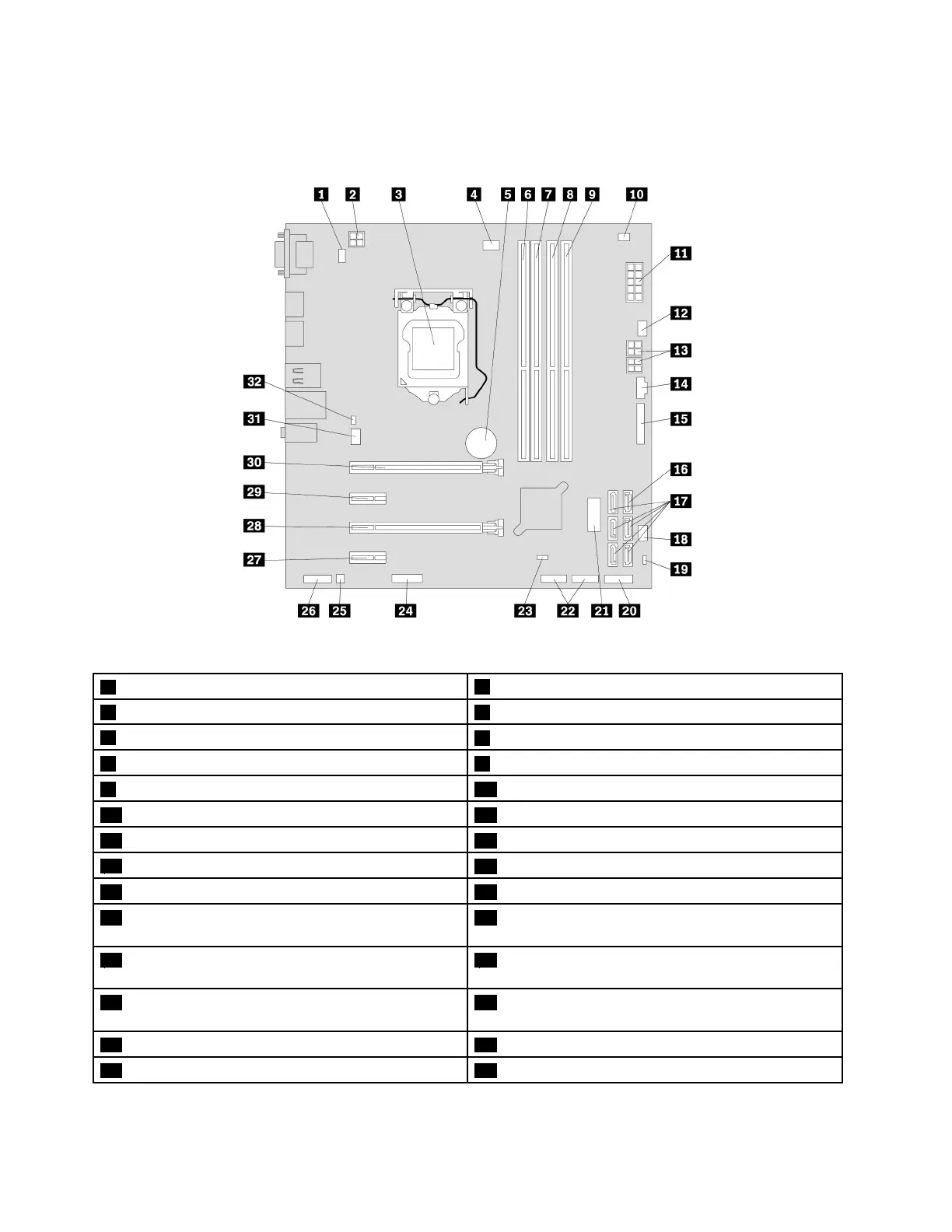Partsonthesystemboard
Thefollowingillustrationshowsthelocationsofthepartsonthesystemboard.
Figure4.Partsonthesystemboard
1PS/2keyboardandmouseconnector
24-pinpowerconnector
3Microprocessor
4Microprocessorfanconnector
5Battery
6Memoryslot1(DIMM1)
7Memoryslot2(DIMM2)8Memoryslot3(DIMM3)
9Memoryslot4(DIMM4)
10Thermalsensorconnector
1110-pinpowerconnector
12Hard-disk-drivefanconnector
134-pinSATApowerconnectors
14Thunderbolt™connector
15Parallelconnector
16eSATAconnector
17SATAconnectors
18Powerfanconnector
19USBhardwaredisableheader20Frontbezelconnector(forconnectingLEDindicators
andthepowerbutton)
21FrontUSB3.0connector(forconnectingUSB
connectorsonthefrontpanel)
22USB2.0connectors(forconnectingthefrontUSB2.0
connector,cardreaderconnector,orBluetoothconnector)
23ClearCMOS(ComplementaryMetalOxide
Semiconductor)/Recoveryjumper
24Serial(COM2)connector
25Internalspeakerconnector26Frontaudioconnector
27PCIex1cardslot228PCIex16cardslot(negotiablelinkwidthx4,x1)
6P320UserGuide
