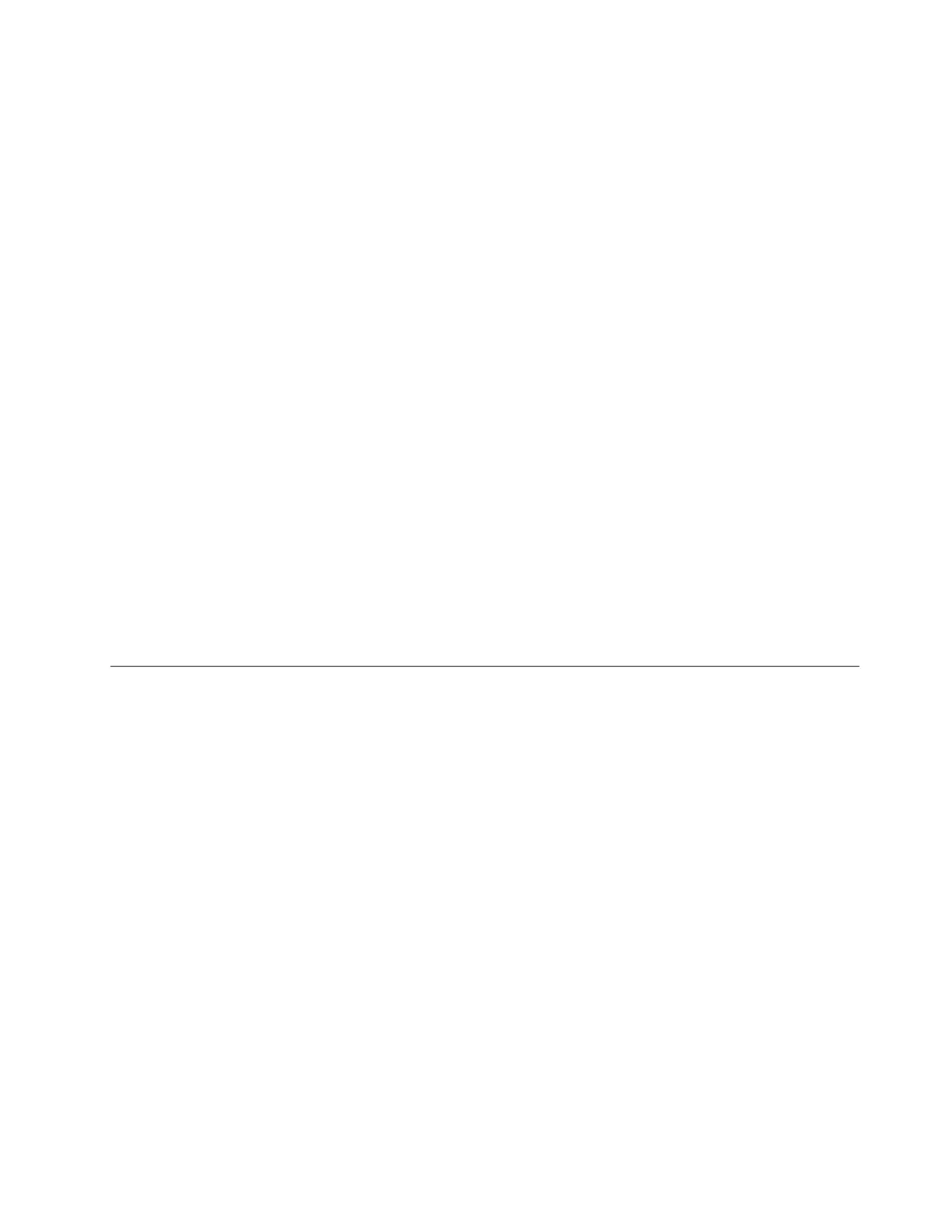Note:IfyouwanttoupdatetheBIOSfromaflashupdatedisc,theinstallationinstructionsmightnot
providetheinstructionsonhowtorecordtheupdatedisc.See“Recordingadisc”onpage16
.
RecoveringfromaBIOSupdatefailure
TorecoverfromaBIOSupdatefailure,dothefollowing:
1.Removeanymediafromthedrivesandturnoffallconnecteddevicesandthecomputer.Then,
disconnectallpowercordsfromelectricaloutletsanddisconnectallcablesthatareconnectedtothe
computer.
2.Removethecomputercover.See“Installingorreplacinghardware”onpage56.
3.LocatetheClearCMOS/Recoveryjumperonthesystemboard.See“Hardwarelocations”onpage1.
4.RemoveanypartsandcablesthatimpedeyouraccesstotheClearCMOS/Recoveryjumper.
5.Movethejumperfromthestandardposition(pin1andpin2)tothemaintenanceposition(pin2and
pin3).
6.Reinstallthepartsandcablesthatwereremoved.
7.Reinstallthecomputercoverandreconnectanycablesthatweredisconnected.See“Installingor
replacinghardware”onpage56.
8.TurnonthecomputerandinserttheBIOSupdatediscintotheopticaldrive.Waitafewminutes.The
recoveryprocessbegins.Aftertherecoveryprocessiscompleted,yourcomputerwillshutdown
automatically.
Note:Ifthecomputerdoesnotstartupfromthedisc,selectthediscasthestartupdevice.See
“Selectingatemporarystartupdevice”onpage38
.
9.Repeatsteps1–4.
10.MovetheClearCMOS/Recoveryjumperbacktothestandardposition(pin1andpin2).
11.Repeatstep6andstep7.Then,turnonyourcomputer.
ConfiguringRAID
ThischapterprovidesinformationabouthowtoconfigureRedundantArrayofIndependentDisks(RAID)
foryourcomputer.
Note:TheinformationaboutconfiguringRAIDinthischapterisapplicableonlyforaWindowsenvironment.
ForinformationaboutconfiguringRAIDinaLinux
®
environment,contactyourLinuxsoftwareprovider.
RAIDLevel
YourcomputermusthavetheminimumnumberofSATAharddiskdrivesinstalledforthesupportedlevelof
RAIDbelow:
•RAIDLevel0–Stripeddiskarray
–Twoharddiskdrivesminimum
–Betterperformancewithoutfaulttolerance
•RAIDLevel1–Mirroreddiskarray
–Twoharddiskdrivesminimum
–Improvedreadperformanceand100%redundancy
Toinstallasecondaryharddiskdrive,referto“Secondaryharddiskdrive”onpage89
.
Chapter5.Advancedconfiguration39
