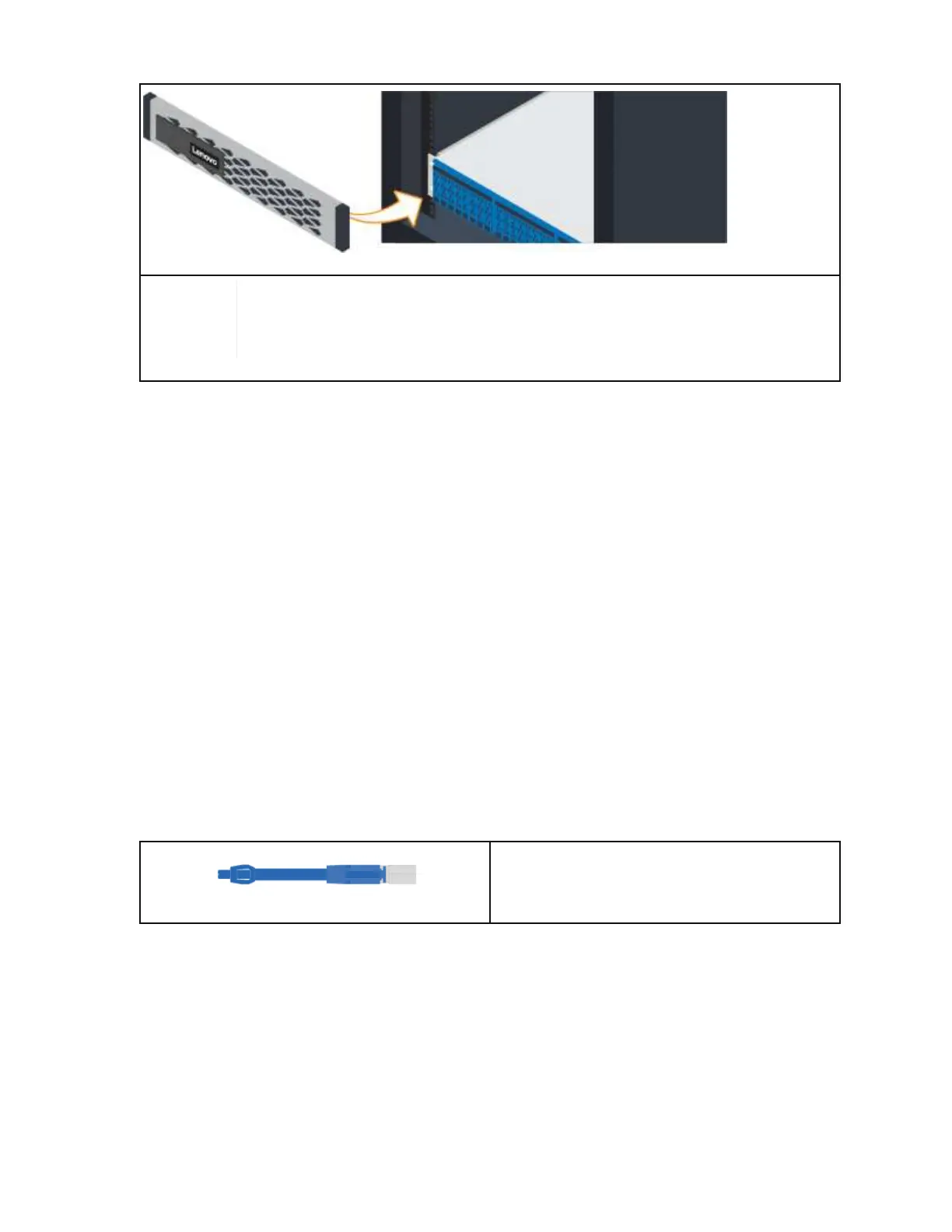Risk of equipment damage — Stop pushing the drawer if you feel binding.
Use the release levers at the front of the drawer to slide the drawer back out.
Then, carefully reinsert the drawer into the slot.
3.3. Cable the shelves
Follow this procedure to attach the power cables and power on the drive
shelves.
Before you begin
•
You have installed your hardware.
•
You have taken anti-static precautions.
Steps
1.
Cable the shelves.
Cable the system according to your configuration. If you need more cabling options than the
examples shown in this section, see
Cabling.
For the examples shown in this section, you need the following cables:
SAS cables
Cabling examples:
10
