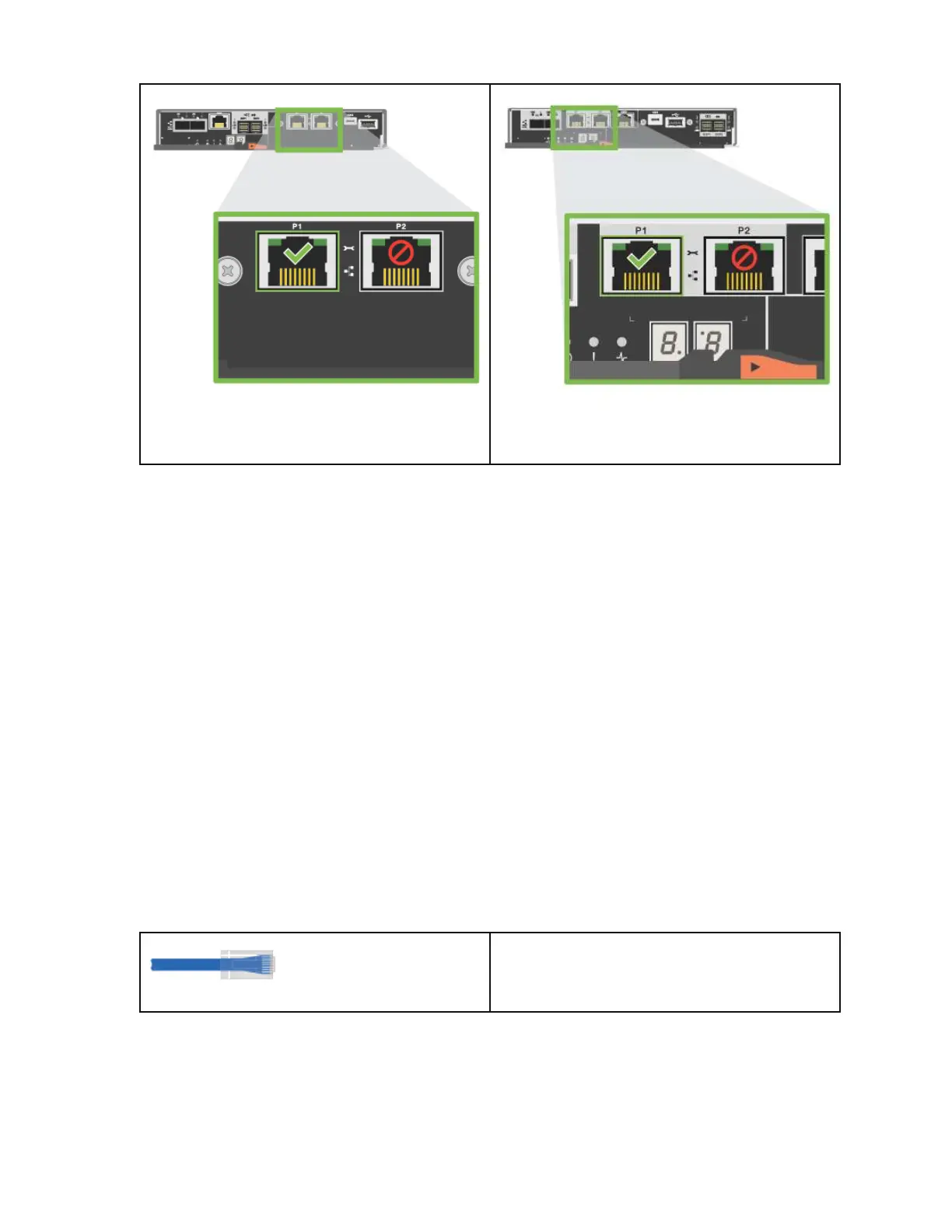DE2000H and DE4000H P1 Management Port
DE6000H controller P1 Management Port
2.
Open a browser and connect to the storage system using one of the controller IP addresses
provided to you by your network administrator.
Option 2: Static IP address
Follow this procedure to configure the management ports manually by entering
the IP address and the subnet mask.
Before you begin
•
You have obtained the controllers' IP address, subnet mask, gateway address, and DNS and
NTP server information from your network administrator.
•
You have ensured that the laptop you are using is not receiving network configuration from a
DHCP server.
Steps
1.
Using an Ethernet cable, connect controller A’s management port to the Ethernet port on a
laptop.
Ethernet cables (if ordered)
The following figures show examples of the controller’s management port location:
27
