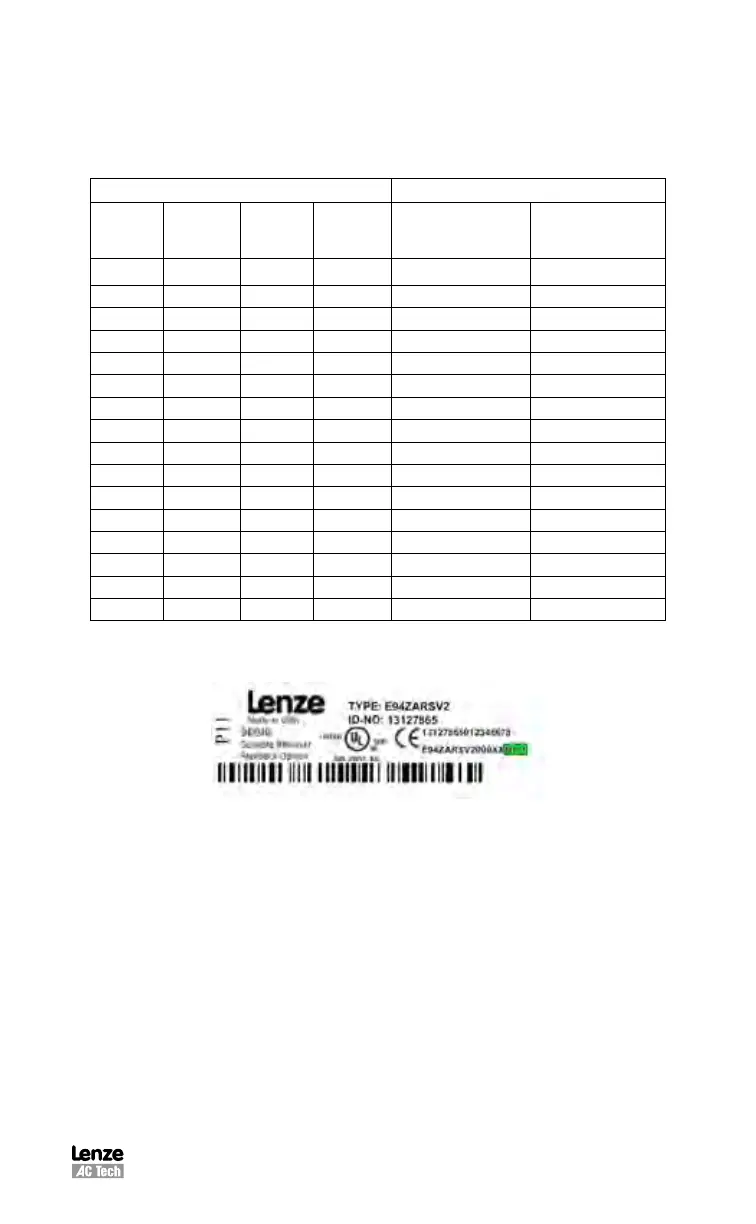S94P01C -e1
23
When using the E94ZARSV2, the default resolution is 1024 PPR prequadrature.
Depending on the Hardware/Software revision of the E94ZARSV2 module, the
available PPRs are different. Refer to the table below for the Dip Switch settings for
SW1 and the different resolutions.
SW1 DIP Switch Settings
Dip Switch SW1 PPR prequadrature
1)
Position 1 Position 2 Position 3 Position 4 Hardware/Software
Revision
2)
1A10,
1A11, 1B11, 1C11
Hardware/Software
Revision
2)
1C12
and higher
OFF OFF OFF OFF 250
1024 (default)
OFF OFF OFF ON 256 256
OFF OFF ON OFF 360 360
OFF OFF ON ON 400 400
OFF ON OFF OFF 500 500
OFF ON OFF ON 512 512
OFF ON ON OFF 720 720
OFF ON ON ON 800 800
ON OFF OFF OFF 1000 1000
ON OFF OFF ON 1024 (default) 1024 (default)
ON OFF ON OFF 2000 2000
ON OFF ON ON 2048 2048
ON ON OFF OFF 2500 2500
ON ON OFF ON 2880 2880
ON ON ON OFF 4096 250
ON ON ON ON 4096 4096
1)
For PPR postquadrature, multiply by 4.
2)
Hardware/Software Revision can be found on the dataplate label attached to the plastic cover of the module. For
example, the revision in the example below is 1B11.
SETTING THE DIP SWITCHES
To change the DIP SWITCH SETTING
1) Loosen the three set screws on the module
2) Detach the PCB board from the plastic cover
3) Change the SW1 positions according to the table above
4) Put the PCB board back in the plastic cover
5) Tighten the three set screws
