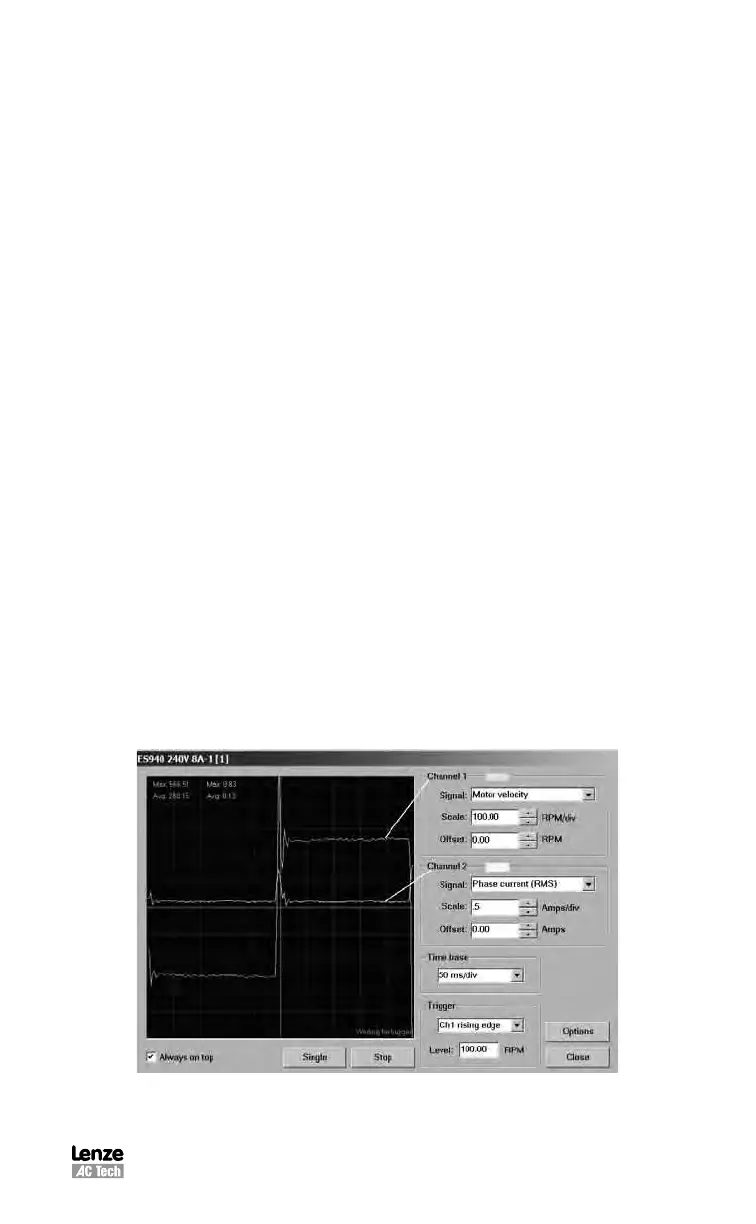S94P01C -e1
59
4. Make sure that “Enable Accel/Decel limits” is set to “Disable”.
5. From the node tree, select “Indexer program”. The drives current program
will appear in the View Window. Click anywhere in the View Window to
activate the tool bar. From the MotionView menu select <Indexer>, <Import
program from file>. Navigate to the following folder MotionView6.xx/Help/
940Examples. Select the TuneV program and click Open. Click on the
compile and download button on the toolbar to load the program to the drive.
6.
Select “Oscilloscope” tool from the node tree to engage the oscilloscope.
Check checkbox “Always on top”, so MotionView main window doesn’t cover
the oscilloscope tool.
7. On the Scope tool select:
• Channel 1: “Motor Velocity”
• Scale: 100 Rpm/Volt
• Channel 2: “Phase Current (RMS)”
• Scale: Motor peak current parameter / 3
• Timebase: 50mS
• Trigger: Channel 1, Rising
• Trigger level: 100 Rpm
(Choose closest integer value: if 10A/3=3.33(3) choose 3A)
8. Select “Compensation” from the Node tree. As a starting point, set “Gain
Setting” to “-2” if the motor is equipped with an encoder. If the motor is
equipped with a resolver, set this to “-4”. Refer to Section 6.9.8 for more
details.
9.
Set the Velocity P-gain to 5000 and the Velocity I-gain to 20.
10. Apply voltage to IN_A3 input and press F5 on the keyboard. Alternatively you
can use menu “Indexer” -> “Run” or use button on the toolbar.
11. If the motor vibrates uncontrollably, disable the drive, rest P-Gain to 1000,
and re-enable the drive.
12. Slowly increase the “Velocity P-gain” and observe the motor velocity
waveform. Increasing the P-gain should increase the angle of the
acceleration edge of the wave form. Continue increasing the P-gain to get
the leading edge of the wave form as vertical as possible and stop once
you start to get a slight overshoot. The current wave form should be spiking
during the acceleration segment of the move. Continue to increase the P-gain
until instability starts to appear in the waveform.
S949
