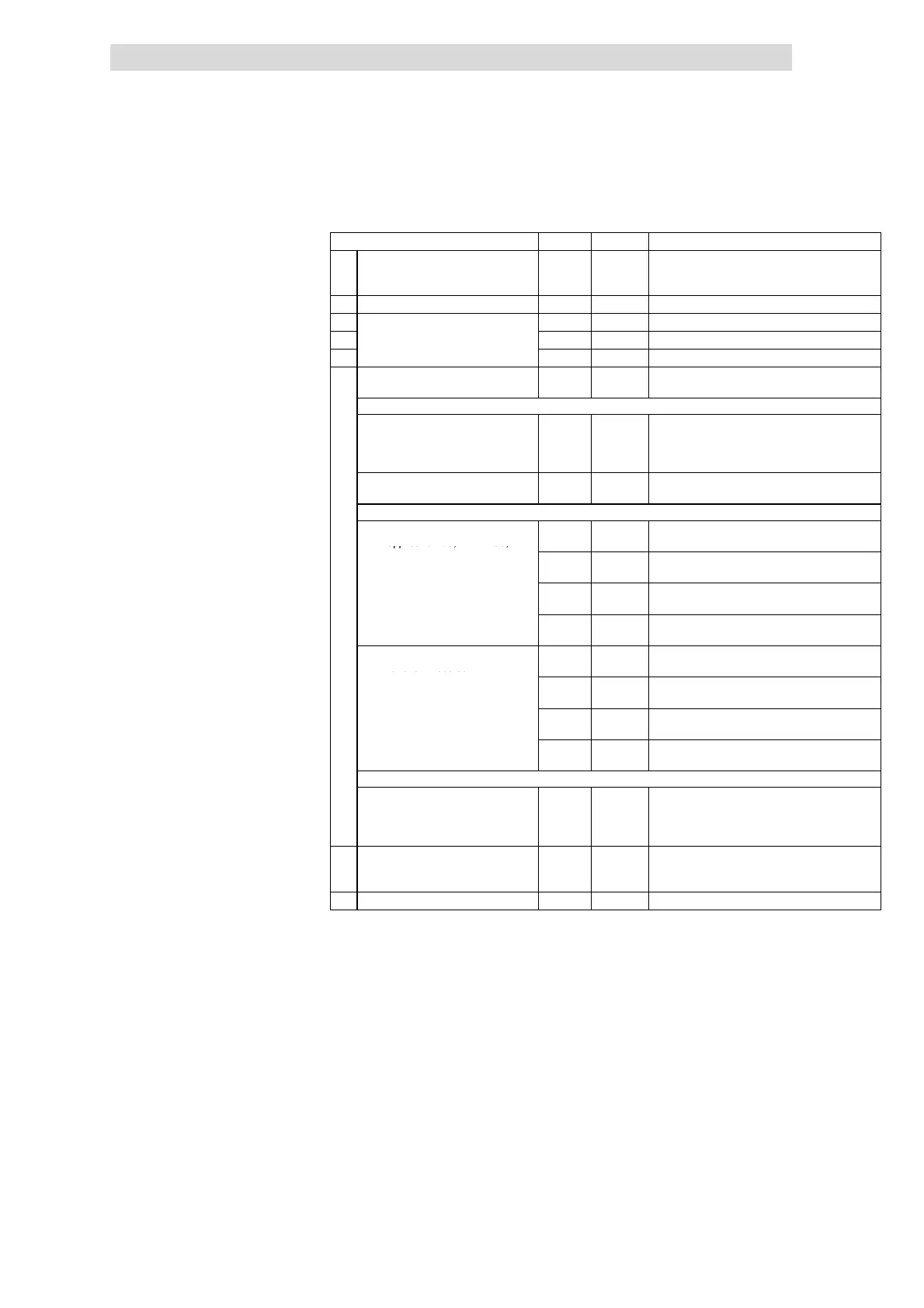Parameter setting with the E82ZBC keypad
Transfer parameters to other controllers
9
Parameter setting
9.3
9.3.5
L
9.3-7
EDS82EV903-1.0-11/2002
Step Keys Result Action
1. Connect keypad to controller 2
g
xx.xx
Hz
Function g is activated. The first code in the
user me nu will be displayed (C0517/1, Lenze
setting: C0050 = output f r equency).
2. Inhibit controller
s dc
The drive is idling
3. Select C0002 in the user menu
x f
4.
z 0002
Select C0002
5.
x i
6. Select the correct copy function The settings stored in the controller or in the
function module are overwritten.
• Copying all parameter sets available (PAR1 ... PAR4, ggf. FPAR1) to the controller:
– Controller with function module
application I/O, INTERBUS,
PROFIBUS-DP, LECOM-B,
DeviceNet/CANopen
z 70
Copy PAR1 ... PAR4 und FPAR1:
ð Set ”70”
– Controller with all other
function modules
z 10
Copy PAR1 ... PAR4:
ð Set ”10”
• Copying single parameter sets (PARx und ggf. FPAR1) to the controller:
– Controller with function module
application I/O, INTERBUS,
z 71
Copy PAR1 and FPAR1:
ð Set ”71”
PROFIBUS-DP, LECOM-B,
DeviceNet/CANopen
z 72
Copy PAR2 and FPAR1:
ð Set ”72”
z 73
Copy PAR3 and FPAR1:
ð Set ”73”
z 74
Copy PAR4 and FPAR1:
ð Set ”74”
– Controller with all other
function modules
z 11
PAR1:
ð Set ”11”
z 12
PAR2:
ð Set ”12”
z 13
PAR3:
ð Set ”13”
z 14
PAR4:
ð Set ”14”
• Copying only the module-specific parameter set FPAR1 to the function module:
– Only possible for controllers
with function module
INTERBUS, PROFIBUS-DP,
LECOM-B, DeviceNet/CANopen:
z 40
Copy FPAR1:
ð Set ”40”
7. Start copying
v STOre
load
The selected parameter sets are copied to the
controller or the function module.
If
load stops, the copy process is completed.
8. Enable the controller.
u
The drive should be running again
Copying parameter sets from the
keypad to the controller