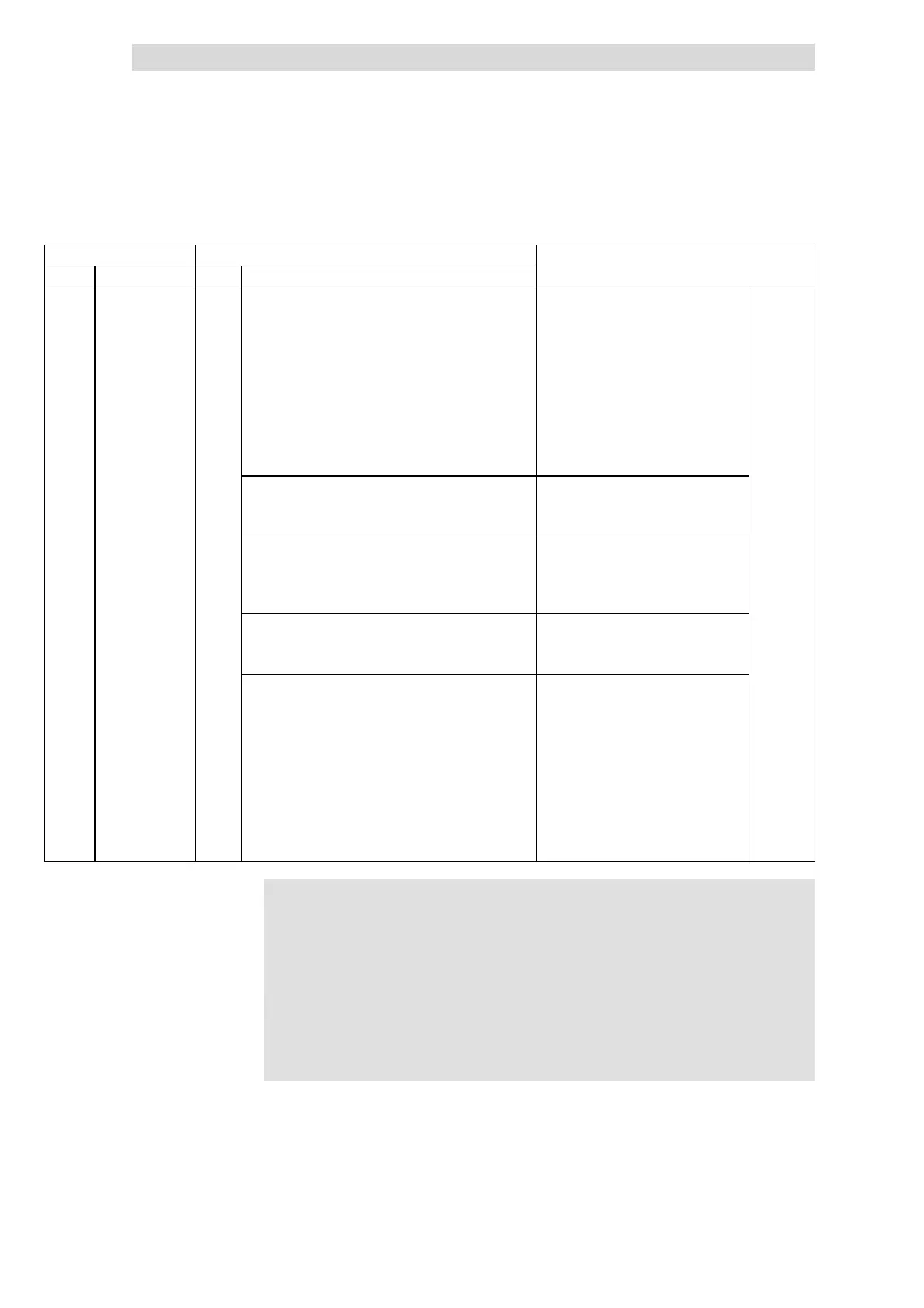Configuration of analog and digital setpoints and actual values
Setpoint source selection
10
Function library
10.8
10.8.1
L
10.8-2
EDS82EV903-1.0-11/2002
Codes for parameter setting
Code Possible settings IMPORTANT
No. Name Lenze Selection
C0001
v
Selection of
setpoint entry
(operating mode)
0
• Changing C0001 will cause the changes
mentioned below under C0412 and
C0410, if no free configuration under
C0412 was m ade before.
• Intheeventthatafreeconfiguration
was made under C0412 (verificatio n =
C0005 = 255), C0001 does not
influence C0412 and C0410. The signals
must be linked manually.
• Free configuration under C0412 or
C0410 does not change C0001!
• The control can be realised via terminals
or PC/keypad
^ 10.8-1
0 Setpoint entr y via AIN1 (X3/8 or X3/1U, X3/1I) • C0412/1 and C0412/2 are linked with
the analog input 1(C0412/1 = 1,
C0412/2 = 1).
• C0410 is not changed.
1 Setpoint entr y via keypad or parameter channel
of an AIF bus module
• Under C0412 the linkage with the
analog input is separated
(C0412/1 = 255, C0412/2 = 255).
• Setpoint selection via C0044 or C0046.
• C0410 is not changed.
2 Setpoint selection via AIN1 (X3/8 or X3/1U, X3/1I) • C0412/1 and C0412/2 are linked with
the analog input 1
(C0412/1 = 1, C0412/2 = 1)
• C0410 is not changed.
3 Setpoint selection via process channel of an AIF
bus module
• C0001 = 3 must be set to select a
setpoint via a process data channel of
an AIF bus module (types 210x, 211x,
213x, 217x)! Otherwise the process data
will not be evaluated.
• C0412/1 and C0412/2 a re linked with
the analog input words AIF-IN.W1 and
AIF-IN.W2
(C0412/1 = 10, C0412/2 = 11).
• C0410/1 ... C0410/16 are linked with
thesinglebitoftheAIFcontrolword
(AIF-CTRL)
(C0410/1 = 10 ... C0410/16 = 25)
)
))
) Note!
l With C0001 = 0, 1 or 2 the operation can start after the
controller has been released.
l C0001 = 3 must be set to select a setpoint via a process data
channel of an AIF bus module! Otherwise the process data will
not be evaluated.
l With C0001 = 3 quick stop (QSP) is set after mains switch-on !
– PC: Deactivate QSP using the control word C0135, bit 3 = 0.
– Keypad: Set C0469 = -2-.
u pressing.