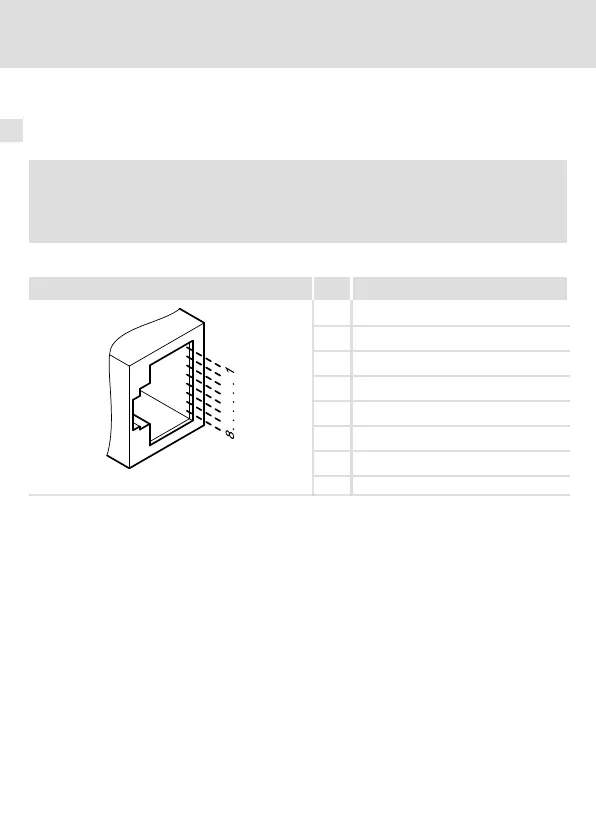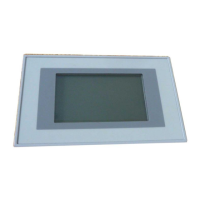6 Electrical installation
POWERLINK connection
EDK2191DB DE/EN/FR 2.0
32
H2_PowerlinkAnschluss−Merker_hidden_kabelspez
POWERLINK connection
You can use a standard Ethernet patch cable for connecting the communication module to
the fieldbus (see "Ethernet cable specifications" (33)).
Note!
Plug/remove the Ethernet cable plug in a straight manner (at right angles)
into/from the socket to make sure that the RJ45 socket will not be damaged.
Pin assignment
RJ45 socket PIN Signal
1 Tx +
2 Tx −
3 Rx +
4 −
5 −
6 Rx −
7 −
E94AYCXX004C
8 −
Tip!
The POWERLINK interfaces feature an auto MDIX function. This function
adjusts the polarity of the RJ45 interfaces so that a connection is established
irrespective of the polarity of the opposite POWERLINK interface, and
irrespective of the type of cable used (standard patch cable or crossover cable).