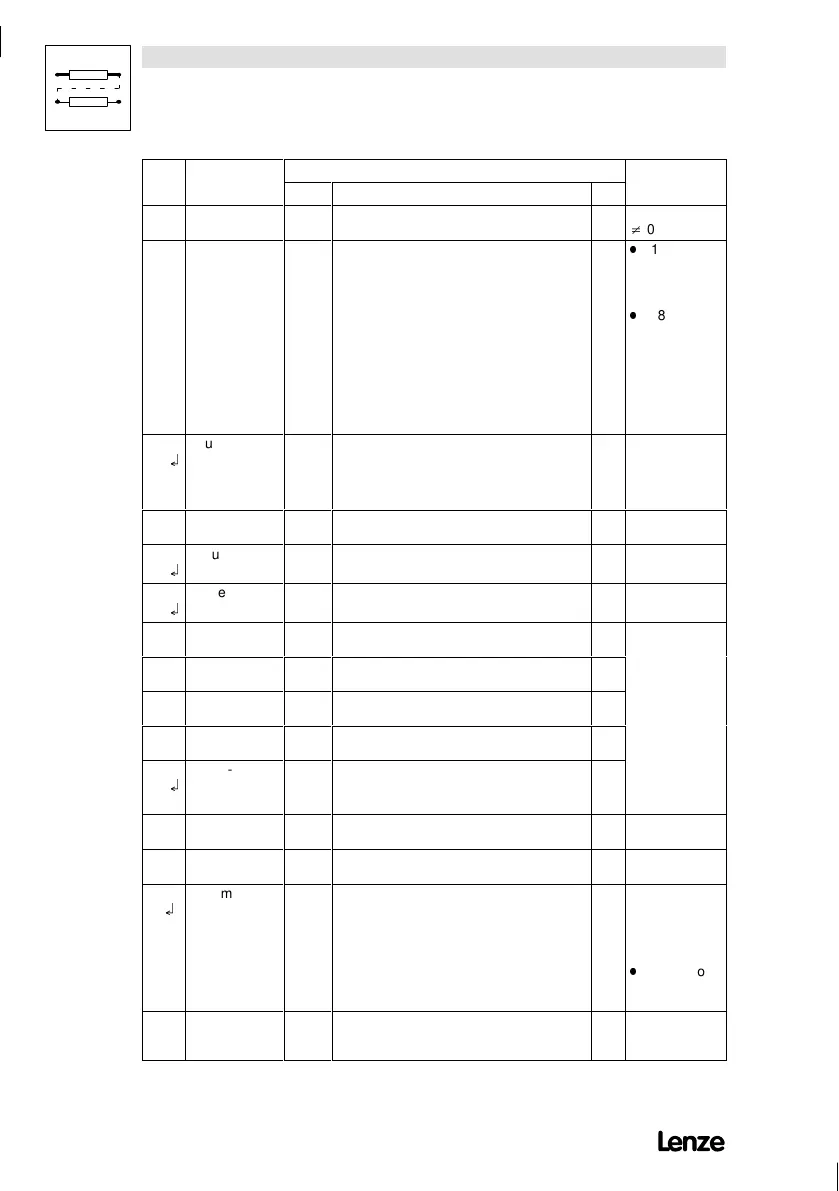Configuration
7-12 821XKlimaBA0399
Code IMPORTANTPossible settingsNameCode IMPORTANT
InfoSelectionLenze
Name
C181* Setpoint PID
controller
0.00 -480.00 {0.02 Hz} 480.00 Onlywhen C181
0active
C182* Integration time
ramp function
generator
S-shape
0.00 0.00 {0.01 s} 50.00
-
C182 = 0.00
- Linear ramp
function
generator
-
C182 > 0.00
-Ramp
function
generator
S shape with
T
i
time =
C182
C196*
¤
Input condition
autom. DC
injection brake
-0- -0- DC brake active at C050 < C019
-1- DC brake active at C050 < C019 and
setpoint < C019
C200 Software EKZ
C238
¤
Frequency
precontrol
-1- -0- No precontrol
-1- With setpoint precontrol
C239
¤
Frequency setting
range
-0- -0- Bipolar
-1- Unipolar
C304 Password1
C305 Password2
C306 Contents of the
address
Should only be
C307 Address
Lenze Service!
C377*
¤
Gain Zk-voltage
detection
822X/824X
C395 LWO RD pr oc e s s
input data
Only for bus
operation
C396 LWO RD pr oc e s s
output data
Only for bus
operation
C425
¤
*
Adjustment of
digital frequency
-2- Dig.- Reso- Scann- Max.-
freq. lution ing freq.
-0- 100 Hz 1/200 1 s 300 Hz
-1- 1 kHz 1/200 100 ms 3 kHz
-2- 10 kHz 1/200 10 ms 10 kHz
-3- 10 kHz 1/1000 50 ms 10 kHz
-4- 10 kHz 1/10000 500 ms 10 kHz
When using the
analog input
module 8279 for
the frequency
input E1:
-
Set C425 to2.
3or4
C426* Gain adjustment
frequency input
E1
100 -200.0 {0.1 %} 200.0