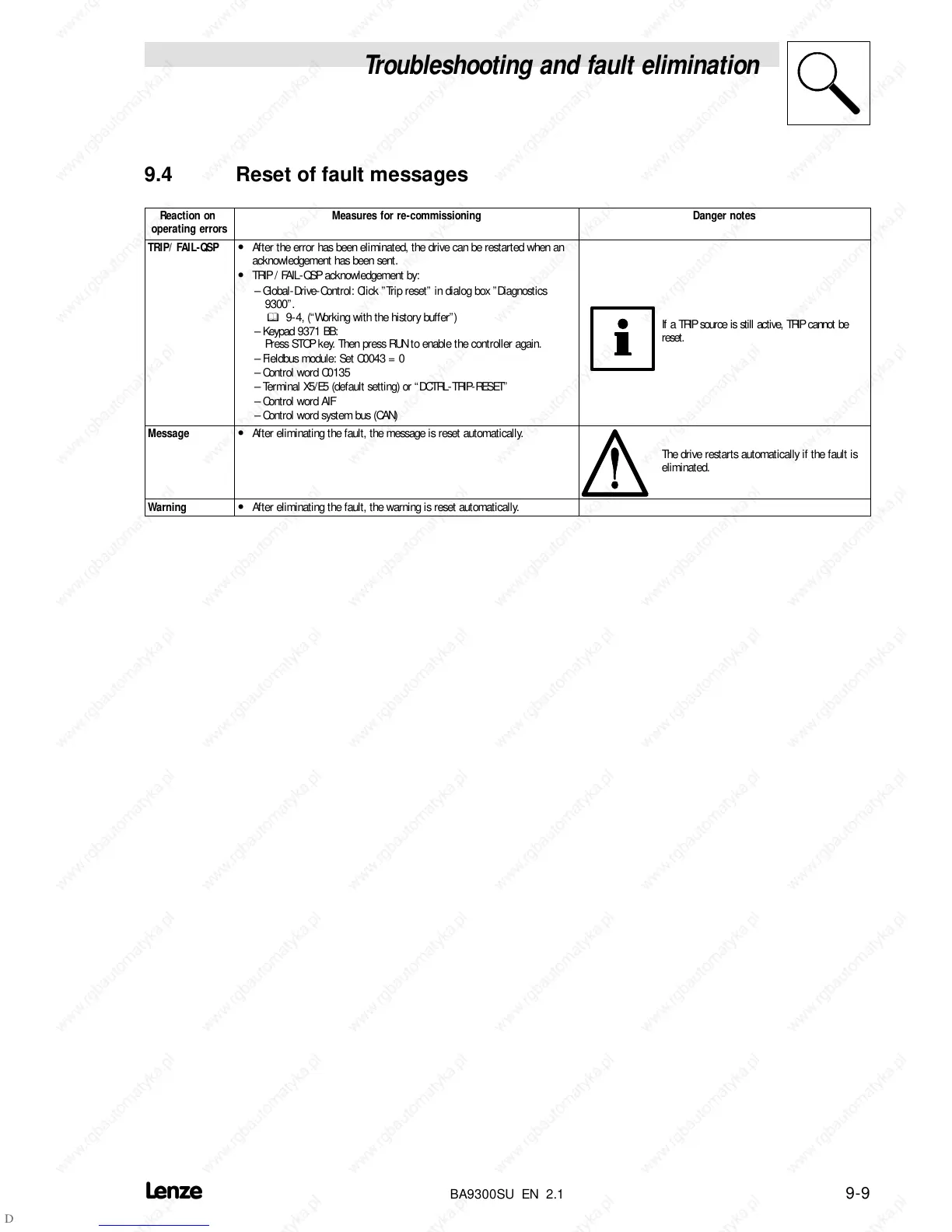Troubleshooting and fault elimination
9-9
BA9300SU EN 2.1
9.4 Reset of fault messages
Reaction on
operating errors
Measures for re-commissioning Danger notes
TRIP/ FAIL-QSP • After the error has been eliminated, the drive can be restarted when an
acknowledgement has been sent.
• TRIP / FAIL-QSP acknowledgement by:
– Global-Drive-Control: Click ”Tri p re se t” in dialog box ”Diagnostics
9300”.
^
9-4, (“Working with the history buffer”)
– Keypad 9371 BB:
Press STOP key. Then press RUN to enable the controller again.
– Fieldbus module: Set C0043 = 0
– Control word C0135
– Terminal X5/E5 (default setting) or “DCTRL-TRIP-RESET”
– Control word AIF
– Control word system bus (CAN)
If a TRIP source is still active, TRIP cannot be
reset.
Message • After eliminating the fault, the message is reset automatically.
The drive restarts automatically if the fault is
eliminated.
War nin g • After eliminating the fault, the warning is reset automatically.
