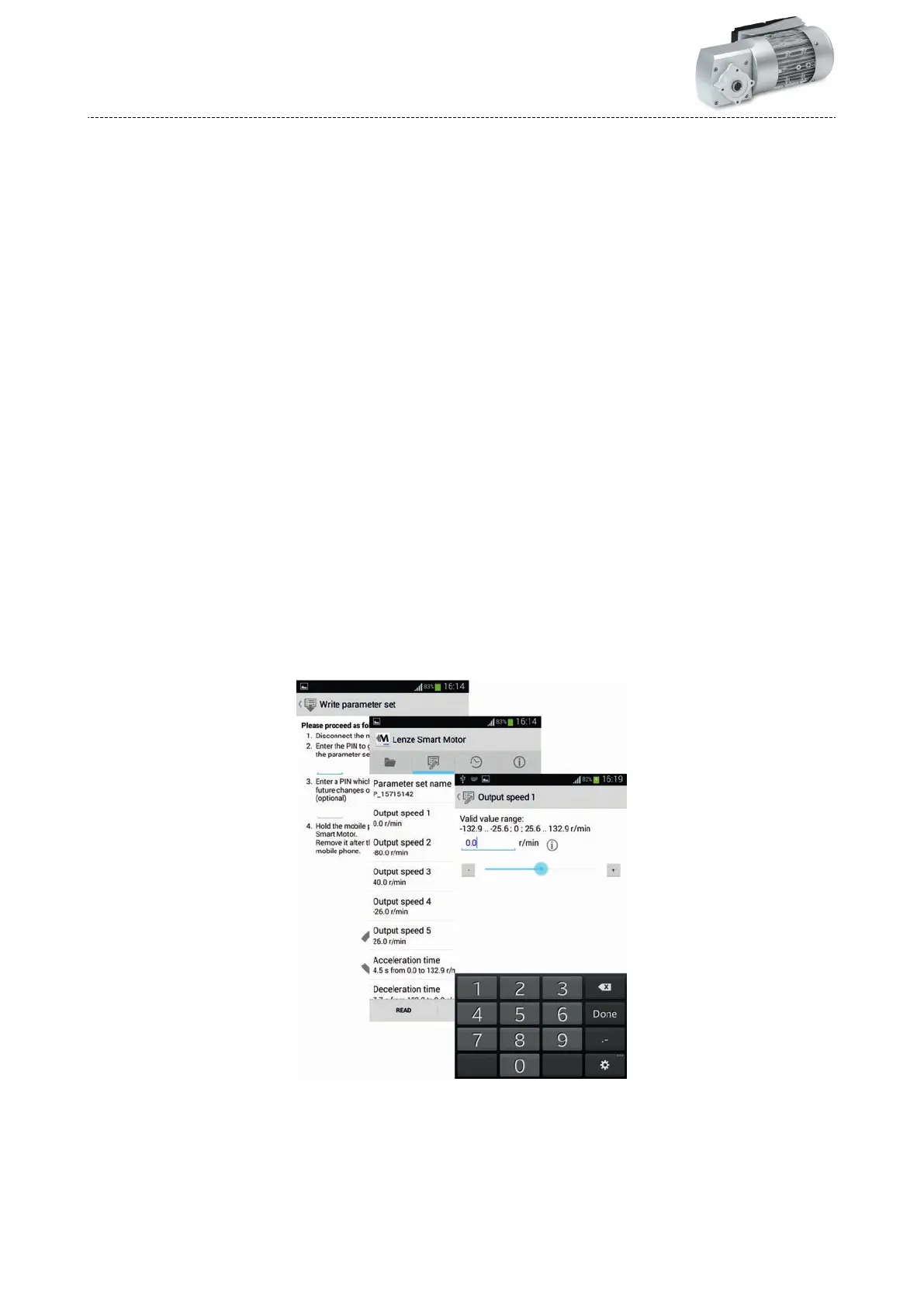Product
descripon
Easy adjustment
NFC technology (NFC = Near Field Communicaon) is used to adapt the Lenze Smart Products
to the applicaon as well as for diagnoscs). The drive can be adjusted very easily without
opening the terminal box. without voltage supply and without me-consuming addressing.
Only an NFC-capable Android smartphone or the Lenze NFC adapter for PCs is needed as a
tool. The data can therefore be read and wrien when the drive is in a de-energised state –
via password protecon, of course.
Data that can be set
•
Name of da
ta record (e.g. the designaon of the drive lin your documentaon)
•
Speed and rotang direcon 1 (also controllable without digital inputs)
•
Speed and rotang direcon 2-5 (controllable by means of digital inputs)
•
Acceleraon
me
•
Deceleraon me
•
Ener
gy-saving funcon
Readable data
•
Idencaon data (Lenze material number and serial number, type designaon, soware
version)
•
F
ault messages
•
Operang and power-on hours
Adjustment by means of a smartphone
The Lenze Smart Products can be adjusted with an Android smartphone. The corresponding
app in German and English can be obtained from www.Lenze.com or the Google Store. For
convenience, the data records created can be archived on the smartphone and repeatedly
transferred to the Lenze Smart Products for dierent applicaons.
Product
informaon
Product descripon
12
