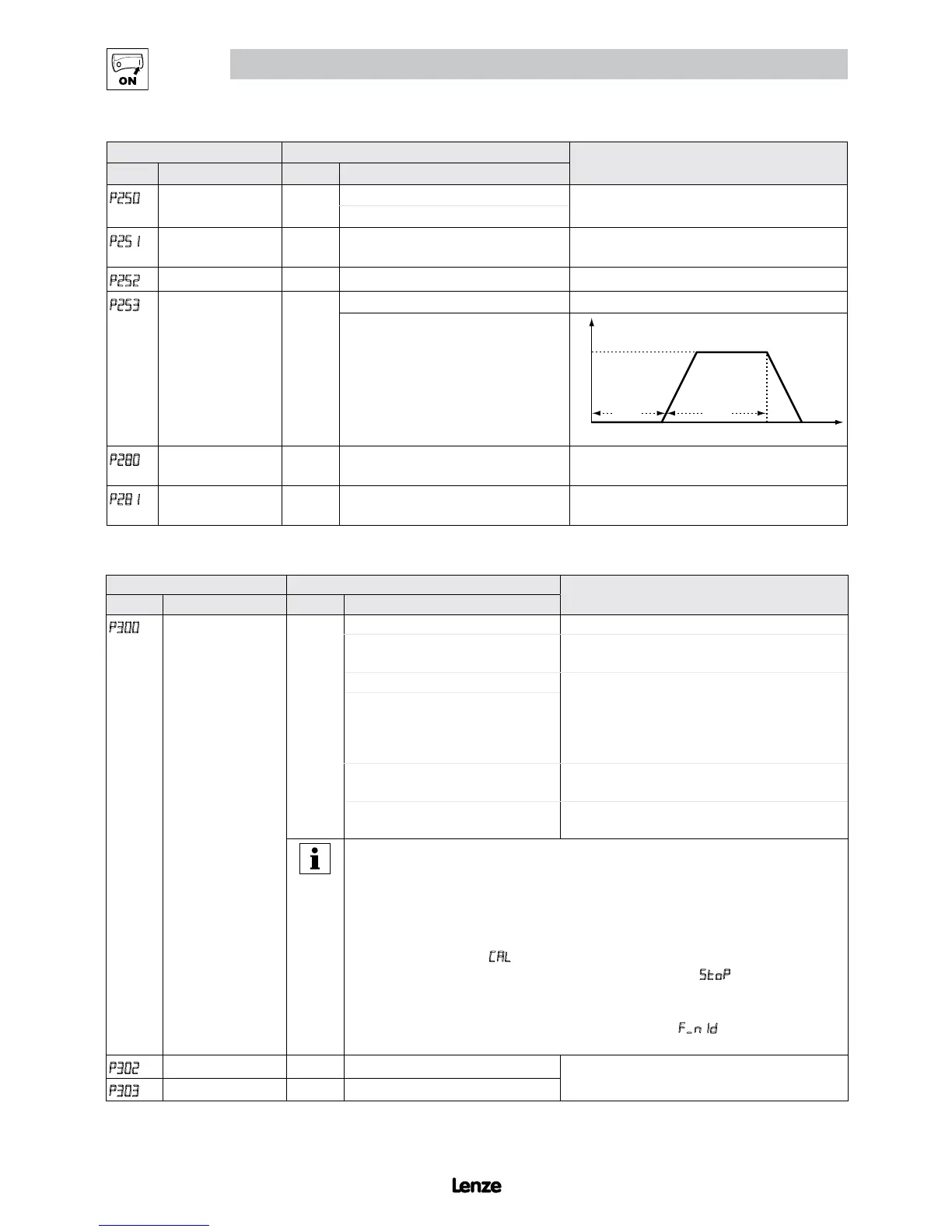40
SV01N_13418587 EN/DE/ES/FR/IT/PT
Commissioning
Code Possible Settings
IMPORTANT
No. Name Default Selection
P250
Auto Rinse in Sleep
Mode
0 0 Disabled Activated in sleep mode only.
Sleep Recovery cancels Auto Rinse
1 Enabled
P251
Time Delay between
Auto Rinses
30.0 0.0 {min} 6553.5 Time delay reset by re/entering sleep mode
P252
Auto Rinse Speed 0.0 -500.0 {Hz} 500.0 If P112 = 1, negative sign = reverse direction
P253
Auto Rinse Time 0.0 0.0 {sec} 6553.5 Does not include time to decel back to speed
Auto Pump Rinse Setup:
P250=1 (Enabled)
P251=# minutes between each
PumpRinse
P252=Hz speed of Pump Rinse
P253=# seconds Pump Rinse duration
Output Frequency
Time
P252
P104/
P125
P105/
P126
P253
P251
Pump Rinse Speed
Pump Rinse Time
Delay Time
between each
Pump Rinse
P280
Current Level: Flying
Restart Type 2
70.0 0.0 {%} P171 Maximum current during Type 2 flying restart
operation
P281
Decel Time: Flying
Restart Type 2
3.0 0.0 {sec} 3600.0 Deceleration rate used during Type 2 flying
restart operation
4.5.5 Vector Parameters
Code Possible Settings
IMPORTANT
No. Name Default Selection
P300
(1)
Drive Mode 0 0 Constant V/Hz Constant torque V/Hz control for general applications
1 Variable V/Hz Variable torque V/Hz control for centrifugal pump
and fan applications
2 Enhanced Constant V/Hz For single or multiple motor applications that require
better performance than settings 0 or 1, but cannot
use Vector mode, due to:
• Missing required motor data
• Vector mode causing unstable motor operation
3 Enhanced Variable V/Hz
4 Vector Speed For single-motor applications requiring higher
starting torque and speed regulation
5 Vector Torque For single-motor applications requiring torque control
independent of speed
NOTE
To configure the drive for either Vector mode or Enhanced V/Hz mode:
• P300 = 4, 5:
- Set P302...P306 according to motor nameplate
- Set P399 = 1 or 2 (if option 1 failed or in case of non-standard motor)
- Make sure motor is cold (20° - 25° C) and apply a Start command
- Display will indicate CAL for about 40 seconds
- Once the calibration is complete, the display will indicate Stop; apply another Start
command to actually start the motor
- If an attempt is made to start the drive in Vector or Enhanced V/Hz mode before
performing the Motor Calibration, the drive will display F.n1d and will not operate
• P300 = 2, 3: Same as above but only need to set P302…P304
P302
(1)
Motor Rated Voltage 0 {V} 600
• Default setting = drive rating
• Set to motor nameplate data
P303
(1)
Motor Rated Current 0.1 {A} 500.0
(1) Any changes to this parameter will not take effect until the drive is stopped.