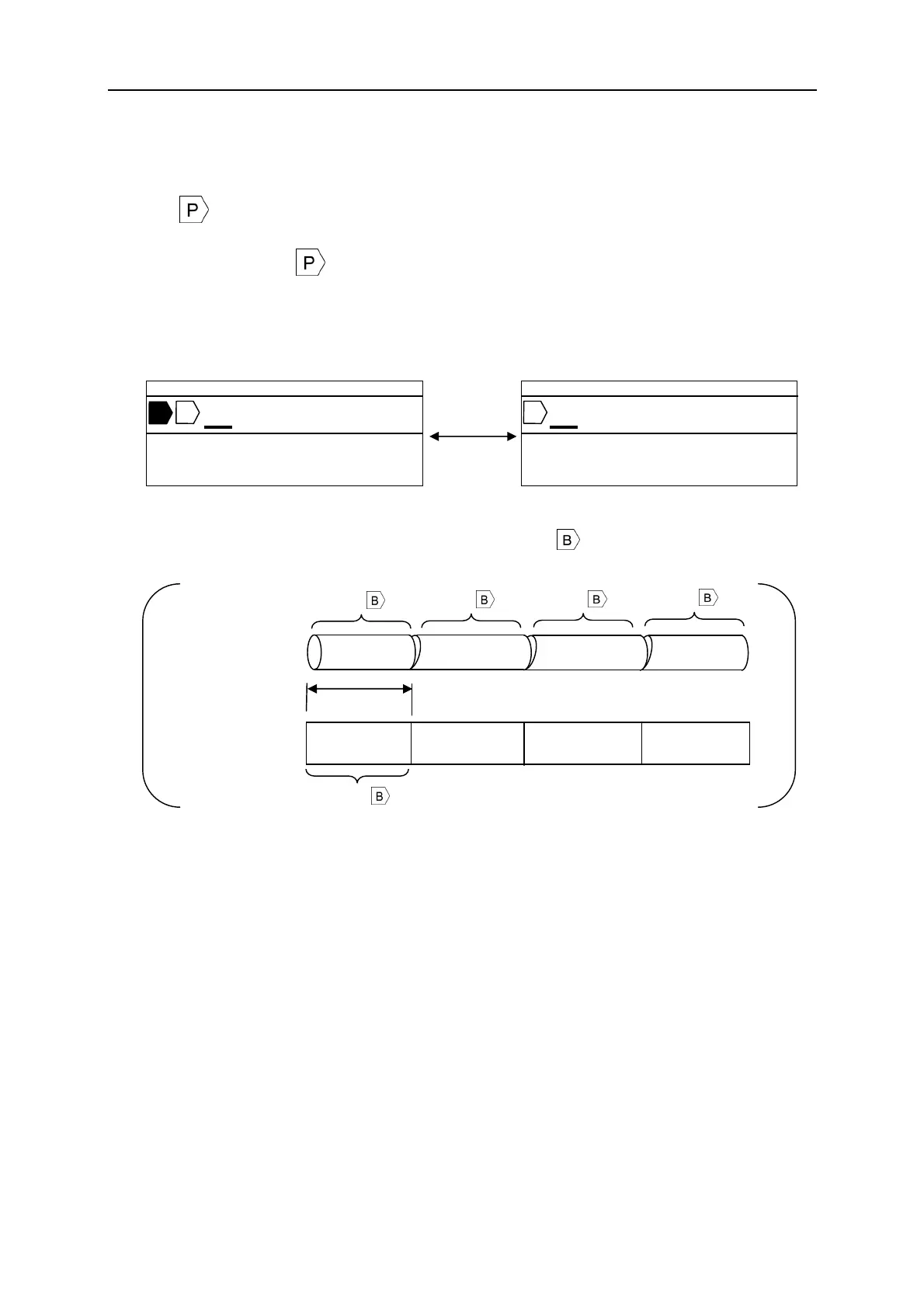Fel! Använd fliken Start om du vill tillämpa 見出し 1 för texten som ska visas här.
37
6-4 PITCH PRINT
[PITCH PRINT MODE]
on the top of the document means that LM-390A is in the [PITCH PRINT MODE].
By deleting the , it switches to the [NORMAL PRINT MODE].
(See 6-5: NORMAL PRINT)
Note: In the [PITCH PRINT MODE], it prints every block ( ) at the same pitch length and
centers the texts as illustrated bellow.
Example:
Tube
Tape
X10
SLD19
COM
Pitch length
Block ( )
Block ( )
Block ( )
Block ( )
Block ( )
[PITCH PRINT MODE]
[NORMAL PRINT MODE]
▲ 3 0 . 0 C U T 0 0 1
A B C
T A P E 1 2 m m
AUTO STD STD 002
A B C
▲ 3 0 . 0 C U T 0 0 1
T A P E 1 2 m m
AUTO STD STD 002