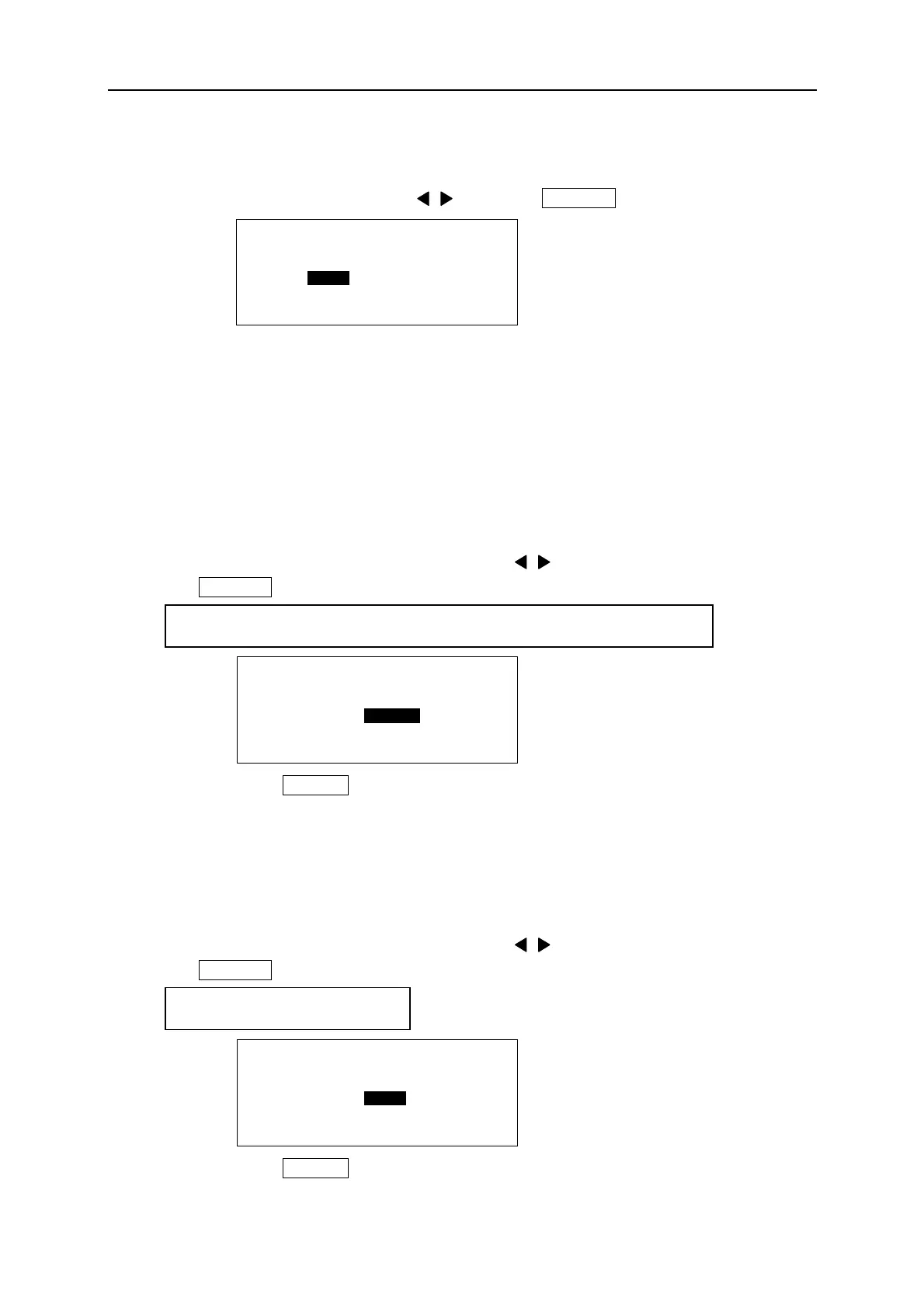Fel! Använd fliken Start om du vill tillämpa 見出し 1 för texten som ska visas här.
49
6-13-7 AUTO POWER-OFF
Setting the “AUTO POWER- OFF”.
After selecting the item by pressing / key, press ENTER to register the setting.
Note: When “YES” is selected, if no key is pressed for about 5 minutes, the machine turns off
automatically.
6-13-8 DEFAULT VALUE OF “PITCH LENGTH”
Setting the default value of “PITCH LENGTH.”
Note: The default value is set initially as “TUBE = 20mm and TAPE = 10mm” at our factory.
After setting the desirable value by pressing ▲/▼/ / key or Ten key,
press ENTER to register the setting.
Note:If you press the DELET , the value is initialized to the factory default value.
6-13-9 DEFAULT VALUE OF “REPEAT”
Setting the default value of “REPEAT.”
Note: The default value is set initially as “TUBE = 2pcs. and TAPE = 1pcs.” at our factory.
After setting the desirable value by pressing ▲/▼/ / key or Ten key,
press ENTER to register the setting.
Note:If you press the DELET , the value is initialized to the factory default value.
[ A U T O P O W E R - O F F ]
Y E S N O
Setting range:“Tube”=10.0~60.0mm, “Tape”=4.0~60.0mm
[ P I T C H L E N G T H ]
T U B E = 2 0 . 0 m m
T A P E = 1 0 . 0 m m
Setting range:1~100pcs.
[ R E P E A T ]
T U B E = 2 P C S
T A P E = 1 P C S