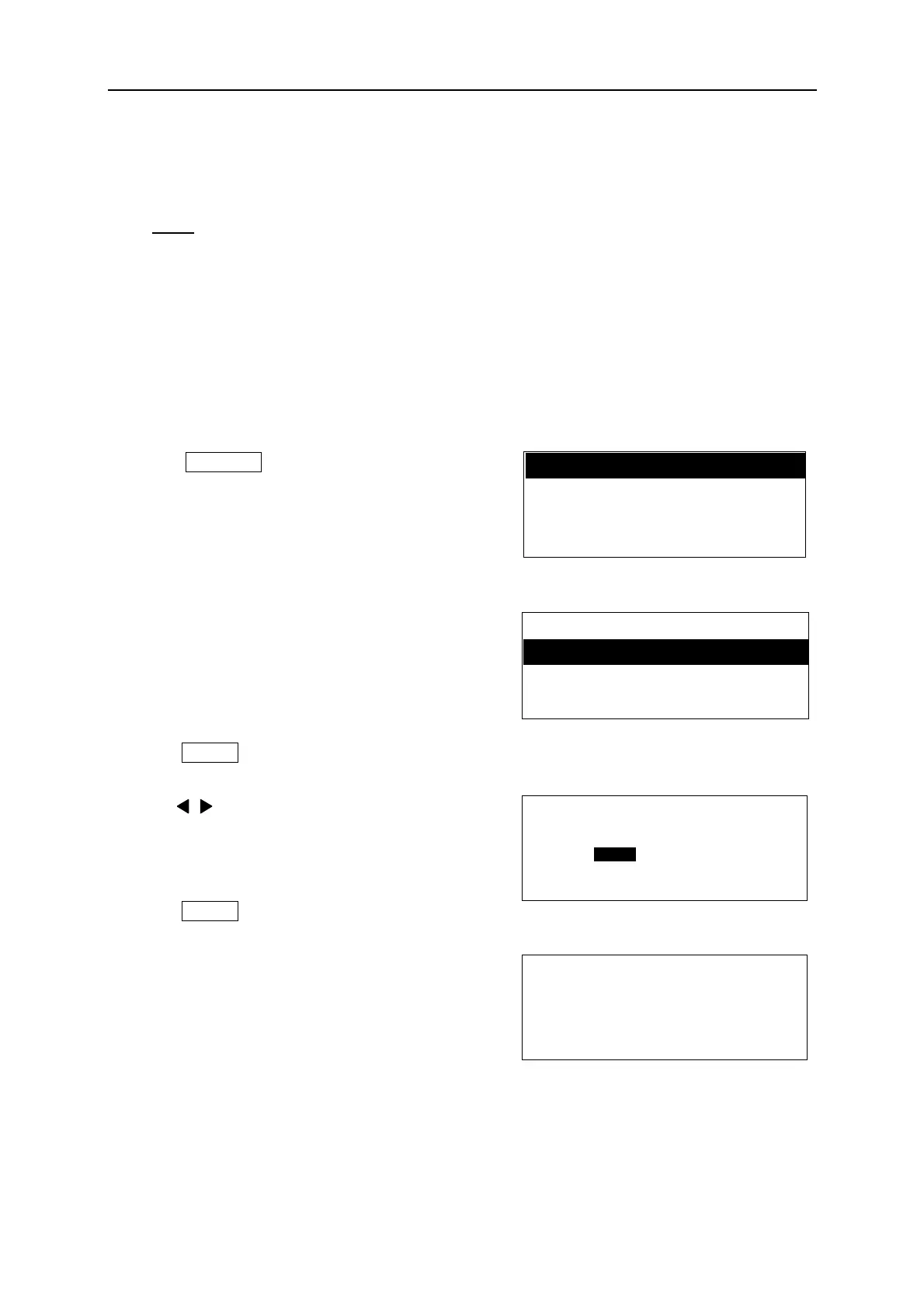Fel! Använd fliken Start om du vill tillämpa 見出し 1 för texten som ska visas här.
60
8-1-2 INSTALLING THE PRINTER DRIVER
1. Prior to installing the printer driver, terminate other application software and resident-type software.
Note: If the previous version of “LETATWIN PC EDITOR” and/or the driver has been
installed to the computer already, make sure to uninstall them first, by using the Setup
menu of the “LETATWIN PC EDITOR” CD-ROM. The uninstallation of the software and the
driver are separately processed.
2. Insert the included CD-ROM into the computer.
3. Connect the LM-390A/PC to the computer with USB cable, then turn it on. Select printed material.
4. Press OPTION .
The [PC connection / OPTION setting screen]
appears.
5. Press ▲/▼ key to select “DIRECT PRINTING
FROM PC".
6. Press ENTER.
7. Press / key to select “YES”.
8. Press ENTER.
9. The following message is displayed, which shows
the machine is ready to receive data from PC.
D A T A F I L E T R A N S F E R
F R O M P C
D I R E C T P R I N T I N G
F R O M P C
O P T I O N
D A T A F I L E T R A N S F E R
F R O M P C
D I R E C T P R I N T I N G
F R O M P C
O P T I O N
D E L E T E
I N P U T T I N G F I L E
Y E S N O
[ P C C O N N E C T I O N ]
R E A D Y T O R E C E I V E
D A T A