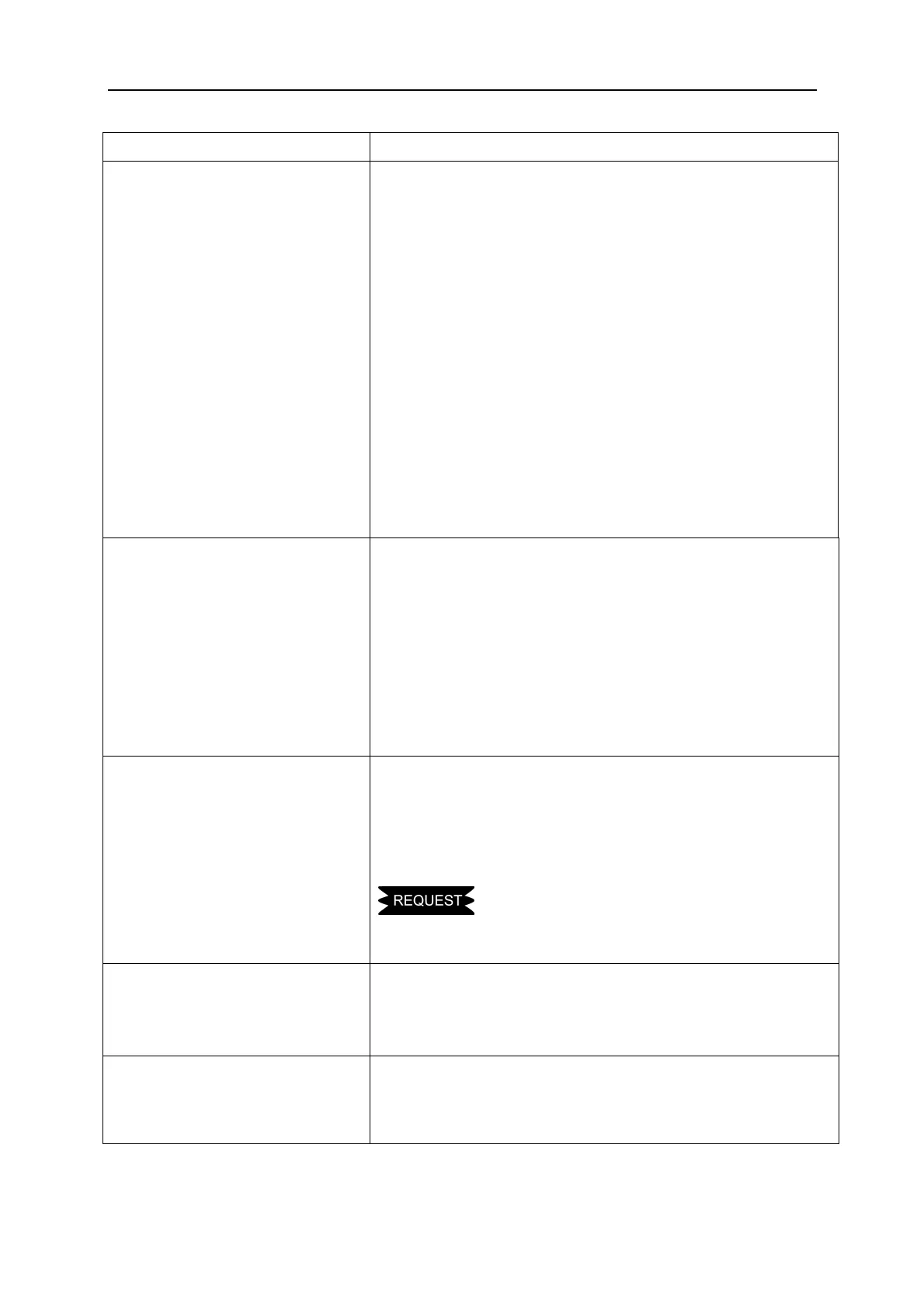Fel! Använd fliken Start om du vill tillämpa 見出し 1 för texten som ska visas här.
68
Problem Countermeasure
3. When printing on the tape:
1) The tape cannot be set.
2) Does not print.
3) The printing is blur (weak).
4) The printing is stained (too
dense).
5) The tape is shorter than the
setting.
6) The characters don’t come
to the center.
Check the position of the switching lever.
Make sure that the tape has been set properly.
Make sure that the setting value for the tape width is correct.
Make sure that the ink ribbon has been set properly.
Make sure that there is no dirt, stain, etc adhered to the tape.
If the ambient temperature becomes lower that 10℃ or
higher than 35℃, printing faults may occur.
Note:
● Try adjusting “PRINTING DENSITY” in OPTION menu.
Check that the feeding roller is clean.
Check that there is no waste of the tape or tube caught in the
exit.
Note:
● Try adjusting “CUTTING POSITION” in OPTION menu.
4. Half cutting does not work.
1) The tape is not cut.
2) The cutting of the tube is
shallow (cannot be cut off).
Make sure that the half cutter has been set properly.
Make sure that the “Half cutting depth adjustment lever” is
properly set. (TUBE position)
Check the cutter has been worn out or not. If the cutter has
been used more than 5,000 cuttings, replace it with new one.
Make sure to use the exclusive half cutter LM-HC340 (yellow
color). LM-HC320(orange) cannot be used for LM-390A/PC.
Check that there is no waste of the tape or tube caught in the
exit.
5. Manual cutting does not work. Check that there is no waste of the tape or tube caught in the
exit.
Check the manual cutter has been worn out or not. If the
manual cutter has been used more than 30,000 cuttings, ask
your dealer for servicing.
● The manual cutter cannot be replaced by customers.
Contact your dealer for service.
6. Cannot save data to the USB
memory.
Check that the USB memory has been completely inserted in
the slot.
Check that the available space in the USB memory is
sufficient.
7. Cannot access to the
LM-390A/PC from “LETATWIN
PC EDITOR” on a personal
computer.
Check that the USB cable has been securely connected
between LM-390A/PC and a computer.
Check that the “LETATWIN PC EDITOR” and the driver is
properly installed.
● In case the problem is not solved with the above countermeasures, contact your dealer for
service.