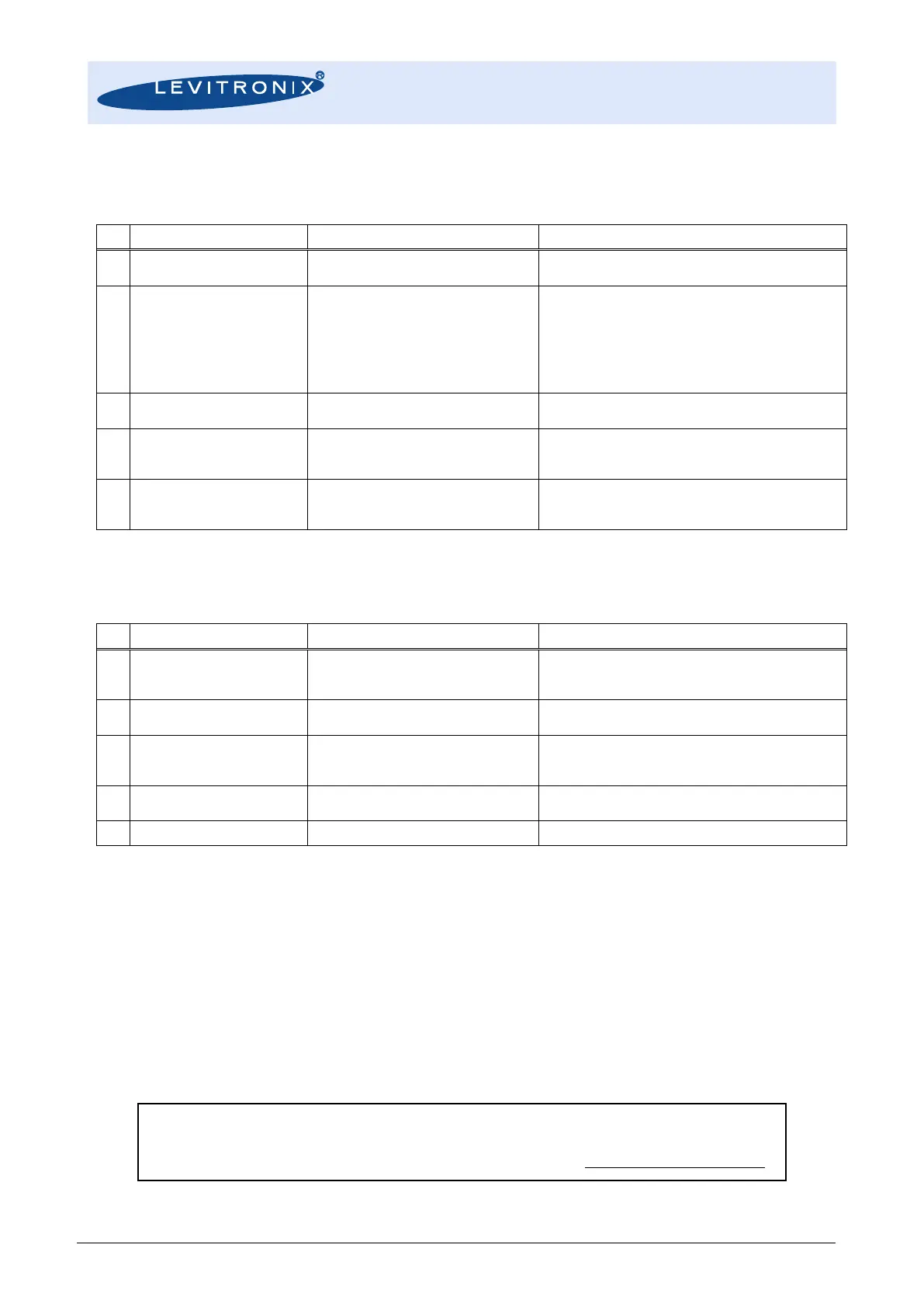User Manual for LEVIFLOW
®
LFSC-iX Flowmeters
www.levitronix.com
PL-5001-00, Rev00, DCO# 21-084
6 Troubleshooting
6.1 Common Troubles
Incorrect flow measurement
after zeroing.
Non ideal situation during zeroing.
Check if the circuit is filled with liquid and the flow is really
zero, and conduct zero adjustment again
Incorrect flow measurement.
Incorrect signal received from
measurement in the sensor.
- Check if measuring tube is filled with liquid
- Check if there is something in the measuring path
disturbing the ultrasonic wave (bubbles, solid substances)
- Check if excessive noise is generated in the vicinity of the
sensor (devices like motors, high voltage cables etc)
- Check if cables are connected correctly and not damaged.
- Check if calibration set has been selected
Zero flow is indicated at flow
level below cut-off value.
Standard cut-off value as shown in
Table 4 is not adequate for application.
- Adapt lower cut-off value with Levitronix
®
Service Software
The flow indication does not
match the real flow
Wrong parameter settings, excessive
bubbles or solids in the measurement
path.
- Check if the parameters in the converter are set correctly
- Inspect the flow path for stagnating solids
- Inspect the measurement path for excessive bubbles
Above full scale flow is
indicated or the flow signal is
unstable
Wrong parameter settings, excessive
bubbles or solids in the measurement
path.
- Check if the parameters in the converter are set correctly
- Inspect the flow path for stagnating solids
- Inspect the measurement path for excessive bubbles
Table 7: Potential common troubles and the possible countermeasures
6.2 Troubleshooting with Messages on Flowmeter LED
Yellow/Red blinking at 1 Hz
Non resolvable error detected e.g.
bootloader is active, primary image
defect, …
Power on/off or reset via Interface or try to download
correct firmware with Levitronix
®
Service Software, if
still occurs replace sensor.
Yellow blinking at 0.5 Hz
Power on/off or reset via Interface, if still occurs
replace sensor.
Error, signal amplitude is out of range.
Measurement may be out of
specifications.
Assure better coupling of tube, check clamping
according 3.4
Signal amplitude is critical (at the limit)
but measurement are correct.
Assure better coupling of tube to avoid future wrong
measurements.
Correct flow measurement.
No countermeasures necessary.
Table 8: LED messages on flowmeter and the possible countermeasures
6.3 Troubleshooting with Levitronix
®
Service Software
For debugging, data collection and configuration of the flowmeter system the Levitronix
®
Service Software is
available at Levitronix
®
. Contact Levitronix
®
for a sample of the service software and the according manual.
The setup and components to work with a PC and Levitronix
®
Service Software is shown in Figure 4.
7 Technical Support
For troubleshooting, support and detailed technical information contact Levitronix
Technical Service
Department:
Levitronix
Technical Service Department
Technoparkstr. 1
CH-8005 Zurich, Switzerland
Phone for US: 888-569 07 18
Phone for outside US: +1 888-569 07 18
E-Mail: TechSupport@levitronix.com