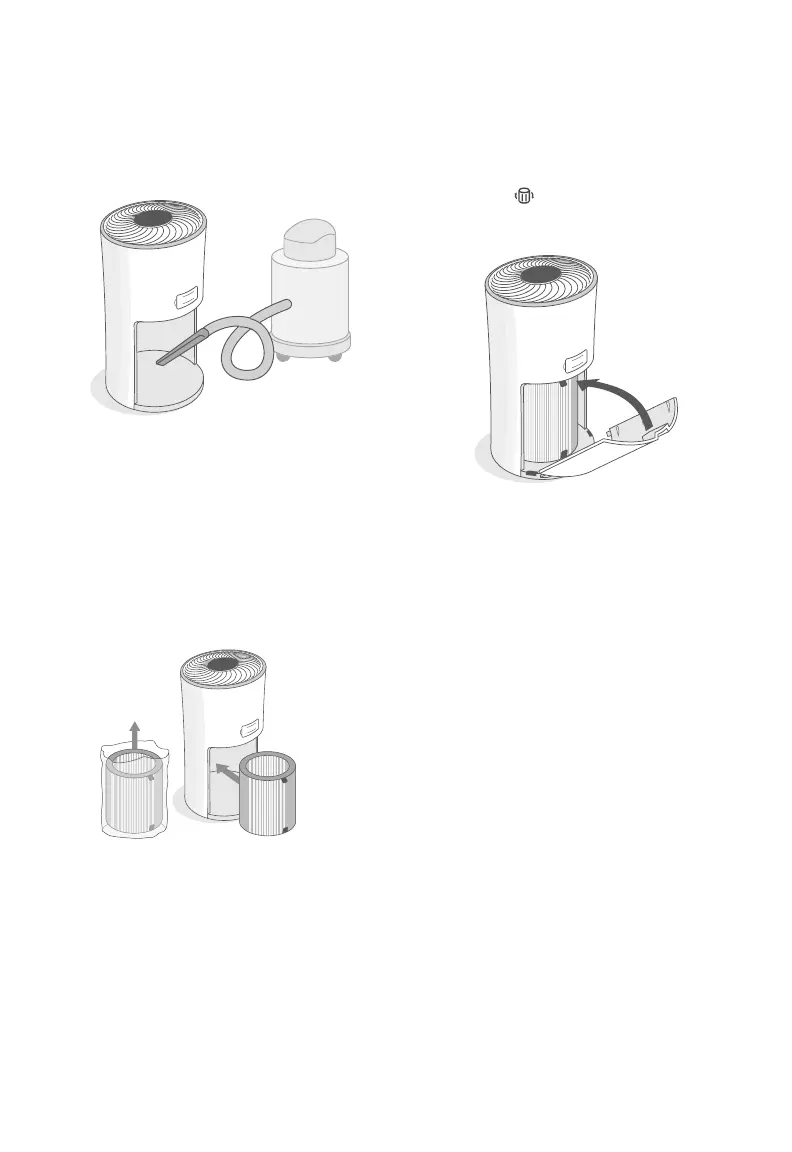13
3. Clean any dust or dirt from inside the
housing. [Figure 4.3]
CARE & MAINTENANCE (CONT.)
Figure 4.3
Figure 4.5
Figure 4.4
4. Unwrap the new filter and place it into
the housing. Make sure the pull tabs are
facing out. [Figure 4.4]
5. Replace the filter cover onto the
housing. [Figure 4.5]
6. Plug in and turn on the air purifier. Press
and hold for 3 seconds to reset it.
black tabs
facing out