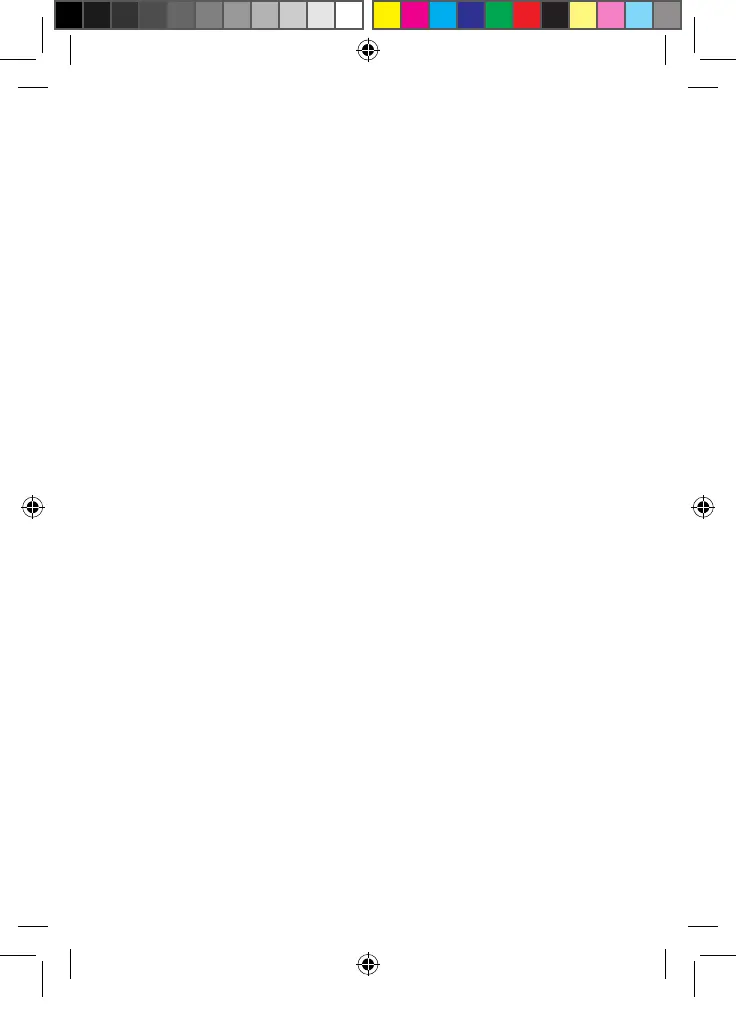6
25. Shut off the device in locations that are susceptible to explosions and when
travelling by airplane.
26. Do not use the product near inflammable or explosive sources.
27. Keep the device out of direct sunlight and away from other sources of extreme
heat or cold.
28. Do not attempt to disassemble the device; it would no longer be covered by the
warranty.
29. Do not place sharp objects directly in contact with the surface and do not spray
cleaning products directly on the screen.
30. Do not push hard on the screen and do not place objects on top of it. This can
cause tears in the screen.
31. The socket-outlet shall be installed near the equipment and must be easily
accessible.
MFC142EN_09IM1373_11Sept_V12.indd 6 11/09/2013 5:31 PM