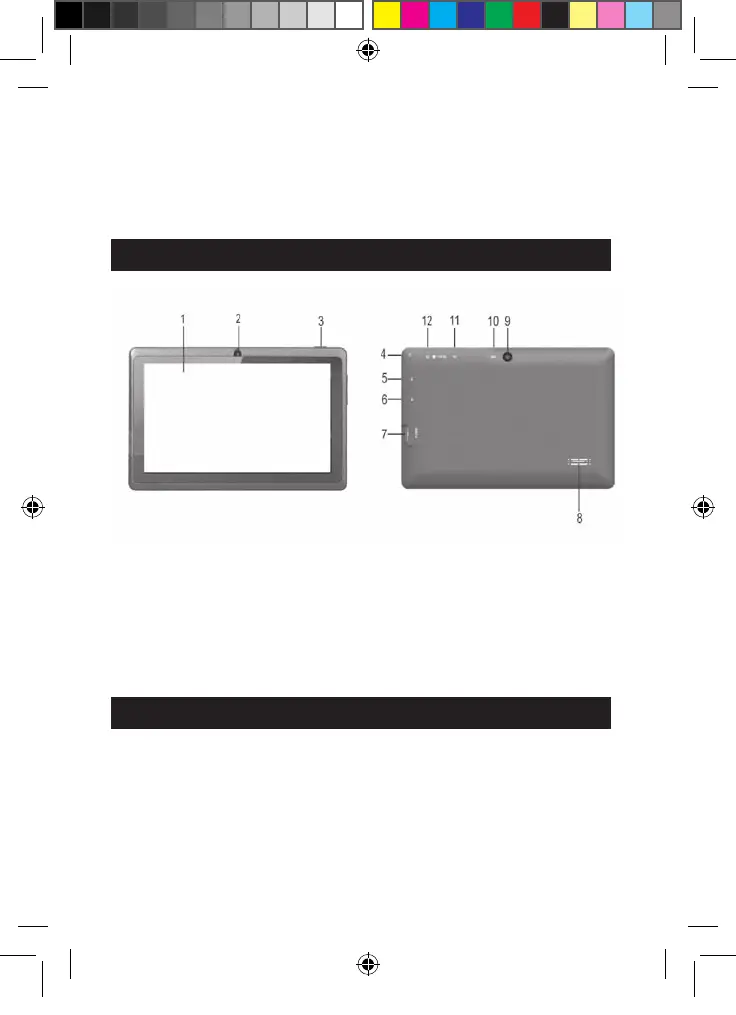8
1. Discovering your Lexibook®
tablet
Presentation of your Lexibook® tablet
1. Touchscreen
2. Front camera
3. Power button
4. Headphone connector (3.5mm
jack)
5. Volume + button
6. Volume – button
7. Micro SD card slot
8. Speaker
9. Back camera
10.Microphone
11.Micro USB port
12.Power input
Turning your tablet on and off
1. To turn your Lexibook® tablet on, press the power button (3) for 3 seconds.
The button is located on the upper side of the unit.
2. Please wait while the Android operating system is loading.
3. The welcome screen appears.
4. To turn your Lexibook® tablet off, close all running applications and press the
power button (3) for 3 seconds.
MFC142EN_09IM1373_11Sept_V12.indd 8 11/09/2013 5:31 PM
