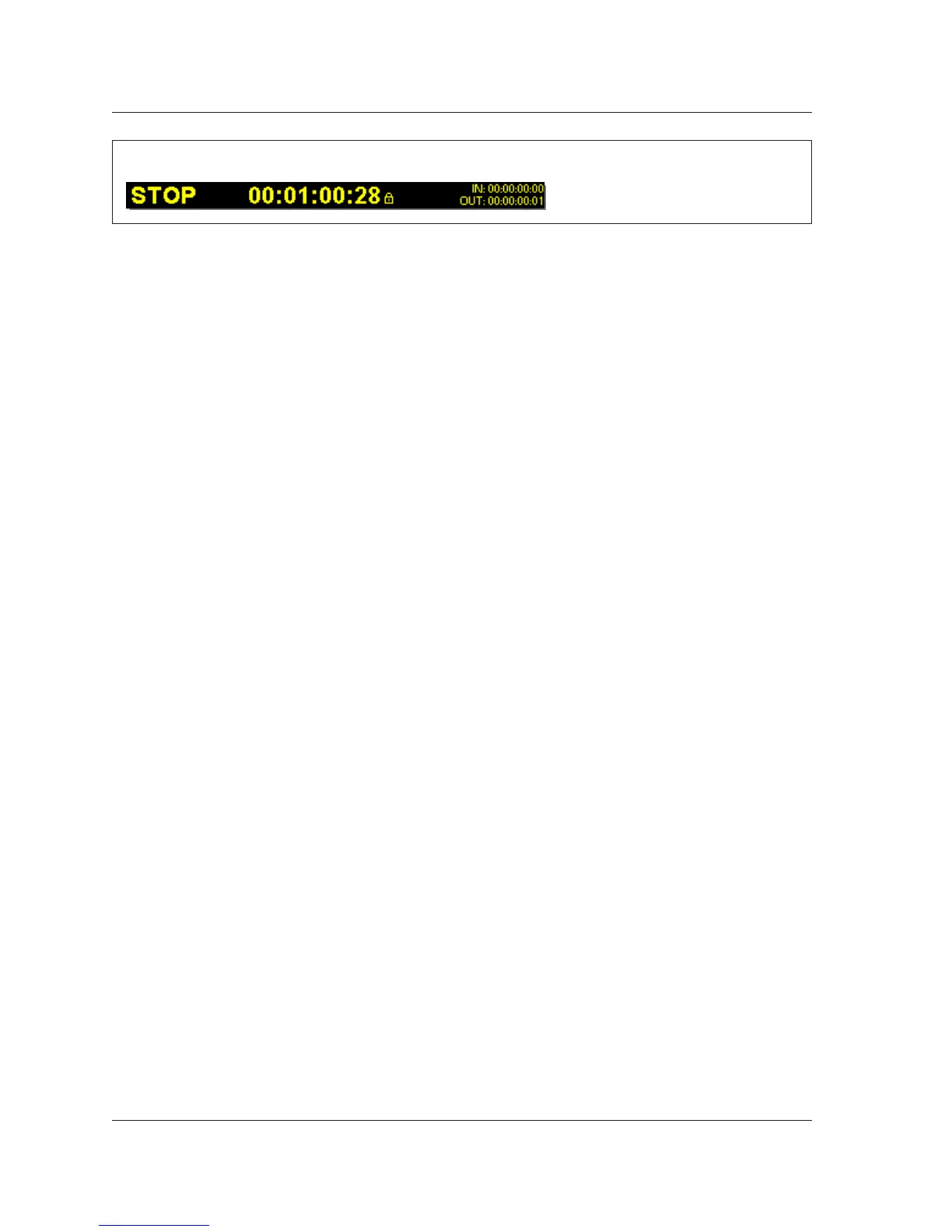Flywheel Offset
The Flywheel Offset field compensates for a
feature found in SMPTE-to-MIDI converters
called "Jam Synch" or "Flywheel." This feature
allows converters to recover from most
normally encountered dropouts in incoming
time code. When a dropout is encountered,
most converters automatically fill in the missing
frames to compensate for the dropout.
The number of frames a SMPTE-to-MIDI
converter will flywheel varies from converter
to converter. For example, if a converter
flywheels for six frames, the converter can
handle dropouts of six frames or less. If a
dropout occurs for more than six frames, the
converter responds as if incoming time code
has stopped.
Because of flywheel, SMTPE-to-MIDI converters
cannot recognize the difference between
stopped time code and dropouts until the
number of flywheel frames has been exceeded.
When incoming time code stops on a particular
frame, the converter outputs MIDI time code
until the number of flywheel frames has been
reached. This causes the incoming frame and
the 960L frame to be off by the number of
converter flywheel frames.
Flywheel Offset should be set to ensure that
the frame displayed on the LARC2 matches the
frame at which incoming time code stopped.
The field setting is global. It applies to all
automation sessions until adjusted.
To set the Flywheel Offset field:
1. Follow the instructions on page 16 to
access the Automation Session Setup
screen.
2. Set the Frame Rate field to match the
incoming SMPTE frame rate as described
in the Frame Rate section (page 17).
3. Start the incoming time code source. The
SMPTE time on the Action Display should
update. The Action Display is shown in
Figure 17 (above).
4. Stop the incoming time code source,
noting the time at which time code was
stopped. If the SMPTE-to-MIDI converter
flywheels, the SMPTE time on the Action
Display will read several frames ahead of
the master.
5. Set the Flywheel Offset field to compensate
for this discrepancy. For example, if the
SMPTE time on the Action Display is six
frames ahead of the master, set the
Flywheel Offset field to -6 frames. This
value will be added to the SMPTE time
when time code stops, compensating for
SMPTE-to-MIDI converter flywheel.
6. Start the incoming time code source again
and allow it to run for several seconds.
7. Stop the incoming time code source. The
SMPTE time on the Action Display should
match the master. If not, begin again with
step 1.
Timecode Display
The Timecode Display field controls the Action
Display shown in Figure 17 (above). When set
to ON, the current Master Automation Status,
SMPTE time, and drop in/out times are shown
on the Action Display. When set to OFF, the
Action Display operates as if no automation
session is running. This feature is useful when
two LARC2s are connected to a single 960L;
the Timecode Display field can be set to OFF
on one LARC2.
Automation Package Addendum
Lexicon
18
Figure 17: Action Display (with Timecode Display field set to ON)