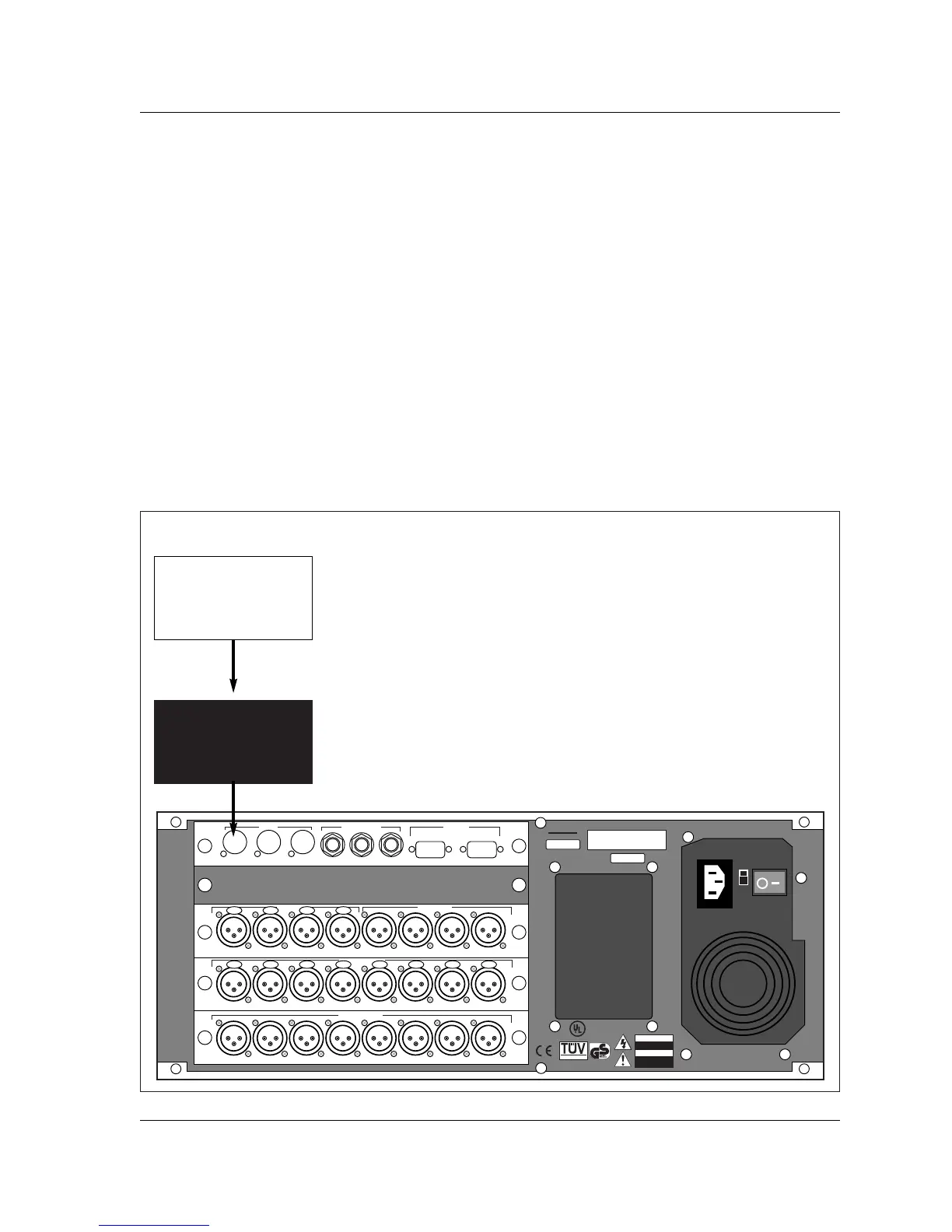SMPTE-to-MIDI
Converter
Automation Package Addendum
7
960L
GETTING TIME CODE INTO THE
960L
To take advantage of automation, MIDI
time code must be received on the MIDI IN
connector located on the 960L rear panel.
Because the 960L operates as a slave only, it
does not generate its own time code. Instead,
MIDI time code must be generated externally.
In systems that have the ability to generate
MIDI time code, connect the time code source
directly to the 960L MIDI IN connector.
12345678
12345678
1-2 3-4 5-6 7-8 1-2 3-4 5-6 7-8
CUS
PRODUCT SERVICE
LISTED
PROFESSIONAL
AUDIO EQUIPMENT
1026
CAUTION
ATTENTION
RISK OF ELECTRIC SHOCK
DO NOT OPEN
RISQUE DE CHOC
ELECTRIQUE
NE PAS OUVRA
960L
LEXICON, INC.
MFR ID LABEL
SN LABEL
100-240V ~
50-60 HZ, 300W
Serial No.
This device complies with Part 15 of the FCC rules.
Operation is subject to the following two conditions:
(1) this device may not cause harmful interference; and
(2) this device must accept any interference received,
including interference that may cause undesired results.
WARNING
MIDI
WORD CLOCK REMOTE
AES IN
AES OUT
IN OUT THRU INPUT LOOP OUT
12
ANALOG OUT
ANALOG IN
TO REDUCE RISK OF FIRE OR
ELECTRIC SHOCK DO NOT EXPOSE
THIS UNIT TO RAIN OR MOISTURE
Figure 5: SMPTE-to-MIDI Time Code Conversion
960L Rear Panel
SMPTE-TO-MIDI TIME CODE
CONVERSION
Depending on the system, a SMPTE-to-MIDI
converter may be necessary for operation. If
the system is based on linear SMPTE time
code, a SMPTE-to-MIDI converter must be
used as shown in Figure 5 (below). Refer to
the converter owner’s manual for specific
installation and operating instructions.
Lexicon does not recommend a specific SMPTE-
to-MIDI converter, as any converter should
work. Converters that were used in product
development include the Midiman Syncman,
Digidesign SMPTE Slave Driver and Universal
Slave Driver, the Mark of the Unicorn MIDI
Timepiece AV, and Opcode Studio 4.
SMPTE
Time Code