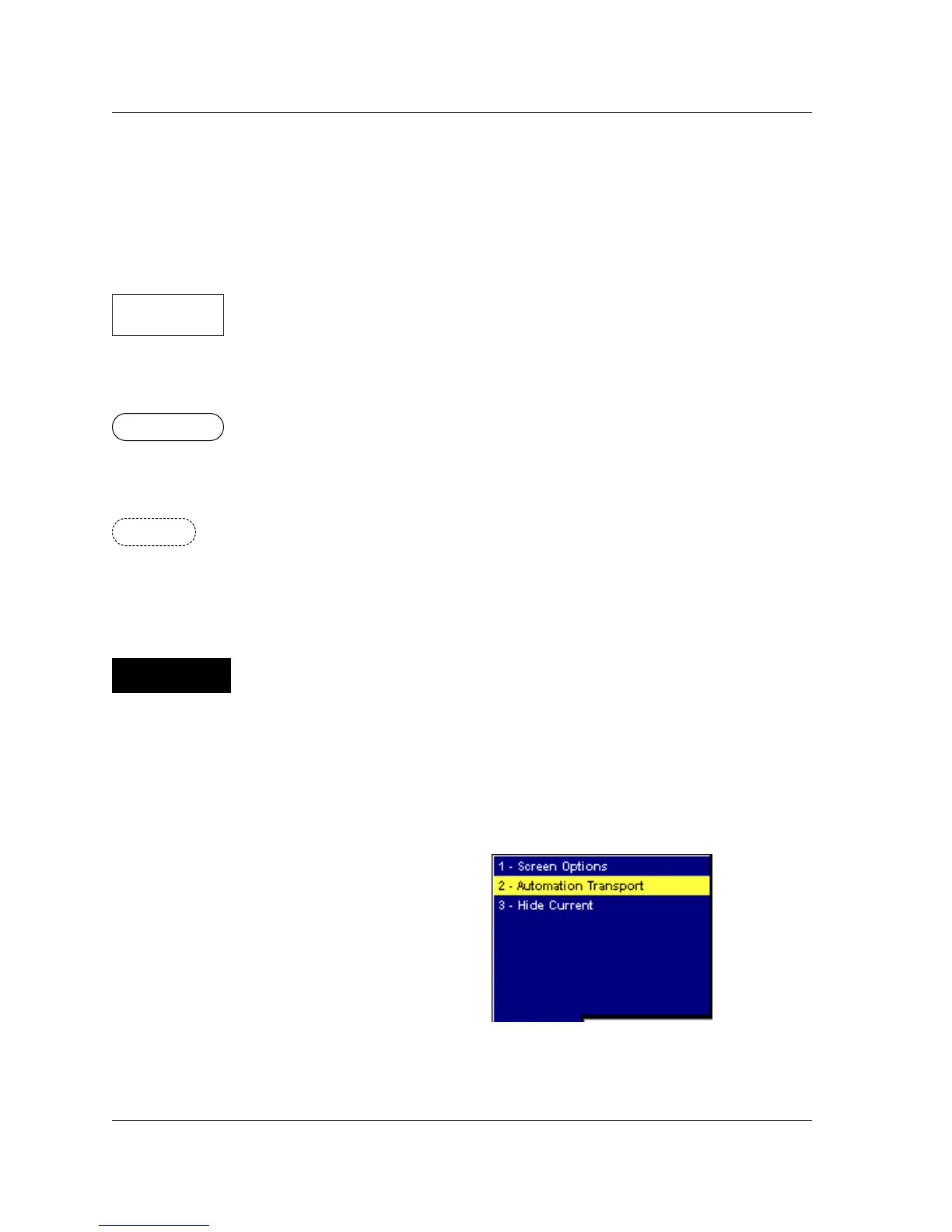Represents the CONTROL button on the
LARC2. Press to enter Control Mode.
!
When the screen options soft row is open, the
arrows on the >>OPTIONS soft button point
to the left (<<OPTIONS). When the screen
options soft row is closed, the arrows on the
>>OPTIONS soft button point to the right.
AUTOMATION TRANSPORT
CONTROLS
When automation is running, the Automation
Transport Controls (Figure 20, page 24) are
available on all screens. When no screen
options are available for the current screen,
the >>AUTO soft button appears on the soft
row at the bottom of the LARC2 display. Press
this button once to open the Automation
Transport Controls. Press this button again to
close the Automation Transport Controls and
open the previously displayed soft row.
When the Automation Transport Controls are
open, the arrows on the >>AUTO soft button
point to the left (<<AUTO). When the
Automation Transport Controls are closed, the
arrows on the >>AUTO soft button point to
the right.
OPTIONS MENU
The Options Menu shown in Figure 6 (below)
is available when both screen options and
Automation Transport Controls are available
for the current screen. To access the Options
Menu, press the >>OPTIONS or >>AUTO
soft button twice in succession.
Automation Package Addendum
Lexicon
8
CONTROL
Represents soft buttons that appear on the soft
row at the bottom of the LARC2 display.
Represents menu options that can be accessed
by pressing the associated soft button.
Represents screen option soft buttons that can
be accessed by pressing the >>OPTIONS soft
button on the soft row at the bottom of the
LARC2 display.
Appears on all soft buttons that access menu
options when pressed.
WORDCLK
48K INT
1 - System Information
2 - System Licenses
CONTROL MODE CONTROLS
Figure 7 shown on page 9 provides a general
map of Control Mode controls. It is similar to
the Control Mode portion of the map that
appears in the 960L Owner’s Manual, except
that automation controls have been added.
Figure 6: Options Menu
SCREEN OPTIONS
Rectangles with rounded corners and dashed
outlines represent screen options. When
screen options are available for the current
screen, the >>OPTIONS soft button appears
on the soft row at the bottom of the LARC2
display. Press this button once to open the
screen options soft row. Press this button again
to close the screen options soft row and open
the previously displayed soft row.
. . . OPTIONS MENU continues on page 10