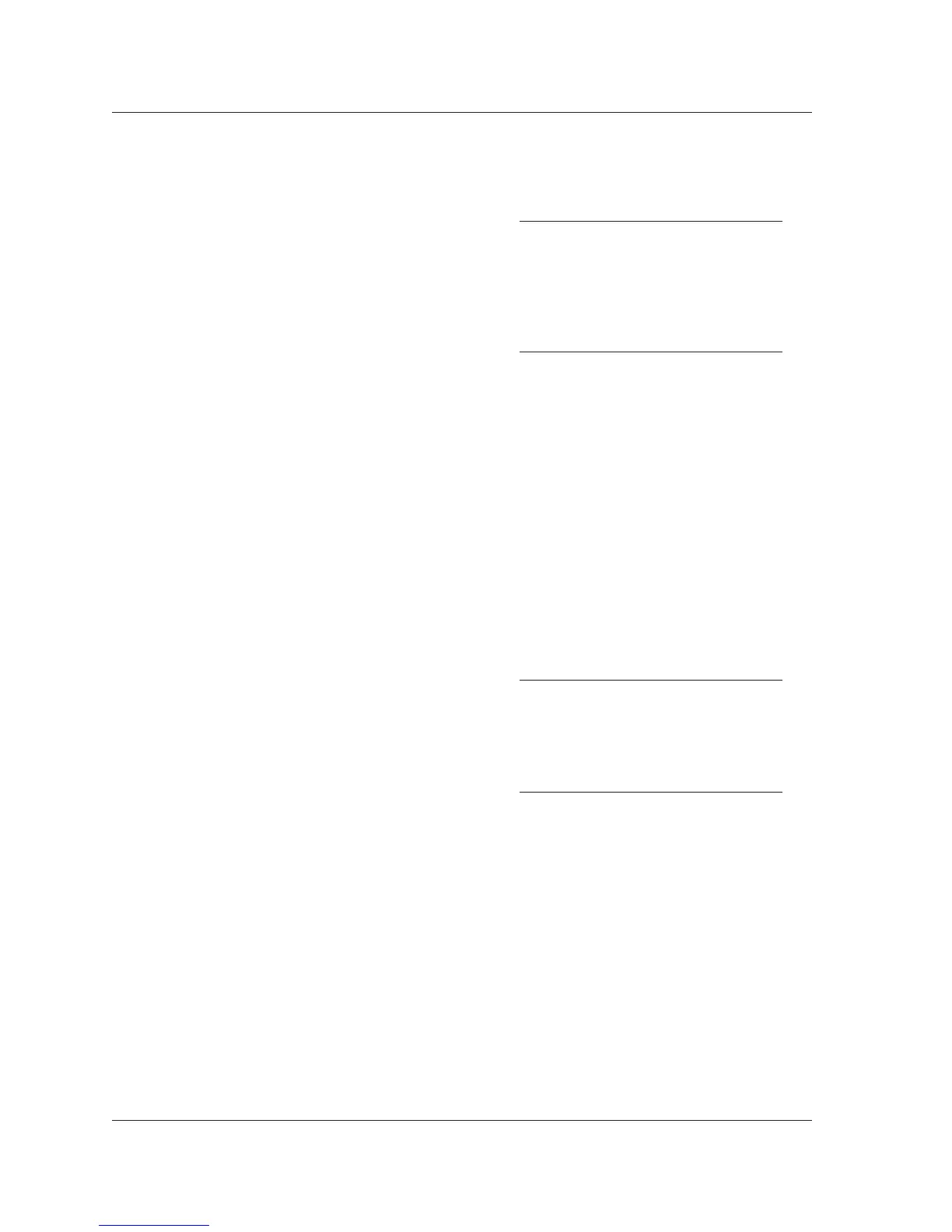UNDO/REDO (continued from page 27)
The UNDO/REDO feature works on a per-
machine basis. When an automation session is
modified with more than one machine, the
UNDO/REDO feature will only affect the
machine shown on the LARC2 display.
FREQUENTLY ASKED QUESTIONS
What is the difference between SMPTE and
MIDI time code?
MIDI time code (MTC) is SMPTE time
code converted for transmission over a
MIDI cable. MTC maintains the same tim-
ing accuracy as SMPTE time code. To
ensure this, it is recommended to dedicate
a MIDI cable to MTC. MIDI data for other
devices should be transmitted on separate
cables.
Does Lexicon recommend the use of a
specific SMPTE-to-MIDI converter?
Lexicon does not recommend the use of a
specific SMPTE-to-MIDI converter, as any
converter should work. Converters that
were used in product development include
the Midiman Syncman, Digidesign SMPTE
Slave Driver and Universal Slave Driver, the
Mark of the Unicorn MIDI Timepiece AV,
and Opcode Studio 4.
What happens when a new automation
session is created?
First, all user register banks are copied to a
special session area. These register banks
will be saved with the automation session
itself to allow the session to be easily
transported from machine to machine
without affecting the existing state of user
registers on each individual machine.
During the session, any registers that are
created, loaded, or modified will actually
be in this session area.
Next, the current state of the 960L
is examined. Word clock settings, DSP
configuration, I/O routings, programs,
and parameters are all saved at time
00:00:00:00.
Hint:
Make sure the 960L is in the desired
state before creating a new automation
session. Remember, most configuration
settings cannot be changed once the
session begins (see pages 10 and 11).
What happens when an existing automation
session is loaded?
First, user registers are replaced with
session registers. Registers that were saved
with the automation session become the
working registers. This is temporary; the
original user registers will return when the
session is closed.
Next, the 960L is configured to the state
saved with the loaded session. Word clock
settings, DSP configuration, I/O routing,
programs, and parameters stored at time
00:00:00:00 are applied.
Hint:
After loading an automation session,
run time code for a few seconds to
ensure that the master and the 960L are
synchronized.
What happens when an automation session
that was created on a 960L with two DSP
cards is run on a 960L with one DSP card?
When an automation session that was
created on a 960L with two DSP cards is
loaded on a 960L with one DSP card, the
session data for the second DSP card will
be ignored (but preserved). When the
session is transferred back to a 960L with
two DSP cards, session data that was
saved for the second DSP card will be
available again. New moves will be
available on the first DSP card.
Automation Package Addendum
Lexicon
28