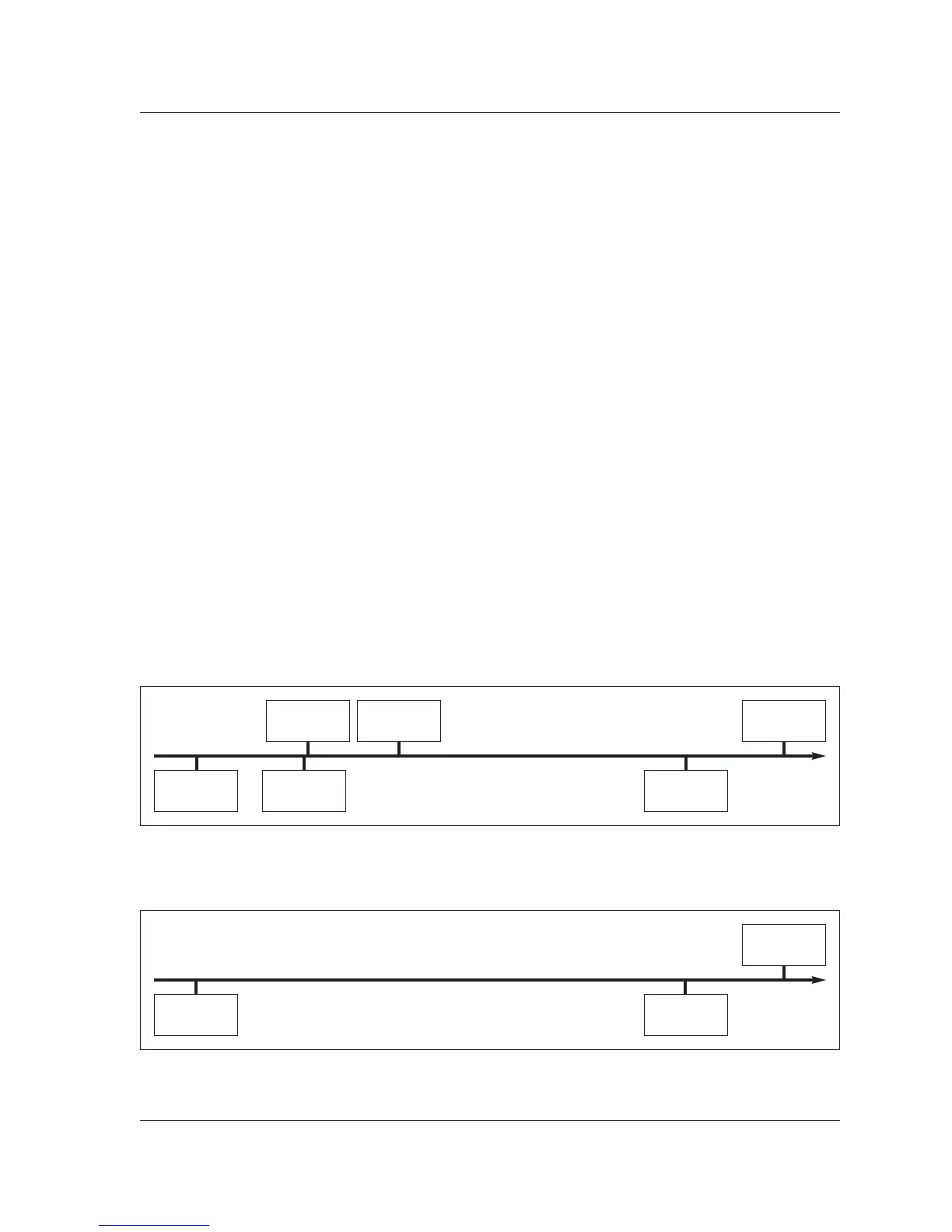Automation Package Addendum
21
960L
• When a program event is moved, the
960L attempts to maintain all parameters
at their same time codes. (In other words,
parameters are not moved.)
• While it is possible to move program loads
one frame apart, it is not practical. It may
take a few seconds for the new program to
begin passing audio.
For mute event editing:
• Each automation session must have at
least one mute event for each machine.
This events begins at time 00:00:00:00
(relative to Session Offset) and defines the
default state of the machine.
• Any mute event can be deleted or moved,
except the last remaining mute event.
• If the first mute event on the list is deleted,
the earliest remaining event will move to
time 00:00:00:00.
• Mute events can only be moved to
the spaces between the preceding and
following events. Mute events cannot be
moved before the preceding mute event,
or after the following mute event.
• Deleting mute events sometimes results in
a mute on following another mute on, or
a mute off following another mute off.
When this occurs, the second mute event
is deleted because it is redundant.
• Deleting or moving mute events has no
effect on parameters.
The Relationship Between Program Load Events & Parameter Change Events
The diagrams that begin below illustrate the relationship between program load events and
parameters. All diagrams illustrate the same automation session (with slight modifications) along a
timeline that passes from left to right.
• Diagram A illustrates a simple automation session that includes three program loads, with some
parameter change events.
Diagram A
0:00:00:00
Program Load
1:01:00:00
Mix Move
1:02:00:00
Mix Move
2:01:00:00
Room Size
1:00:00:00
Program Load
2:00:00:00
Program Load
. . . The Relationship Between Program Load Events & Parameters continues on page 22
Diagram B
0:00:00:00
Program Load
2:01:00:00
Room Size
2:00:00:00
Program Load
• In Diagram B, the second program load has been deleted. Consequently, the parameters related
to that program have also been deleted. All other moves remain in place.