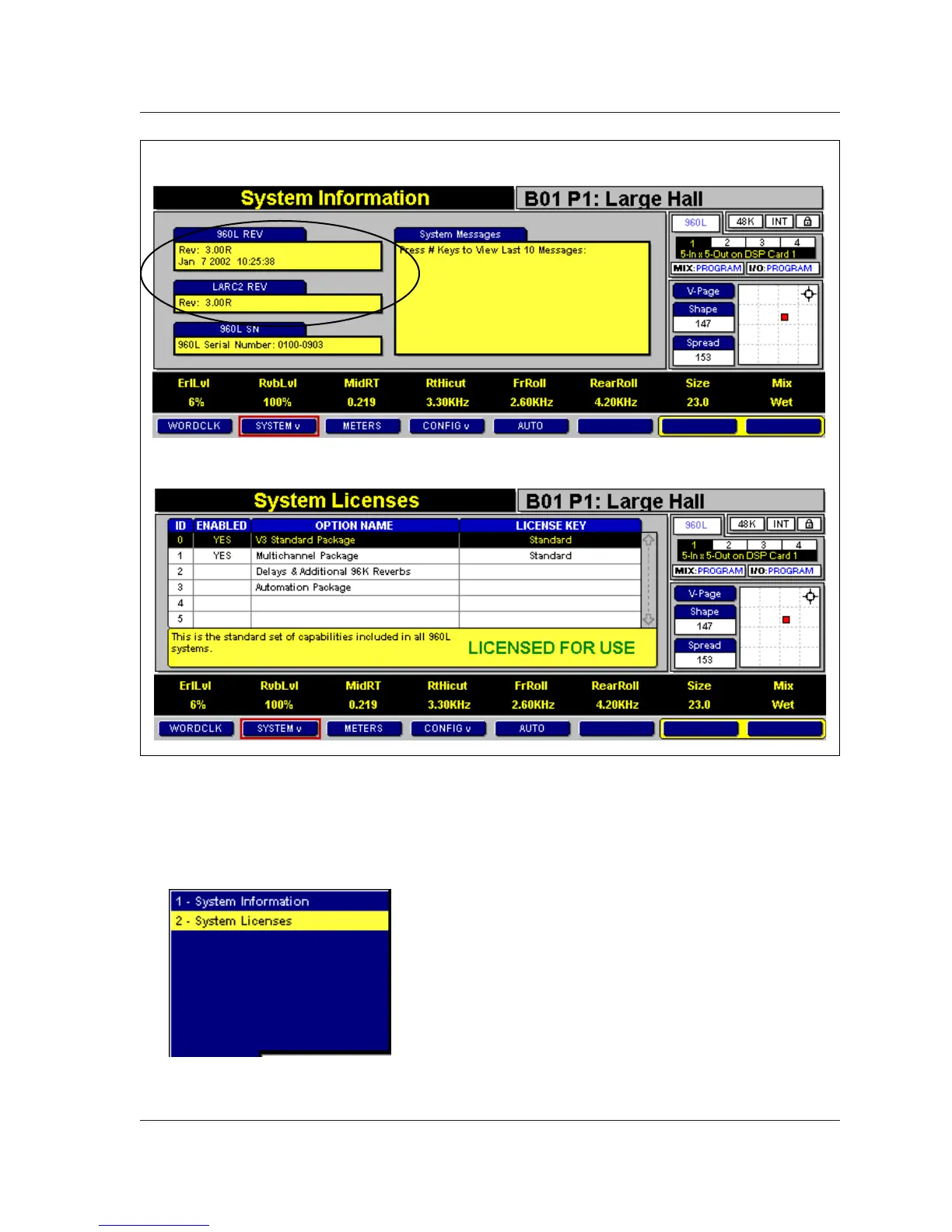Automation Package Addendum
5
960L
Figure 3: SYSTEM
!
Menu
2. Press the SYSTEM! soft button twice in
succession to access the SYSTEM! Menu
shown in Figure 3 (below).
Figure 1: System Information Screen
Figure 2: System Licenses Screen
3. Select the System Licenses option to
access the System Licenses screen shown
in Figure 2 (above).
4. Locate the Automation Package in the
Option Name field. If a Yes appears to the
left in the Enabled field, the Automation
Package has been enabled. Disregard the
remaining instructions, and proceed to
page 7 to learn more about this package.
If a No appears to the left in the Enabled
field, proceed to step 5 (page 6).
. . . Enabling Instructions continues on page 6