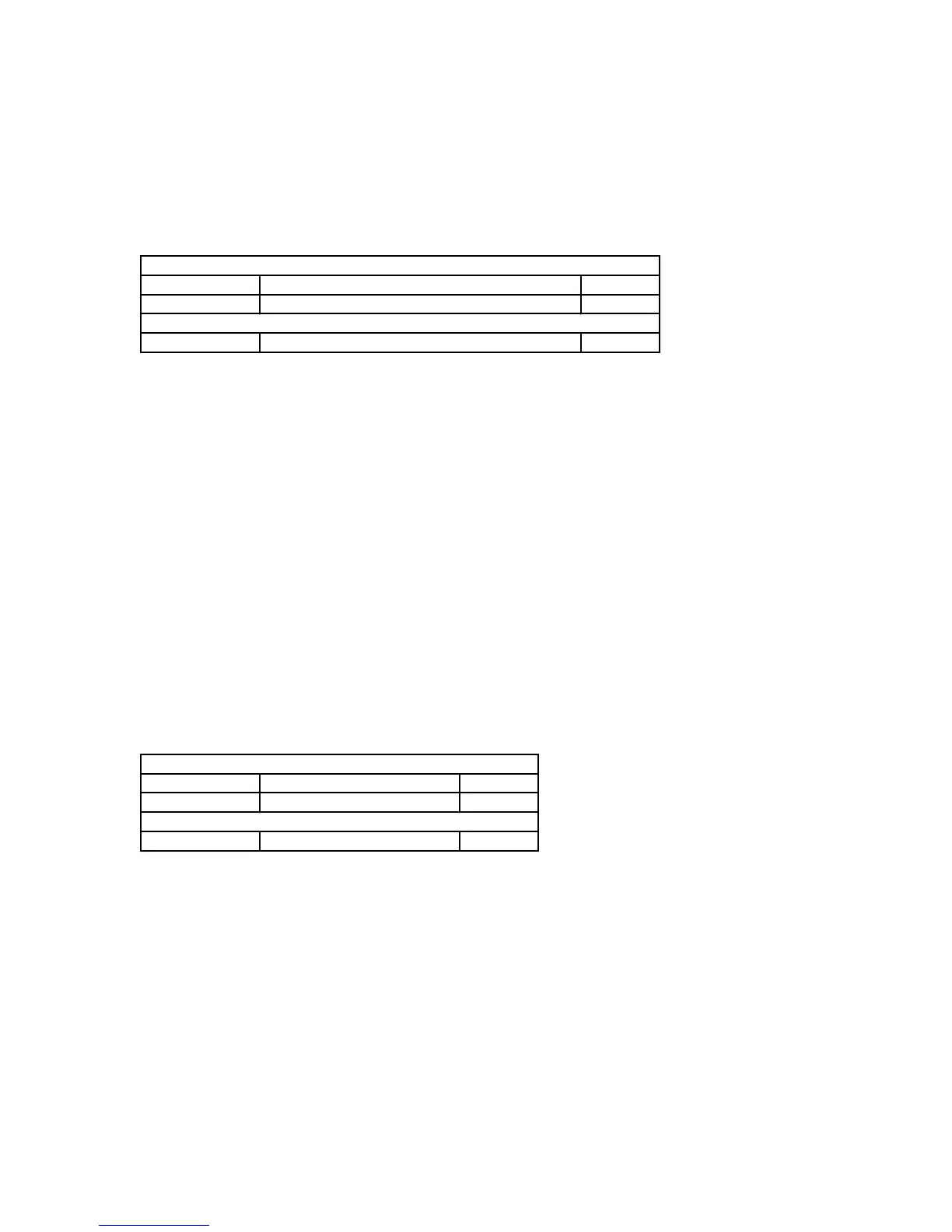Lexicon, Inc.
DC-2/MC-1 Serial Communications Protocol Printed on: 10/19/00
26 of 44
If a value is passed that exceeds the maximum value of that parameter the DC-2/MC-1 will ignore the
command and transmit a DC_NAK command with an error code DC_INVALID_DATA.
7.3.20 Set Front/Back Balance
Commands DC-2/MC-1 to set the front/back balance to the value in this packet.
7.3.20.1 Packet Description
Application Header:
Command DC_CMD_SET_FRONT_BACK_BALANCE 0x23
Data Count 1 0x01
Application Data:
Data[0] Value nn
7.3.20.2 Data Description
Value:
Data Type: Unsigned 8 bit integer.
Max: 32
Conversion: 0 = Front
32 = Back
7.3.20.3 DC-2/MC-1 Response
The DC-2/MC-1 will assign the value from the packet to the front/back balance.
7.3.20.4 Data Validation
If a value is passed that exceeds the maximum value of that parameter the DC-2/MC-1 will ignore the
command and transmit a NAK command with an error code DC_ERR_INVALID_DATA.
7.3.21 Set Active Effect by Id
Commands DC-2/MC-1 to set the active effect to the value in this packet.
7.3.21.1 Command Packet Description
Application Header:
Command DC_CMD_SET_EFFECT 0x24
Data Count 1 0x01
Application Data:
Data[0] EffectId nn
7.3.21.2 Data Description
EffectId:
Data Type: Unsigned 8 bit integer
Max: Set by the Effect Count in the “Unit Configuration Packet”.
7.3.21.3 DC-2/MC-1 Response
The DC-2/MC-1 will load the desired effect.
7.3.21.4 Data Validation
If a value is passed that exceeds the maximum value of that parameter the DC-2/MC-1 will ignore the
command and transmit a NAK command with an error code DC_ERR_INVALID_DATA.