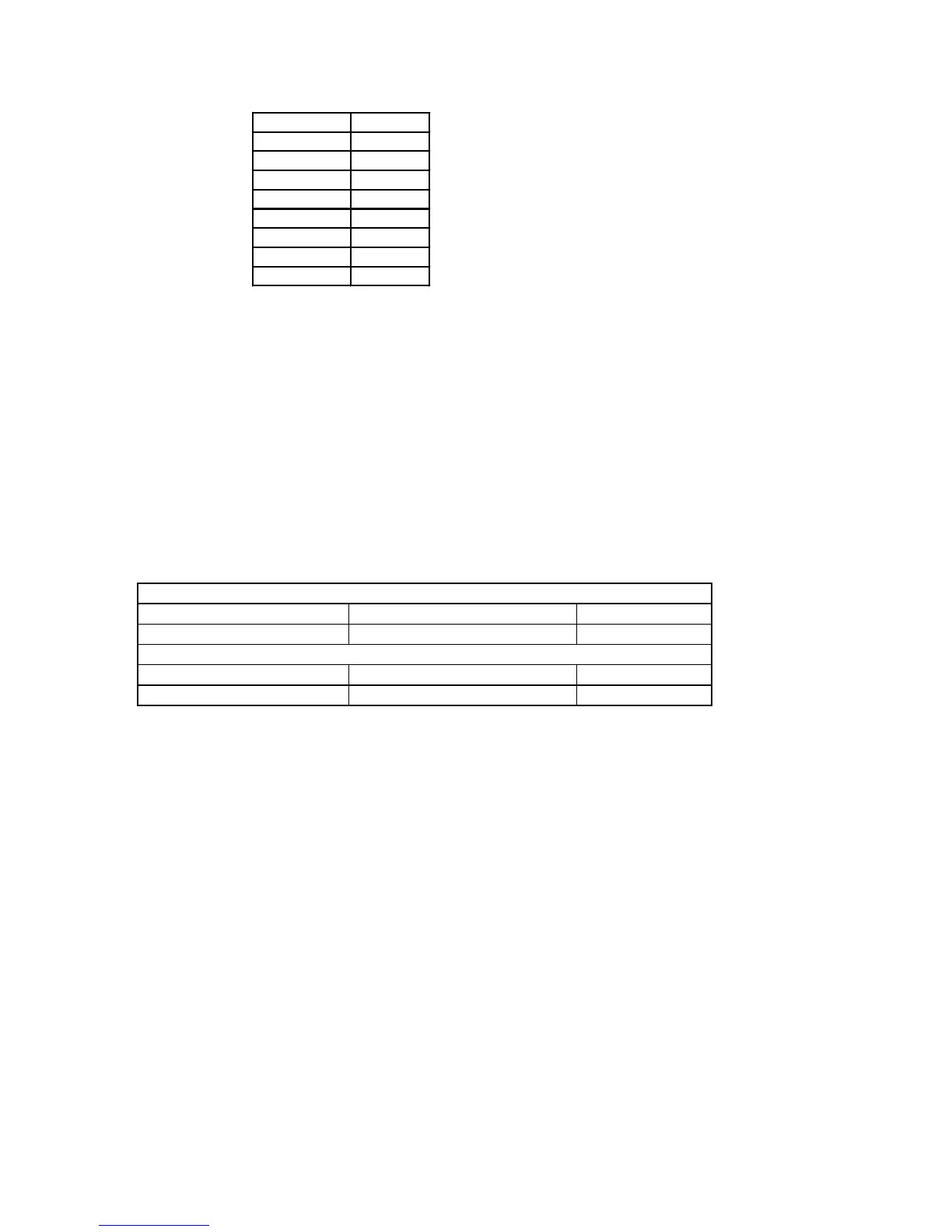Lexicon, Inc.
DC-2/MC-1 Serial Communications Protocol Printed on: 10/19/00
34 of 44
Speaker Id #
Center 0
Subwoofer 1
Front Left 2
Front Right 3
Side Left 4
Side Right 5
Rear Left 6
Rear Right 7
7.3.34.3 DC-2/MC-1 Response
The output ID will be verified for validity. The output adjustment will be range checked. The Output Id
must be a valid Id number as stated in this document. If it is not the DC-2/MC-1 will respond with a NAK
packet and error code DC_ERR_ INVALID_PARAM_NUMBER. If the output adjustment value is out of
range the DC-2/MC-1 will respond with a NAK error DC_ERR_INVALID_DATA. Otherwise the DC-
2/MC-1 will set the adjustment value and respond with an ACK.
Sets the Custom Name that can be displayed when the unit powers up.
7.3.35 Send Display String Command
This command allows the Host to send a 40 character string to the Dc-2/Mc-1 for display on the OSD and
Front Panel Displays.
7.3.35.1 Packet Description
Application Header:
Command DC_CMD_SET_DISPLAY_STR 0x33
Data Count 1 + strlen(DisplayStr) + 1 nn
Application Data:
Data[0] DisplayFlags nn
Data[1]-Data[DataCount-1] DisplayStr ch ch ch … 0x00
7.3.35.2 Data Description
Display Command Flags:
Data Word Bit Definition
0 0 FPD only: If set TRUE, the display string will only be sent to the FPD device for
display.
0 1 Undefined.
0 2 Undefined.
0 3 Undefined.
0 4 Undefined.
0 5 Undefined.
0 6 Undefined.
0 7 Undefined.
Display String:
Data Type: Null(0x00) terminated ASCII character string.
Max Length: 40 Characters.
7.3.35.3 DC-2/MC-1 Response