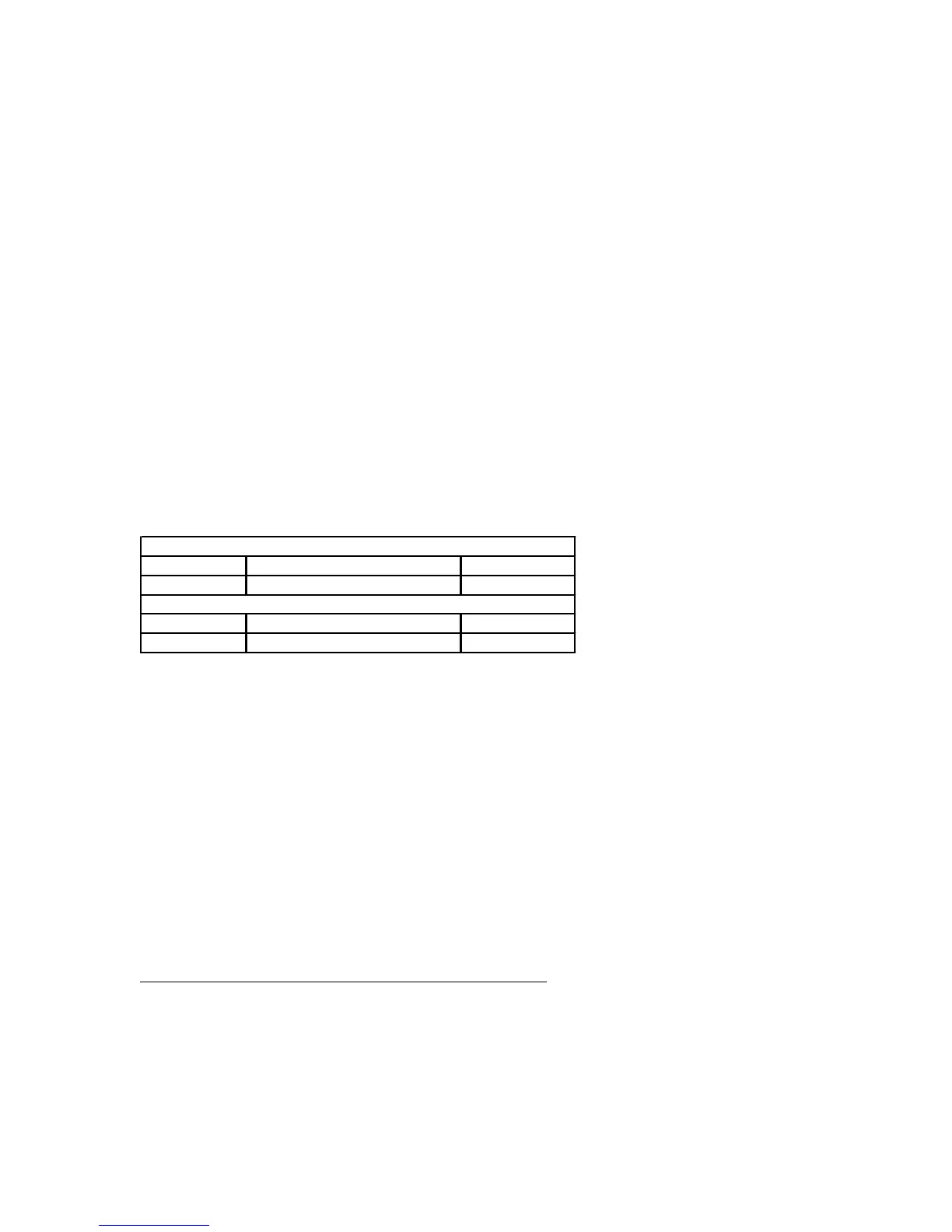Lexicon, Inc.
DC-2/MC-1 Serial Communications Protocol Printed on: 10/19/00
9 of 44
The DC-2/MC-1 includes 8 custom characters that are defined to display increments of a display block.
(i.e. Volume Bar) The custom characters are ASCII character codes 08 - 0F(hex). The codes are used as
follows:
'08' - left 1 bar
'09' - left 2 bars
'0A' - left 3 bars
'0B' - left 4 bars
'0C' - Full Cell
'0D' - Underscore
'0E' - right 3 bars
'0F' - not in use
7.1.3.3 HOST Response
The DC-2/MC-1 does not look for any response from the HOST.
7.1.4 Parameter Change Notification
DC-2/MC-1 will transmit predetermined parameter change notifications. If a parameter value is changed
due to any user action or system action the DC-2/MC-1 will transmit the current value of the parameter that
is changing.
7.1.4.1 Notification Packet Description
Application Header:
Command DC_PARAM_CHG_MSG 0x04
Data Count 2 0x02
Application Data:
Data[0] ParamId nn
Data[1] Value nn
7.1.4.2 Data Description
ParamId:
DataType: Unsigned 8 bit integer
Max: Set by the System Parameter Count in the “Unit Configuration Packet”.
Value: The Current Value for this system parameter.
Data Type: Unsigned 8 bit integer
Max: Set by the Max Value per the System Parameter Definition response
Packet for the Parameter Id of this packet.
7.1.4.3 HOST Response
The DC-2/MC-1 does not look for any response from the HOST.
7.1.4.4 Supported System Parameters
The following parameters will be supported by this Parameter Change Notification:
Parameter DC-2/MC-1 Parameter Name
Current Effect PROGRAM
Mute MUTE
System Volume VOLUME
Balance LR_BALANCE
Input Selection INPUT
Record/Zone 2 On/Off RECORD_ENABLED
Zone 2 Volume Z2_VOL