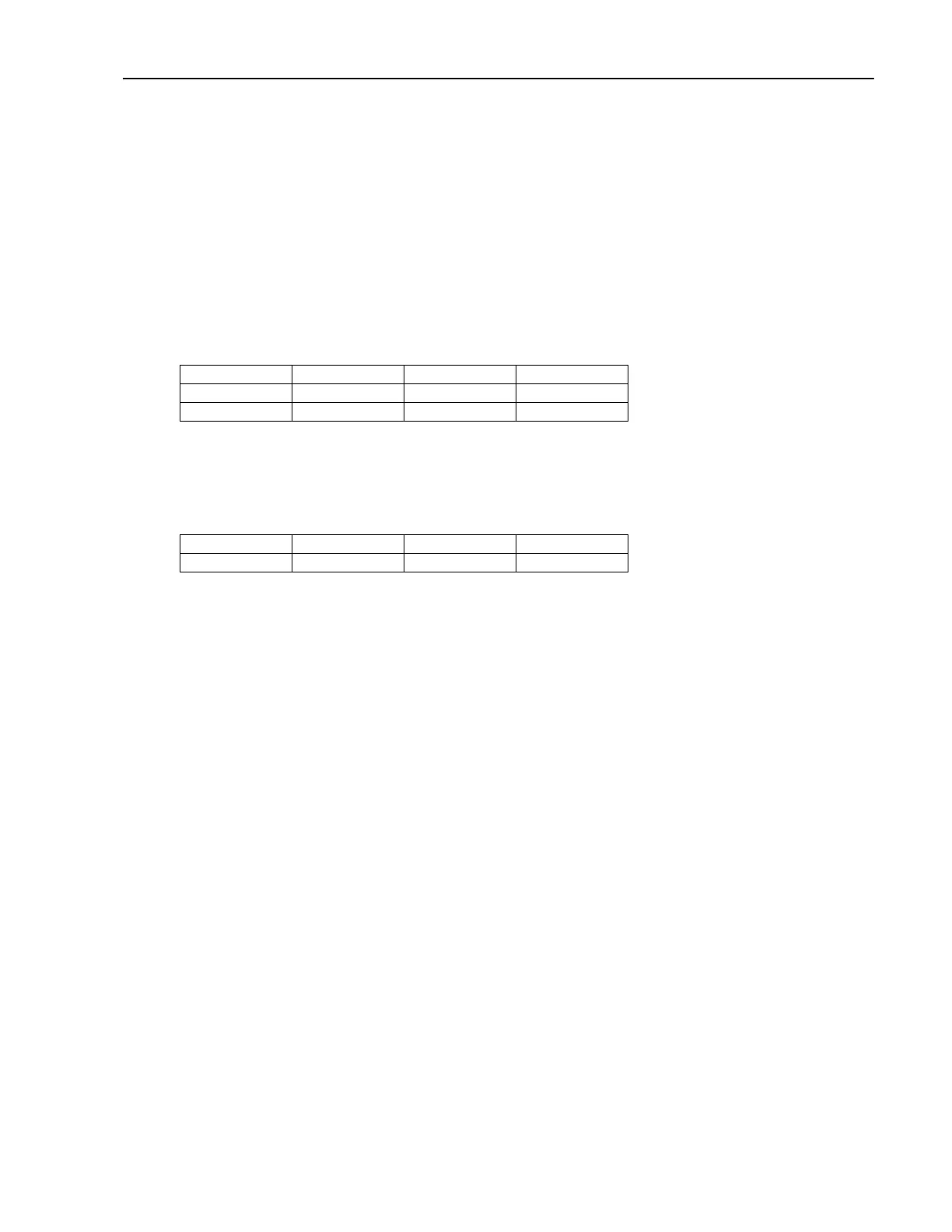Lexicon
4-15
Signal Level:
1. Apply a 1kHz-sinewave signal at +1.0dBu (870 mVRMS).
2. Set the Analyzer for a 0dB reference.
3. Verify an output level reading between 17.36 to 16.24 dBu (5.72 to 5.0 Vrms).
Frequency Response Measurements:
1. Disable all Filters on the Distortion Analyzer.
2. Apply a 1kHz-sinewave signal at +1dBu (870 Vrms).
3. Set the Analyzer for a 0dB reference.
4. Verify the output level reading is between 1.06 to -1.56 dBu (875 to 647 mVRMS) at the following
frequency settings.
20,000Hz 16,000Hz 12,000Hz 10,000Hz
4,000Hz 2,000Hz 250Hz 100Hz
60Hz 20Hz
THD+N Measurement:
1. Set the Analyzer to measure THD+N.
2. Enable the Lo pass filters on the analyzer (30kHz or 20kHz).
3. Verify an output THD+N reading is between (0.15 to 0.0007%) at the following frequency settings.
20,000Hz 15,000Hz 10,000Hz 5,000Hz
3,000Hz 997Hz 100Hz 20Hz
4. Set the Analyzer back to measure level.
Signal To Noise Ratio:
1. Set the Analyzer for a 0dB reference (@ 1kHz).
2. Turn off the oscillator.
3. Apply a 1kHz sinewave signal at 2.2dBu (1.0 Vrms).
4. Verify an output level reading between -104.94 to-120.00 dBu (3.8 to 1.2 uVRMS).