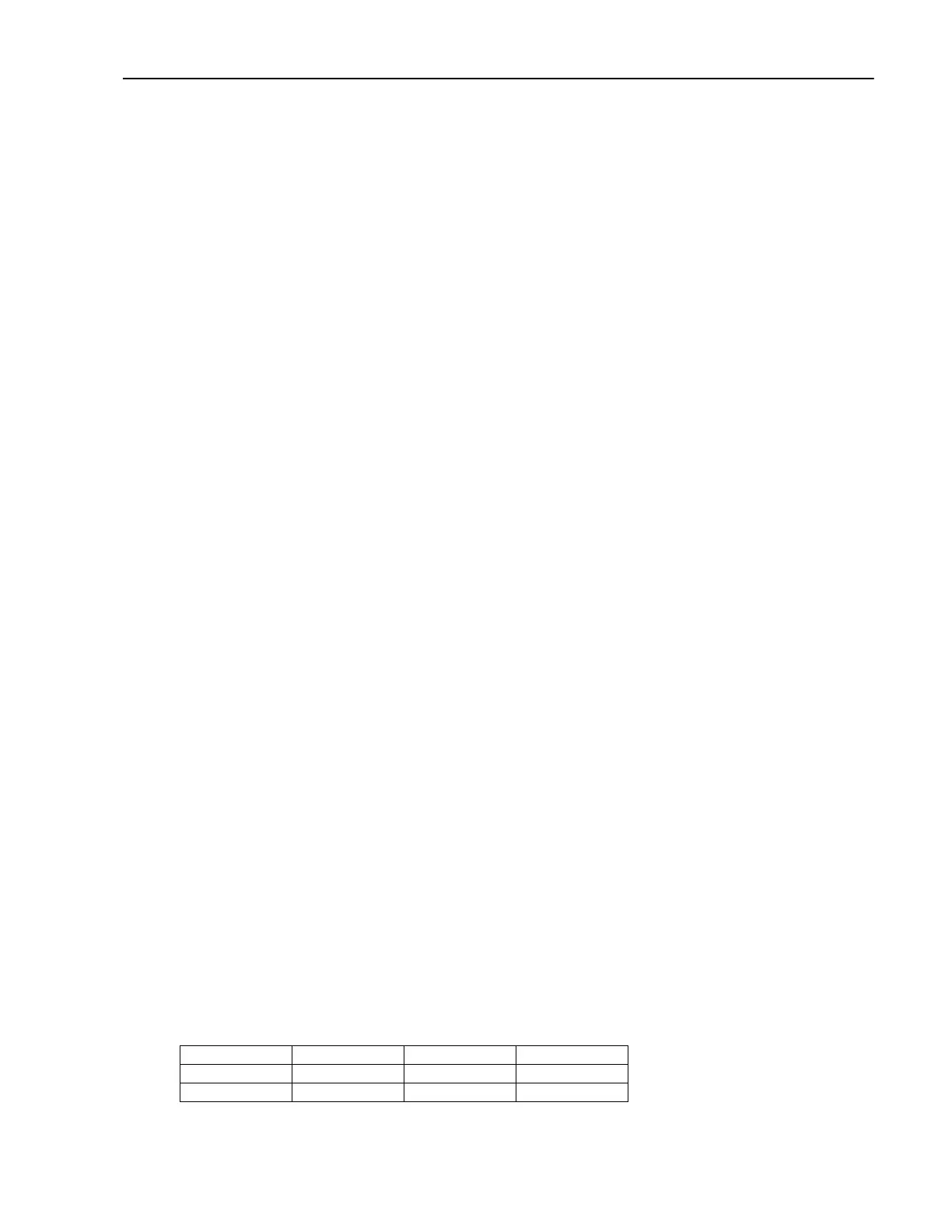Lexicon
4-19
3. At the Left Main Output verify an output level reading between 27.06 to 24.94 dBu (17.5 to 14 Vrms).
4. Switch the cable from the Left Main Output to the Right Main output.
5. Verify an output level reading between 27.06 to 24.94 dBu (17.5 to 14 Vrms).
Insert Return Inputs to Outputs with DSP On:
The following tests verify the Inserts to Outputs with the DSP circuit engaged. The following parameter must
be set up before testing.
Setup:
1. Press the System button until the display reads: System Select Development.
2. Press the Yes button once. The display reads: Devel Split. Off. Turn the knob CCW to Off 0.
3. Press the Yes button 2 times. The display reads: Devel Sum On 1. Turn the knob CCW to Off 0.
4. Press the Yes button once. The display reads: Devel DSP R Sw Nrm10. Verify that the Mix is set to
Loop 1.
5. Press the Yes button once. The display reads: Devel DSP L Sw Nrm10. Verify that the Mix is set to
Loop 1.
6. Press the Yes button once. The display reads: Devel Mix Switch. Verify that it is set to Off 0.
7. Press the Yes button 4 times. The display reads: Devel SpkSp. Verify that it is set to Byp 0.
8. Press the Yes button 4 times. The display reads: Devel SpkrSim.BP. Verify that Mix is set to Byp 0.
9. Connect an audio input cable between the Low Distortion Oscillator and the MPX G2 Left Insert Return
jack.
10. Connect an audio output cable from the Left Main 1/4 Output jack on the rear of the MPX G2 to the
Distortion Analyzer.
Signal Level:
1. Apply a 1kHz-sinewave signal at -11dBu (218 mVRMS).
2. Verify an output level reading between 27.26 to 25.14 dBu (17.5 to 14 Vrms).
3. Move the cable from the Left Insert Return jack to the Right Insert Return jack.
4. Move the cable from the Left Main Output jack to the Right Main Output Jack.
5. Verify an output level reading between 27.26 to 25.14 dBu (17.5 to 14 Vrms).
Signal Level with Bypass Engaged:
1. Press the Bypass button on the front panel of the MPX G2.
2. Verify an output level reading at the Right Main Output between -64.94 to -120 dBu (439 to 1.3
uVRMS).
3. Move the cable from the Right Insert Return jack to the Left Insert Return jack.
4. Move the cable from the Right Main Output jack to the Left Main Output Jack.
5. Verify an output level reading between -64.94 to -120 dBu (439 to 1.3 uVRMS).
6. Press the Bypass button on the front panel again to turn it back off.
Frequency Response Measurement:
1. Disable all Filters on the Distortion Analyzer.
2. Apply a 1kHz-sinewave signal at -11dBu (218 mVRMS).
3. Set the Analyzer for a 0dB reference.
4. Verify the output level reading is between 1.06 to -1.56 dBu (875 to 647 mVRMS) at the following
frequency settings.
20,000Hz 16,000Hz 12,000Hz 10,000Hz
4,000Hz 2,000Hz 250Hz 100Hz
60Hz 20Hz
5. Move the cable from the Left Insert Return jack to the Right Insert Return jack.