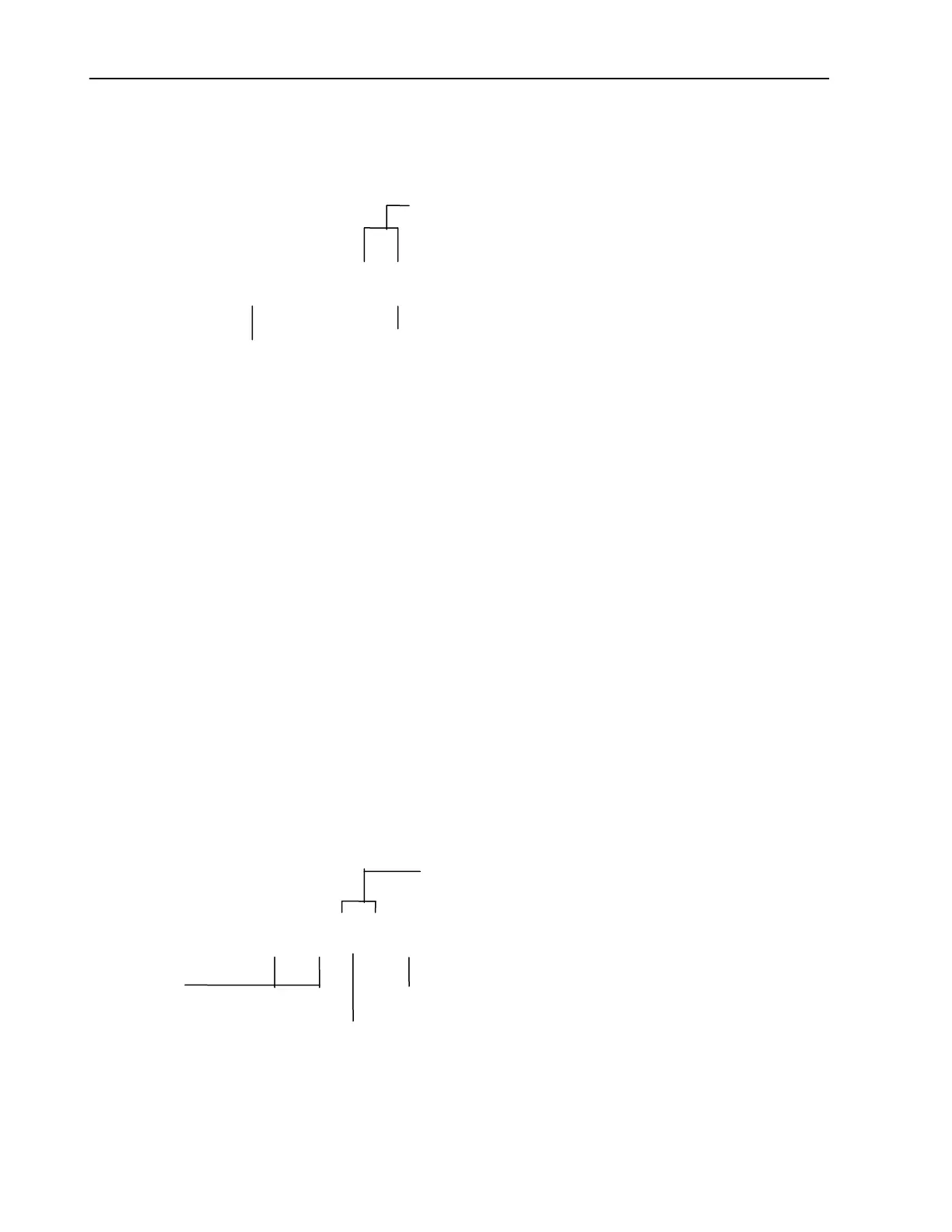MPX G2 Service Manual
5-24
In order to determine which bit is bad, the Sent and Received information (which is in hex) must be
converted to binary notation as follows:
The data sent and data received values
in this nibble are different.
Hex Binary
Data Sent 5000=0101 0000 0000 0000
Data Received 5008=0101 0000 0000 1000
Bit 3 ──────┘
Bad
MSB LSB
Bit 15 Bit 0
To exit, press the OPTIONS button and the previous selection will be displayed.
SRAM Failure (13)
When the SRAM Test fails, Address, Data Sent and Data Received fields are used. All of these fields will
display the information in hex. The Address field will display what the Address (ADDR0-ADDR13 &A14)
was at the time of the failure.
The Data Sent field will display what Data was sent to the SRAM (U89). The Data Received will display the
Data received from the SRAM.
When Test Result is selected, the display will read the following:
Last Test: Failed
<> *1 times
* This assumes that the test was run 1 time.
Pressing the >YES button 2 times will display the following if the SRAM Test failed:
(This is an example where DATA 6 is bad.)
Test #13 A:6000
<S:0055 R:0015
In order to determine which bit is bad, the Sent and Received information (which is in hex) must be
converted to binary notation as follows:
The data sent and data received values
in this nibble are different.
Hex Binary
Data Sent 0055=0000 0000 0101 0101
Data Received 0015=0000 0000 0001 0101
These Bytes
are not used LSB
Bit 0
Bit 6 Bad
To exit, press the OPTIONS button and the previous selection will be displayed.