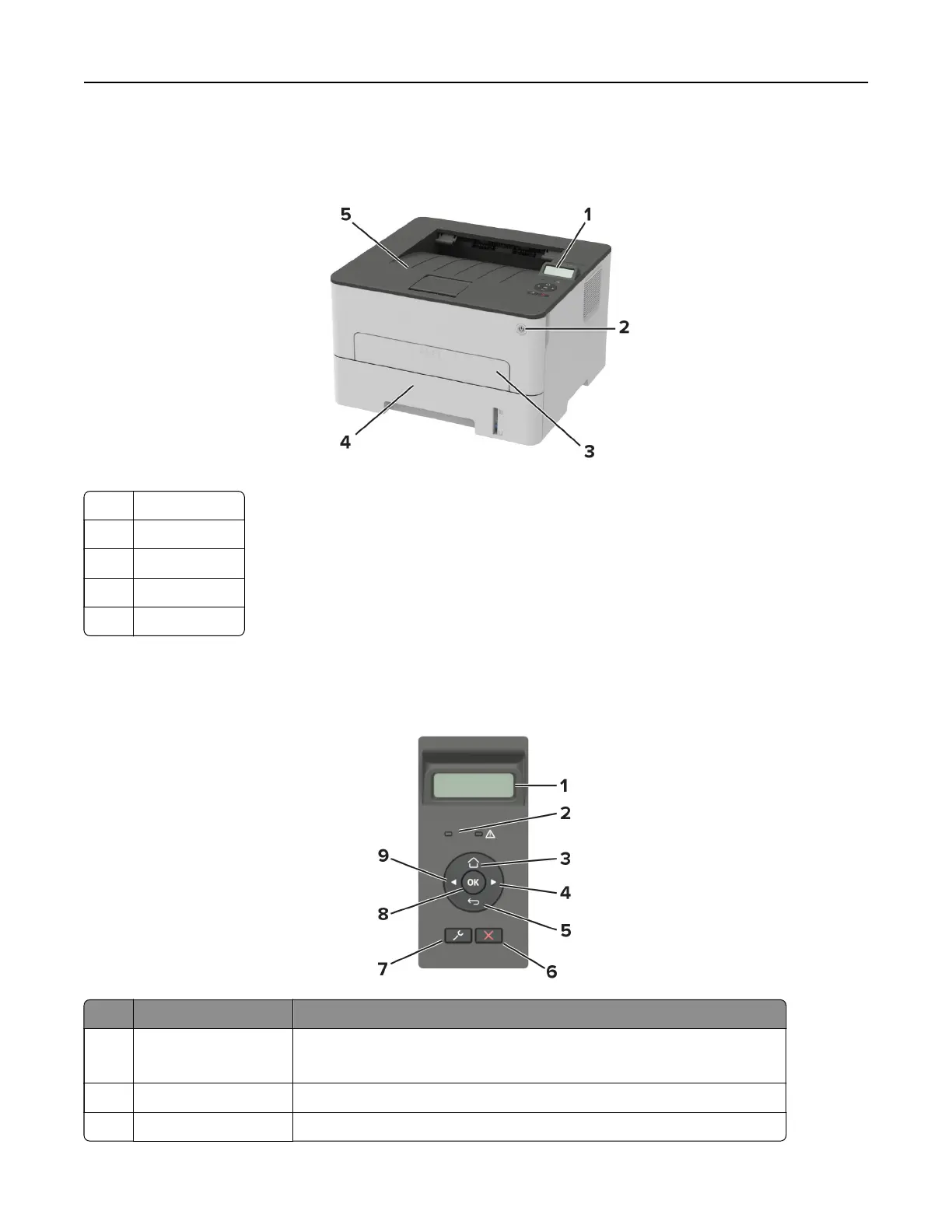Printer configuration
1 Control panel
2 Power button
3 Manual feeder
4 250‑sheet tray
5 Standard bin
Using the control panel
Control panel part Function
1 Display
• View printer messages and supply status.
• Set up and operate the printer.
2 Indicator light Check the status of the printer.
3 Home button Go to the home screen.
Learn about the printer 10