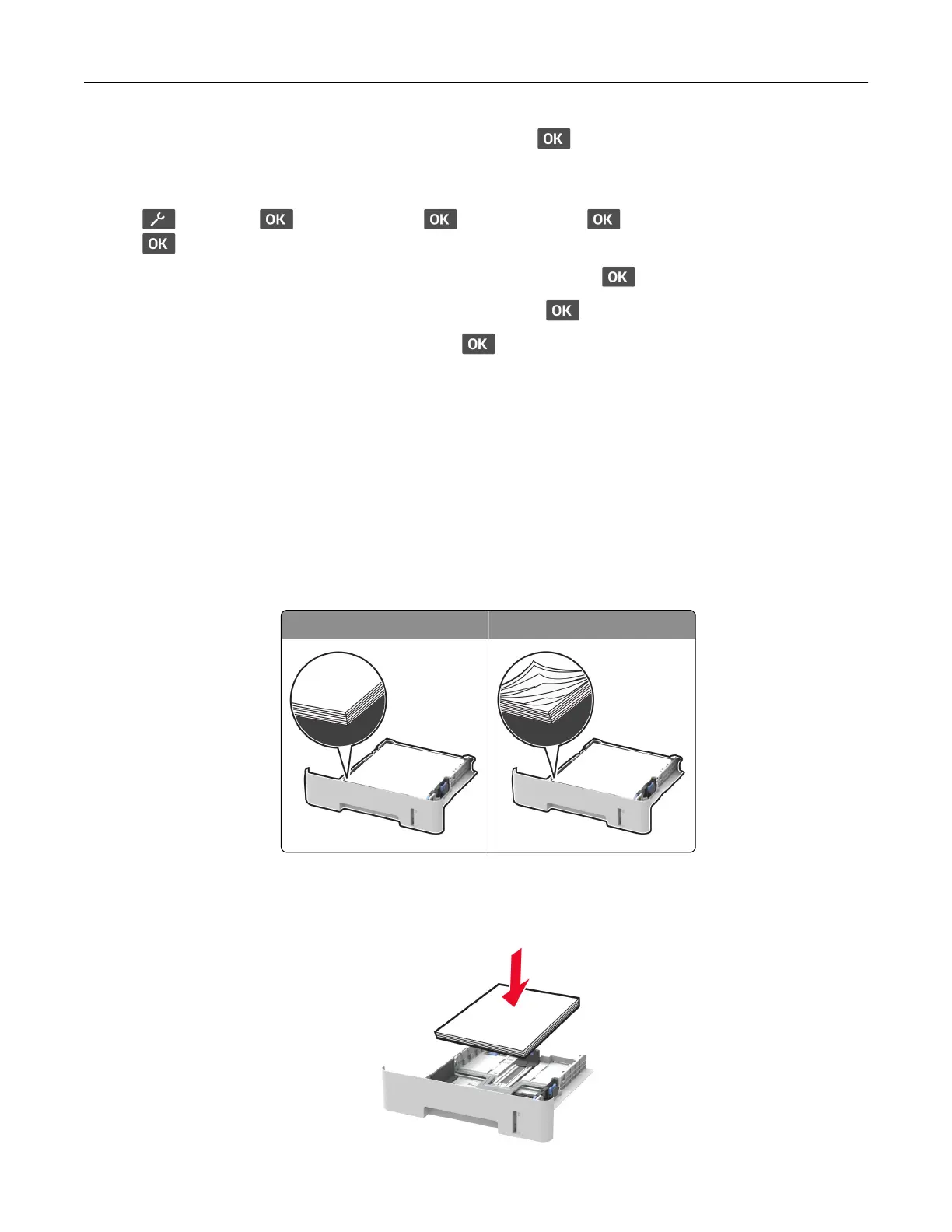If the printer does not print after pressing and holding X and simultaneously for 15 seconds, then reset
the supply usage counter.
1 From the control panel, navigate to:
> Device > > Maintenance > >
Config
Menu > > Supply Usage And Counters >
2 Select the part or supply that you want to reset, and then select .
3 Read the warning message, and then select Continue > .
4 To clear the message, press and hold X and simultaneously for 15 seconds.
Note: If you are unable to reset the supply usage counters, then return the item to the place of
purchase.
Clearing jams
Avoiding jams
Load paper properly
•
Make sure that the paper lies flat in the tray.
Correct loading of paper Incorrect loading of paper
• Do not load or remove a tray while the printer is printing.
• Do not load too much paper. Make sure that the stack height is below the maximum paper fill indicator.
• Do not slide paper into the tray. Load paper as shown in the illustration.
Troubleshoot a problem 105