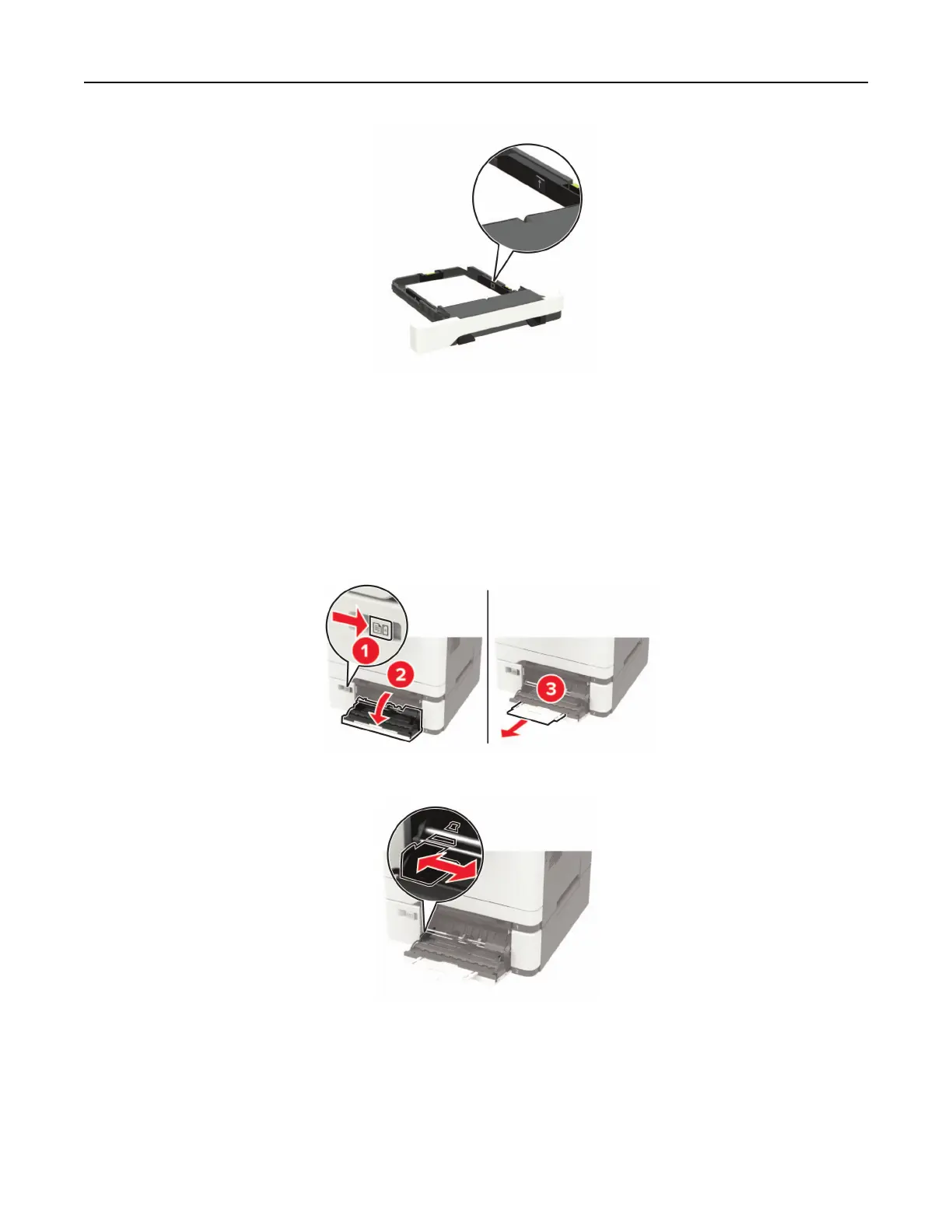5 Insert the tray.
If necessary, set the paper size and paper type from the control panel to match the paper loaded.
Loading the multipurpose feeder
1 Open the multipurpose feeder.
Note: The multipurpose feeder is available only in some printer models.
2 Adjust the guide to match the size of the paper that you are loading.
Loading paper and specialty media 28