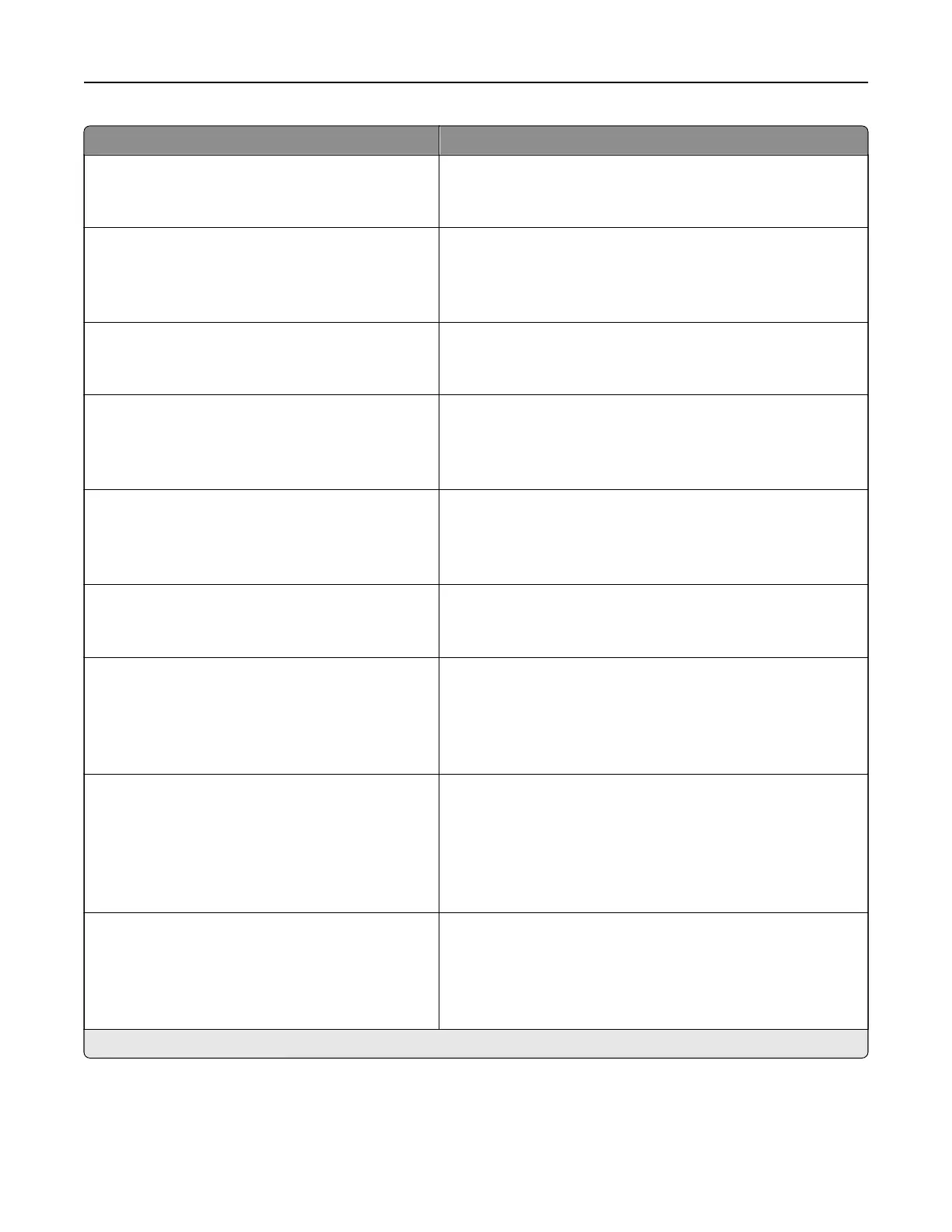Menu item Description
E‑mail Alerts Setup
E‑mail Setup
Primary SMTP Gateway
Type the IP address or host name of the primary SMTP server
for sending e-mail.
Note: This menu item appears only in some printer models.
E‑mail Alerts Setup
E‑mail Setup
Primary SMTP Gateway Port
1–65535 (25*)
Enter the port number of the primary SMTP server.
Note: This menu item appears only in some printer models.
E‑mail Alerts Setup
E‑mail Setup
Secondary SMTP Gateway
Type the server IP address or host name of your secondary or
backup SMTP server.
Note: This menu item appears only in some printer models.
E‑mail Alerts Setup
E‑mail Setup
Secondary SMTP Gateway Port
1–65535 (25*)
Enter the server port number of your secondary or backup
SMTP server.
Note: This menu item appears only in some printer models.
E‑mail Alerts Setup
E‑mail Setup
SMTP Timeout
5‑30 seconds (30*)
Specify how long before the printer times out if the SMTP
server does not respond.
Note: This menu item appears only in some printer models.
E‑mail Alerts Setup
E‑mail Setup
Reply Address
Specify a reply address in the e‑mail.
Note: This menu item appears only in some printer models.
E‑mail Alerts Setup
E‑mail Setup
Always use SMTP default Reply Address
O*
On
Use the SMTP default Reply Address.
Note: This menu item appears only in some printer models.
E‑mail Alerts Setup
E‑
mail Setup
Use SSL/TLS
Disabled*
Negotiate
Required
Send an e‑mail using an encrypted link.
Note: This menu item appears only in some printer models.
E‑mail Alerts Setup
E‑mail Setup
Require Trusted Certificate
On*
O
Require a trusted certificate when accessing the SMTP server.
Note: This menu item appears only in some printer models.
Note: An asterisk (*) next to a value indicates the factory default setting.
Understanding the printer menus 46